
How to avoid unproductive meetings: 6 hacks for highly collaborative teams
Discover the cost of unproductive meetings for your team and business and how to identify them to boost team morale and productivity.
Table of Contents
In the legendary arcade game Pac-Man, players progress through a maze, eating pellets and avoiding ghosts. Similarly, in a productive work environment, the objective is to move tasks and projects forward, achieve goals, and avoid unnecessary obstacles.
Unproductive meetings are like Pac-Man ghosts: They may seem harmless at first, but if you don’t avoid them, they quickly eat into your time—and attention span. They can even hinder your progress, leaving you without the energy or focus you need to move work forward.
Not every meeting is unproductive, but having enough ineffective ones on your calendar can have a negative impact. That's why leaders of highly collaborative teams need to know how to avoid unproductive meetings, so the ones you do have move projects forward faster.
In this article, you'll learn about the cost of unproductive meetings and how to spot them to improve performance. You'll also discover how Switchboard makes teamwork the best part of work by giving you more control over your schedule.
Cancel inefficient meetings.
Switchboard lets you get more done in rooms that save your work—during and between meetings.
Sign up free.
The cost of unproductive meetings
People spend approximately 31 hours in unproductive meetings per month. This means your team could be spending more time talking about doing work than doing it. Too many bad meetings also take a significant toll on engagement and productivity. It's no wonder 45 percent of employees are overwhelmed by their schedules, and 73 percent do other work during meetings.
Pointless meetings don't help employee morale, either. When people regularly feel crunched for time, it's easier to get distracted and context-switch between tasks, apps, and notifications. This can lead to burnout and a decrease in job satisfaction.
To truly move projects forward, and keep people happy and healthy, you need to give them more time for focus work and control over their days. Let's explore how you can do this next.
Pro tip: Switchboard lets you move faster with fewer meetings. Simply create a dedicated project room and add all your favorite web-based apps, tools, and people. Access your room in and between meetings and work in sync or on your schedule—and move work forward in context.

6 ways to spot unproductive meetings and improve performance
According to Wharton psychologist and New York Times bestselling author, Adam Grant, nearly one-third of meetings are unnecessary, "There are four reasons to meet: to decide, learn, bond, and do. If it doesn't serve one of those purposes, cancel it."
There are many reasons why meetings become ineffective. To help you reduce unnecessary meetings and get more control of your calendar, here are some common signs you need to look for:
The meeting can be an email
Holding regular meetings for things like status updates, giving feedback, and sharing information, can slow down your team's momentum and distract them from focus work. One of the most important virtual meeting best practices you can follow is to know when to make the meeting an email. If you're simply one-way sharing information–like a new document, file, or presentation–it doesn't make sense to schedule meetings, especially if it’s hard to coordinate schedules between time zones and departments.
Meetings should be reserved for discussions that benefit from real-time interaction and collaboration. If the information you want to convey is straightforward and doesn't require immediate input or discussion, send an email or Slack message—and avoid back-to-back meetings. You can also add the update to your Switchboard room, especially if you're sharing multiple documents or files.
Not everyone's engaging or participating
According to Tim Green, Chief Operating Officer at TeamUp, "If I notice that some team members are silent or seem distracted, it’s usually a sign that the meeting isn’t providing value to them." One solution is to "make it a point to ask for their input directly or check in with them if they have any concerns that need to be addressed. This not only re-engages them but also ensures that their voices are heard."
If you notice a trend of disengaged employees at your meetings, however, it might indicate that the meeting isn't truly necessary. This means you could be saving time and resources by canceling the meeting—not to mention giving people back more time for focus work.
Or, you might discover you're inviting the wrong people. Make sure everyone present needs to be there, and that information is accessible to those who need to stay informed.
Pro tip: Use Switchboard in-room polls to get team feedback quickly or gauge opinions during meetings and boost engagement. This can also help you understand whether you're holding effective meetings or if it's time to cancel some.
You haven't tried the "share, discuss, decide" framework
Avoiding unproductive meetings is more than about learning when to make a meeting an email. It's also about finding a framework that lets everyone on your team contribute, regardless of the working environment. This can help you increase engagement, which can mean significant improvements to team culture and employee retention.
One we like is:
- Share asynchronously—like docs, slides, or code
- Review asynchronously—add comments or make video walkthroughs
- Discuss and decide together—either converse in comments or meet to talk as a group
This way, you can cancel more meetings and collaborate on files on your own schedule. This gives everyone a clear sense of purpose in their work and team—which can positively impact productivity.
For example, a cross-functional team working on a product launch might create a Switchboard room dedicated to product updates. Then, they can pull up Gantt Charts on Asana, marketing plans on Notion, budget spreadsheets on Excel, and design mockups on Figma—all of which stay accessible in and between meetings. With everything in one place and no set meeting time, it's easier to keep everyone aligned and find a workflow that makes sense for them.

No clear objectives or agenda
Meetings that lack clear goals or a meeting agenda are more likely to be unproductive and waste people's time. According to Green, "One clear indicator [of an unproductive meeting] is when the conversation veers off-topic frequently. It’s natural for discussions to evolve, but when we’re spending more time on tangential issues than on the meeting’s objectives, it’s a red flag."
To address this, you need to set clear objectives for the meeting and share them with the team ahead of time. "This gives everyone a clear understanding of what we aim to achieve and allows them to come prepared with their thoughts and ideas, " says Green.
By being proactive about meeting goals and agendas, you also give people more time to reflect before contributing their ideas, which can improve decision-making. This can also help give introverted participants a voice while making project success about outcomes rather than time in the spotlight.
Pro tip: Share meeting objectives, materials, and meeting agendas in your dedicated Switchboard room before your next meeting so everyone can get up to speed before the call and knows what's expected of them. This means everyone comes ready to work, making the meetings you do have more productive.

It doesn't move projects forward
If discussions consistently fail to result in actionable steps or advance the team's objectives, it's a sign you might need to change the meeting's structure, content, or frequency. Here's how:
- Align meeting objectives with the agenda. For example, if your objective is to host a sprint planning meeting, make sure the agenda covers everything from backlog refinement to actionable next steps.
- Keep meetings short. Meetings can lose their potency when discussions drag on without reaching clear resolutions. Set time limits for each topic and stick to them to maintain focus. If you’re using Switchboard, the meeting timer helps keep everyone on track.
- Assign clear action items and follow-up. At the end of each meeting, clearly outline actionable steps and assign responsibilities to team members. Then follow up on these action items to track progress and address any challenges faced by the team.
- Try "meeting doomsday." This involves conducting a meeting audit and clearing your schedule of all meetings for 48 hours. Then, you slowly repopulate your calendar but only with meetings that truly move work forward or add value. When Asana employees implemented this method and were given the freedom to step back and assess their calendars, many shortened their meetings or canceled them altogether.
There's no time for focus work
With constant meetings come constant distractions and unproductive context switching. In fact, the average employee only spends three minutes working before switching tasks, which makes it hard to get into a flow state. Plus, it takes them approximately two hours to recover from distractions per day. This means, on top of the mental toll of context switching, employees simply don't have enough time to juggle their tasks with nonstop distractions like meetings.
When people are spread too thin, their output often suffers. Without the ability to focus on core tasks and responsibilities, it can also be more difficult to meet deadlines, prioritize tasks, and accurately allocate resources.
To make more time for focus work, it's essential to periodically assess and refine your workflow. Like the "meeting doomsday" idea above, identifying time-consuming meetings that don't contribute significantly to your goals and canceling them is a great starting point.
Another thing to consider is using tools that make async collaboration easy so you don't need to meet for every little thing. Here's our shortlist:
- Switchboard for sharing and discussing work in and between meetings
- Asana for project management
- Notion for document collaboration
- Mural for whiteboarding
- Figma for design and prototyping
- GitHub for collaborative software development
Pro tip: Switchboard unifies all your favorite tools in one place—and lets you access them in a shared room during and between meetings—so you don't have to choose just one.
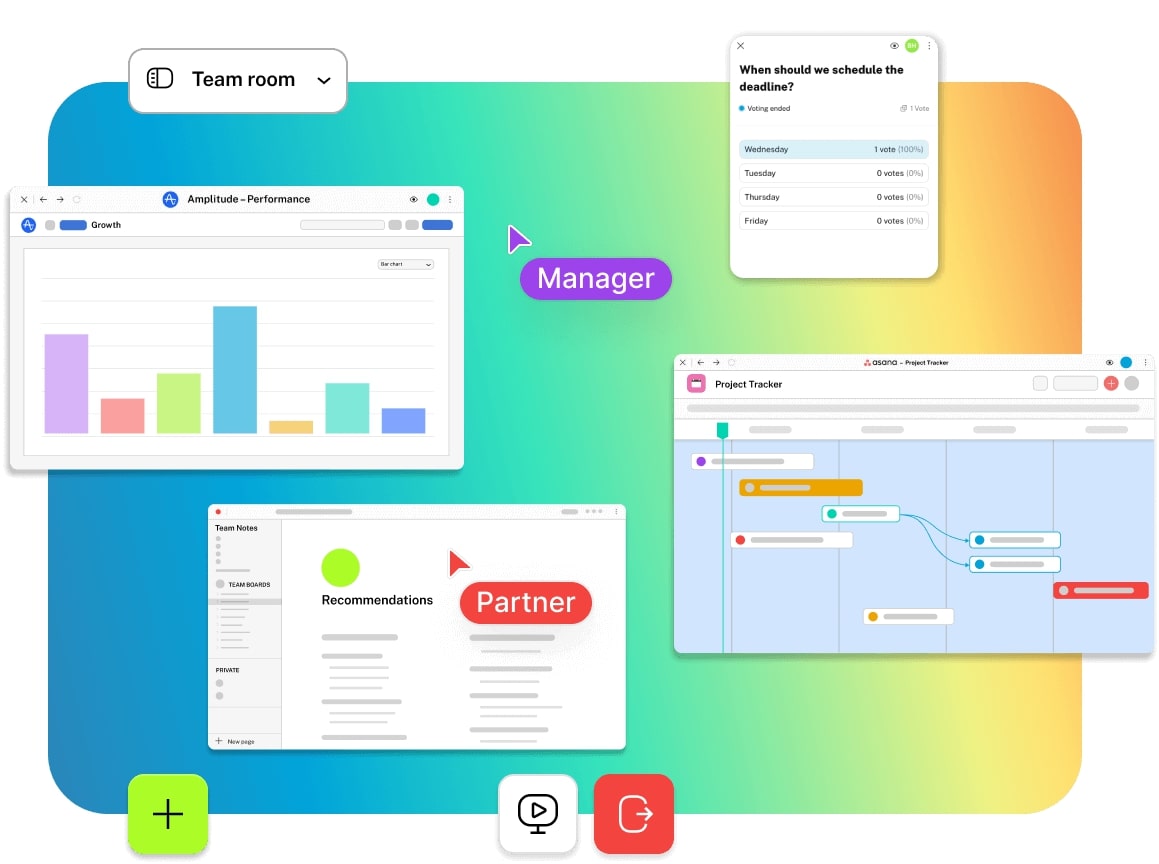
Async collaboration: The way to avoid unproductive meetings
Being stuck in an infinite loop of unproductive meetings can mean game over for focus work faster than being caught by a Pac-Man ghost.
Since not every meeting is productive, having too many bad meetings can negatively impact your team and company. That's why leaders need to know how to avoid unproductive meetings, so the meetings they do have move projects forward more meaningfully. For example, signs include when the meeting can be an email, you haven't tried the "share, discuss, decide" framework, or there's no time for focus work.
Recognizing when to opt for collaboration outside of meetings can actually break back-to-back meeting cycles by putting people's wellbeing and schedules first. This lets employees contribute when they're at their best and take ownership of where they put their attention.
To do this, you need to find the right tools to keep work moving forward between meetings. In Switchboard, you get rooms that save everything by project so you can come together during meetings or on your own time—and make every interaction more productive.
Cancel inefficient meetings.
Switchboard lets you get more done in rooms that save your work—during and between meetings.
Sign up free.
Frequently asked questions about unproductive meetings
How do you reduce unnecessary meetings?
To reduce unnecessary meetings, it's important to look out for the following signs:
- The meeting can be an email
- Not everyone's engaging or participating
- You haven't tried the "share, discuss, decide" framework
- No clear agenda or objectives
- It doesn't move projects forward
- People have so many meetings that there’s no time for focus work
How do you stop the meeting madness?
To stop meeting madness, you need to recognize that ineffective meetings are a waste of time and can lead to multitasking and burnout. To avoid this, conduct a meeting audit to reduce the overall number of meetings–or ineffective meetings–you have.
Side note: "Meeting madness" is a term coined by the Harvard Business Review to describe the increase in meetings brought about by remote and hybrid working post-pandemic.
Should I cancel unproductive meetings?
Yes, you should cancel unproductive meetings. They drain productivity, resources, and energy and harm people's wellbeing. It's good practice to audit any recurring meetings, like team meetings or standups, and evaluate them based on meeting productivity, engagement, effective time management, etc.



