
How to run an effective project kickoff meeting: A guide for project managers
Discover how to run an effective project kickoff meeting and what to do before, during, and after the meeting to set the tone for success.
Table of Contents
Picture this: it’s time for your project kickoff meeting and the anticipation as the team gathers is palpable. This first meeting will set the tone for what's to come–the triumphs, the challenges, and the project milestones–and it’s already off to a great start.
Wait? We’re talking about a meeting, right? Most of them usually include groans and eye rolls, not enthusiasm.
While this sounds like a fantasy, it’s totally achievable. You see, a good kickoff meeting sets the tone for your project—and that takes preparation. When you know how to structure and run a kickoff meeting, you make it more effective, productive, and engaging for everyone.
In this post, we’ll provide tips on how to run a kickoff meeting, including what to do before, during, and after it to maximize engagement and efficiency. Let’s dive in.
Make meetings shorter and more productive.
Share and save information in Switchboard, so you can spend less time on readouts and more on discussions.
Sign up free
Checklist to run a successful project kickoff meeting
Jordan Hirsch, CEO, Lead Trainer & Coach, FishTree says, "Meetings get a bad rap. But if you put the forethought into them and they're well facilitated they can actually be really useful and valuable."
Here’s how to apply that to project kickoff meetings.
Before the project kickoff meeting
A well-organized meeting sets the tone for a successful project. And running effective meetings takes preparation. Here’s what to do.
Create a kickoff meeting agenda
A well-thought-out project kickoff meeting agenda makes for a more focused meeting. To create one:
- List items you want to cover and share them with your team and client in advance, asking if they want to add any. This increases buy-in, gives you time to prepare for additional topics, and helps meet client expectations.
- Prioritize key information, discussions, and decisions you need to cover in the meeting.
- Assign responsibilities and time slots to each item to keep the meeting on track.
Pro tip: Share the draft agenda in your Switchboard room so everyone can check it out. Then, invite clients and team members to add suggestions as a comment on the document. You can also set up a poll in the room so they can vote on what to include.
Invite the right people
Consider who needs to attend and structure your agenda to maximize engagement and productivity, like this:
- Identify and invite key stakeholders, including team members, project sponsors, and others crucial to the project's success. That means everyone who needs to be aware of the project's scope and objectives or is affected by agenda items. This provides a holistic understanding of the project and lays the groundwork for cross-functional collaboration.
- Start with group topics that everyone needs to know about. Then, let individuals leave once their part is done. For example, you might start with high-level messaging for everyone and then move on to specific details when only the technical teams remain. Allowing people to leave when they would naturally have tuned out keeps engagement high and gives you a reputation for running valuable meetings.
“Your goal is that everybody walks out of the meeting thinking ‘I needed to be there, it was a good use of my time, and I've learned or contributed something.’" Jordan Hirsch, CEO, Lead Trainer & Coach, FishTree
Prepare and share
Sharing and absorbing information before the meeting makes it more productive. Here’s what to do:
- Gather and review documents like the project charter, workbreakdown structure (WBS), contracts, statement of work (SOW), and the communication plan, etc. You want to know as much as possible about what the customer wants before the meeting.
- Share documents with meeting attendees in your Switchboard room beforehand so they can get up to speed async. This lets you save valuable meeting time for discussions rather than one-way readouts. You can open any app or file in Switchboard so there’s no need to convert anything before sharing.
- Check in with presenters to ensure they’re ready and have any slides, documents, or backups they need. This helps avoid last-minute scrambling.
- Clarify meeting outcomes and set expectations with participants beforehand. This helps build alignment and keep the meeting on track.

Source: Switchboard
During the project kickoff meeting
Next, let’s look at what to do during the meeting.
Introduce stakeholders
Start by introducing yourself and others. Icebreaker questions are optional, but when key players know each other it lays the foundations for empathy, which is essential for teamwork. IF you’re working for a client, it’s also good for them to see who’s working in the background for them.
At this point, remind everyone of the meeting goals, expectations, and ground rules. For example, if you’re meeting online, virtual meeting etiquette may include muting yourself when not talking and raising your hand to speak.
Share the project plan
Kick off by sharing a high-level overview of the project background. This builds alignment on big-picture project objectives and the why behind what you’re doing.
Outline the pain points that led to the need for the project and the problem you’re solving for your business or customers. For example, maybe you’re building a new ecommerce platform because your client is struggling to drive online sales through their website. Knowing this helps team members appreciate the project's urgency and impact and their role in achieving success.
Pro tip: Switchboard keeps everything–and everyone–organized in one central space, so you’ll never have to dig through Slack threads to find key materials. It all stays right where you left it in the room.

Source: Switchboard
Clarify objectives
Setting clear, measurable project goals aligns team efforts, provides a benchmark for success, and makes it easier to keep things on track.
For example, if your client starts asking for changes to the approved designs mid-project, you can say “The goal is to deploy the new platform by EOY, which we won’t be able to do if we change the design. Are the design changes important enough to justify adjusting the budget and deadline?”
Since people can have different ideas about the goals, Hirsch recommends uncovering discrepancies through exercises like future visioning, where the team imagines the completed project a year from now—and how success looks. This, he says, reveals, “things they won't tell you if you just ask ‘What are the goals of this project?’."
“Fostering alignment around goals is incredibly valuable. Without the right goals, you don't have a framework for prioritizing as you go along." Jordan Hirsch, CEO, Lead Trainer & Coach, FishTree
Cover project scope
Getting clear on what’s in, what’s out, and your definition of done helps prevent scope creep further down the line. It also lets you forecast and allocate resources more effectively.
Go over the statement of work or deliverable-based WBS, which demonstrates the relationship between project deliverables and work to be done. You may also want to cover any client-, project-, or industry-specific compliance or standards you’ll be working to.
Cover deliverables, timelines, and milestones
Next, present start and end dates and the milestones you need to hit along the way on a chronological timeline. This helps the team visualize them, plan, and anticipate factors like dependencies that could cause delays.
Pro tip: Pull up your project timeline in your Switchboard project room so everyone knows where to find it and track task and project statuses.
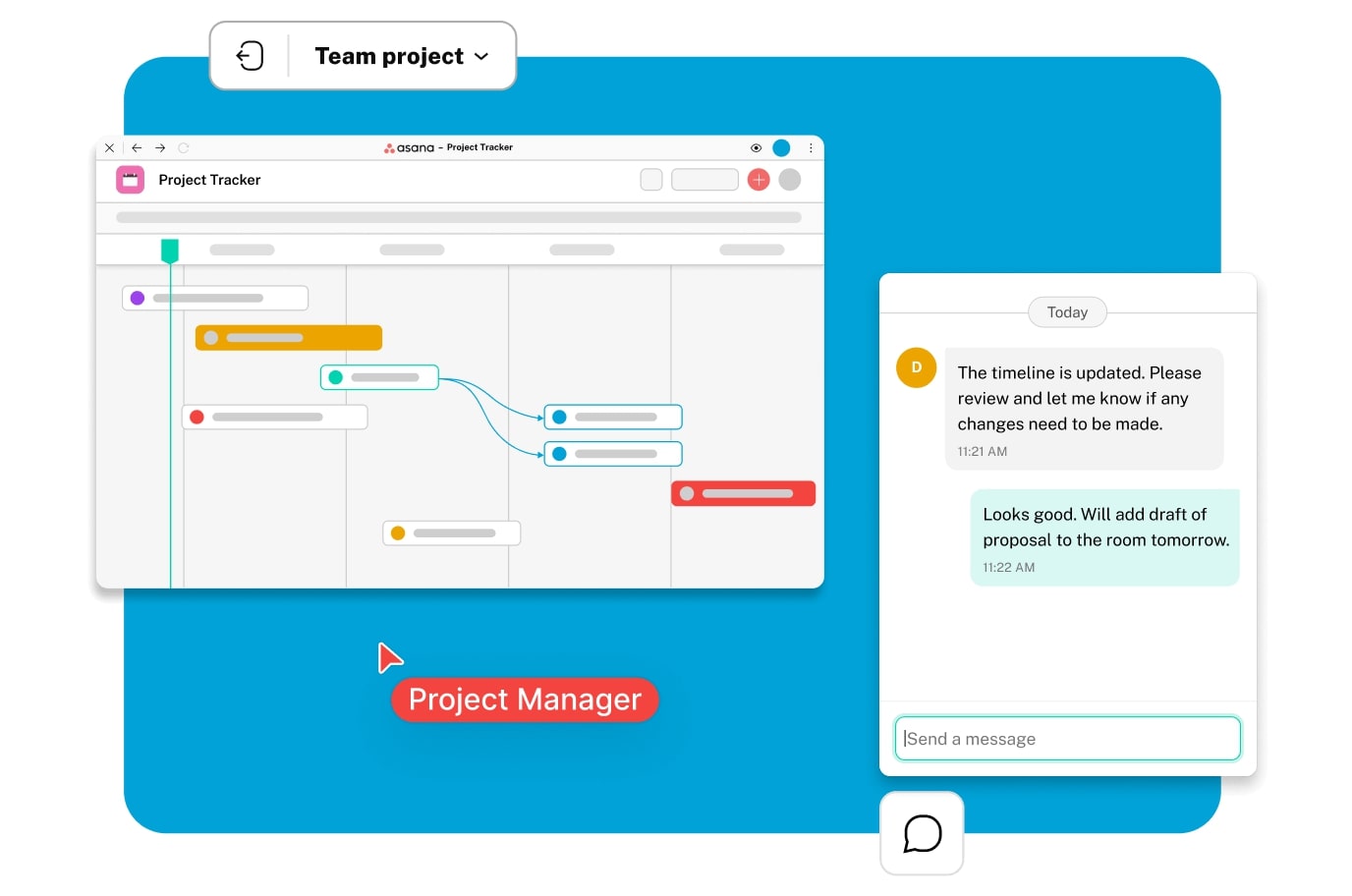
Source: Switchboard
Cover budget and resources
Make sure everyone’s aware of the financial and non-financial resources you’ll need, both on your side and the client’s. This lets you allocate resources at each project phase to keep things moving smoothly.
Address challenges
Surfacing potential issues now lets you come up with mitigation strategies with your team. As well as previously identified project-specific risks it’s a chance for people to contribute learnings from previous ones.
Hirsch suggests using exercises like Obstacle Madlibs. These are cards that say things like “If it weren't for X, we could Y.” Or “We have to X so we can Y”. This, he says, provides “more information than if you just say ‘What challenges are we facing?’.”
Another activity is Anchors and Propellers, where anchors weigh you down and propellers move you forward. For example, says Hirsch, “‘The CEO isn't fully bought in on this project, or we don't have the budget we need, but here's what we can do.’ Or ‘We canceled X on the project so now we have more resources’… It's a good reminder that it's not all challenges: there are opportunities and things that can help."
Get clear on roles and responsibilities
Clarifying stakeholder and team member roles and responsibilities lets everyone understand their part in achieving project success, as well as who needs to be kept informed.
You can use a RACI framework for this, where Responsible, Accountable, Consulted, or Informed indicates the degree of ownership and involvement of each person with each deliverable. This ensures all tasks are covered and prevents confusion and duplicate work.
“Defining who's responsible for what is really helpful. Someone’s title doesn't necessarily tell the whole story.” Jordan Hirsch, CEO, Lead Trainer & Coach, FishTree
Specify tools, logistics, and methods
Next, explain how you’ll carry out the project, agree on reporting methods, and specify which communication and collaboration tools you’ll use. Also, if any training will be provided.
You should also share your communication plan and feedback channels outlining how and when you’ll gather and share information with project stakeholders.
Getting buy-in on all this sets you up for consistent, effective collaboration and communication throughout the project.
Get everyone contributing through different activities
In meetings like this, you need the whole team’s input, so it’s important to provide ways for diverse personalities to contribute.
To do that, Hirsch suggests ideas to energize your kickoff meeting like mixing speaking, writing, and drawing activities with quiet reflection and discussion. “It gets at different parts of the brain,” he says, “so new information comes to light.The more formats and modes you bring in, the more it helps that energy."
For example, have team members sketch the platform UI ideas in pairs or small groups before reporting back to the team.
Pro tip: Use Switchboard’s built-in whiteboard to get visual thinkers contributing.

Source: Switchboard
Take turns facilitating
It’s the facilitator’s job to manage time, keep discussions on track, and ensure all agenda items are covered. If possible, have different team members facilitate parts of the meeting to boost ownership of those topics and teach them how to be a better participant. For example, you could assign different team leads to facilitate discussions on their respective areas of expertise.
Take regular breaks
Regular breaks help maintain focus and energy levels. During short ones, encourage people to step away from their desk or screen and do something non-work-related. During longer ones, give them something to think about and discuss when you reconvene. This helps keep them in the right mindset.
Either way, start with a light activity when they return to help them transition back into the meeting.
Allow time for Q&A and discussion
Allow space for questions, discussion, and clarifications so everyone leaves with a clear understanding of the new project, their role in it, and the next steps. You should also be flexible enough to reprioritize and cut agenda items to give space to valuable, impromptu discussions.
"Don't be afraid to adjust on the fly. You don't want to cut off a great conversation just because the agenda says it's time to move on to the next thing.” Jordan Hirsch, CEO, Lead Trainer & Coach, FishTree
If disagreements arise, Hirsch recommends using a whiteboard to write things down and talk them out as this avoids making it personal. “You're getting people to disagree with the board, instead of each other. If you put it there in writing where everybody can see it, it externalizes the problem. So it’s no longer ‘Why don't you think Bob is right?’ and more ‘I disagree with this statement’.”
Pro tip: Use Switchboard’s open questions app to encourage people to contribute queries.
Document everything
Document everything well to foster accountability and ensure nothing slips through the cracks, like this:
- Have a parking lot for things that arise during the meeting so you can come back to them later with the relevant people, perhaps in breakout rooms. When people see you haven’t forgotten the point they raised, they can relax and focus on current discussions. If you’re meeting in Switchboard, you can use the in-room notepad.
- Assign a notetaker to take meeting minutes and record action items, assigning owner and due dates to each.
- Record the meeting for future reference so anyone who missed it can catch up async.
Recap and outline next steps
Wrap up by recapping decisions, agreements, key takeaways, and action items so everyone’s clear on what happens next and what they need to do. At this point, you can also share the date of the next meeting and let people know how to prepare.
After the project kickoff meeting
Dotting the i’s and crossing the t’s after the meeting maximizes the benefit.
Follow up
Share meeting minutes and a summary deck with snapshots of key posts on the board, agreements, emerging themes, challenges, and action items. This ensures things get off to a smooth start and reinforces people’s feeling that the time was well spent.
You should also share to-dos for the next meeting, both on the client’s and your team’s side, adding these tasks to your project management tool so everyone can track progress.
Finally, schedule follow-up meetings or check-ins to review the project’s progress and address any emerging issues.
Pro tip: Use Switchboard AI to save time summarizing meeting notes. Then, post the summary in your project room where everyone can find it.

Source: Switchboard
Project kickoff meetings: Do more before, during, and after to make them more effective
As the dust settles after the whirlwind of discussions and decisions, you reflect on what made your kickoff meeting a success. It’s all down to good preparation, inviting the right people, and covering essential agenda items. For example, project plans and scope, timelines and milestones, and tools and methodology. You also clarified goals, addressed challenges, and outlined roles and responsibilities.
The upshot? Everyone understands where the project’s going and their role in getting it there.
Best of all, because you met in Switchboard you were able to share materials beforehand, explore any file in the room side by side, and use a mix of activities. All of which made for a more productive, effective, and engaging meeting.
Make meetings shorter and more productive.
Share and save information in Switchboard, so you can spend less time on readouts and more on discussions.
Sign up free
Frequently asked questions about how to run a project kickoff meeting
What is the purpose of a kickoff meeting?
The purpose of a kickoff meeting is to get alignment between all stakeholders on what the project involves and how you’ll carry it out. It’s an effective way to get the project team and client on the same page before work starts.
What are some different types of kickoff meetings?
Some different types of kickoff meeting are:
- Internal project kickoff meeting where teams align on goals, deliverables, and timelines
- External/Client kickoff meeting to build rapport, clarify expectations, and get alignment
- Seasonal kickoff to set the tone for the upcoming period, refocus teams, and realign efforts
- Campaign kickoff to launch a new marketing campaign or initiative, so everyone understands their role and the overall strategy
- New team kickoff to build cohesion and set the stage for collaboration
How do you structure a kickoff meeting?
You structure a kickoff meeting by introducing everyone and covering items like the project plan, goals, budget, and scope of the project. You should also address challenges and clarify roles, responsibilities, tools, and methods.
Who leads a kickoff meeting?
Kickoff meetings are usually led by the project manager though individual team leads may lead parts of the meeting as appropriate.
How long should a kickoff meeting last?
How long a kickoff meeting should be depends on the complexity of the project and the agenda points you need to cover. Some people recommend 60-90 minutes but kickoffs can last up to a whole day.



