
Gather vs Kumospace vs Switchboard: Get the best virtual workspace for your remote teams
Discover the main differences between Kumospace vs Gather vs Switchboard and what each has to offer. Choose the best one to hold your team meetings.
Table of Contents
Meet Dave. He’s a front-end software developer and his company recently transitioned to be fully remote. He loves working remotely because he gets to spend more time with his kids, but he misses having coffee breaks with his coworkers and collaborating live with other developers.
With workers like Dave in mind, a number of virtual workplace apps try to recreate the aesthetics and atmosphere of a physical office, but they don’t necessarily address the way people actually want to collaborate in remote spaces.
That’s because people like Dave miss working with colleagues and having fun coffee breaks, not the office furniture or the open floor plan. To create a great remote culture, leaders need to prioritize finding a platform that facilitates teamwork, not pretends to be an office.
In this piece, we’ll help you find the right solution by walking you through the features and pricing of Kumospace vs Gather, and how Switchboard helps connect your team to each other and their work. By the end of this article, you’ll know which is the best platform to collaborate effectively in remote workspaces.
Want to facilitate face-to-face interactions and boost collaboration?
Switchboard lets you work side-by-side before, during, and after meetings.
Sign up for free
Gather vs Kumospace vs Switchboard: overview
Before we jump into a detailed description of each tool, here’s a brief comparison table for Gather vs Kumospace vs Switchboard.

Now let’s take a more detailed look at those three tools.
Gather
.jpg)
Gather (also known as Gather.town) is a virtual workspace software that lets you create a digital office space that mimics real-life interactions. While it was created to be an immersive virtual office, you can use it to host online meetings, virtual events, and training.
On Gather, users create a personalized avatar that allows them to move around the virtual office space and chat with others as they cross paths. This helps team members feel close to each other even when they’re working from different locations.
Kumospace

Kumospace is a virtual office and online events platform that promotes team collaboration. With Kumospace, users can talk to each other as they pass through virtual hallways, co-work on a virtual table, or have coffee breaks together.
As an alternative to Gather, Kumospace uses spatial audio. This means multiple people can have different conversations in the same virtual space when they are “seated” away from each other. For example, when Dave’s on a break, he can head over to the water cooler and have an informal chat with his colleagues who are also hanging out there. Anyone that walks by can listen to conversations and join them, just like they would in real life—unless they’re in a private office.
Kumospace also comes with in-app games like “Bang! Bang!,” their murder mystery simulation, to promote engagement and invite people to take active breaks.
Switchboard

Switchboard is a digital collaboration workspace that lets you and your team work on documents and apps inside a virtual room—without having to share your screen. It’s designed to foster team connection, collaboration, and productivity through intuitive meeting and project rooms.
Switchboard lets you communicate in real time with video, audio, and chat. You can also work side-by-side allowing everyone to scroll, type, and browse the same content at the same time.
You can create virtual rooms for brainstorming, host spontaneous meetings with your team, and connect with clients in an interactive space.
Throughout the meeting, you can explore any file in the room, moving around and viewing whatever you want without getting in the way of others. Best of all, Switchboard saves all your files after every meeting, so you never need to download anything or repopulate the room again.
Unlike other tools, Switchboard isn’t trying to recreate the office virtually. Instead, it reimagines how teams can work together remotely, putting the emphasis on collaboration.
Gather vs Kumospace vs Switchboard: engagement features
Gather and Kumospace let you design and decorate your digital rooms to your liking, create interactive rooms, and hold conversations in private spaces. They also let you play games and virtual activities as well as design avatars to help you express yourself.
But meeting interactions are still limited to working on a virtual whiteboard or looking at a shared screen. Sometimes, you need more than that; you need a place where people can connect, edit, and save all shared content in one place to get stuff done.
What makes Switchboard different–and more engaging–is its persistent rooms. You can create these and add all the files, apps, and browsers you need. That way, you can prepare for calls faster and make sure everyone has access to all required materials. Plus, Switchboard allows you to create a virtual space for people to meet, co-work, brainstorm, or even play games. Whatever you’re doing, everyone is engaged and contributing instead of just listening to one person talk. With Switchboard, you can currently record meetings for free, which you can’t do with Gather and have to pay extra for on Kumospace.
Imagine our developer friend, Dave, needs to prepare for the sprint retrospective. For this meeting, he needs to open the project management tool, look for the sprints board, and access each one of the deliverables. If he was using Switchboard, he could simply log in and go to the persistent Sprint Planning meeting room. There, he’d find all the information related to the call and even add updates on each browser without leaving the tool. Then, when it is time for the retro, everything is in the room exactly as he left it.
Gather engagement features:
- Virtual backgrounds
- Public and private rooms
- Customizable office maps
- Unlimited audio and video meetings
- Hand raising and emoji reactions in video calls
- Timers, game stations, and even office pets
Kumospace engagement features:
- Sales gong
- Spatial audio
- Watercooler moments
- Play in-app video games
- Office decor and custom office plans
Switchboard engagement features:
- Meeting recording
- Presentation mode
- Dedicated, persistent rooms
- Screen sharing for native apps
- In-meeting video, audio, and chat
- Sections to organize documents and apps
- Room permissions for members and guests
- No integration required for web-based apps—they all work
- Host not required for members to enter a room
Pro tip: Switchboard works with all browser-based virtual employee engagement apps, like Canva, Loom, Board Games Arena, Google Docs, and Slack, so you can make it the foundation of your company’s employee engagement tech stack. As a result, you don't have to hop between tools and have information scattered all over the place.
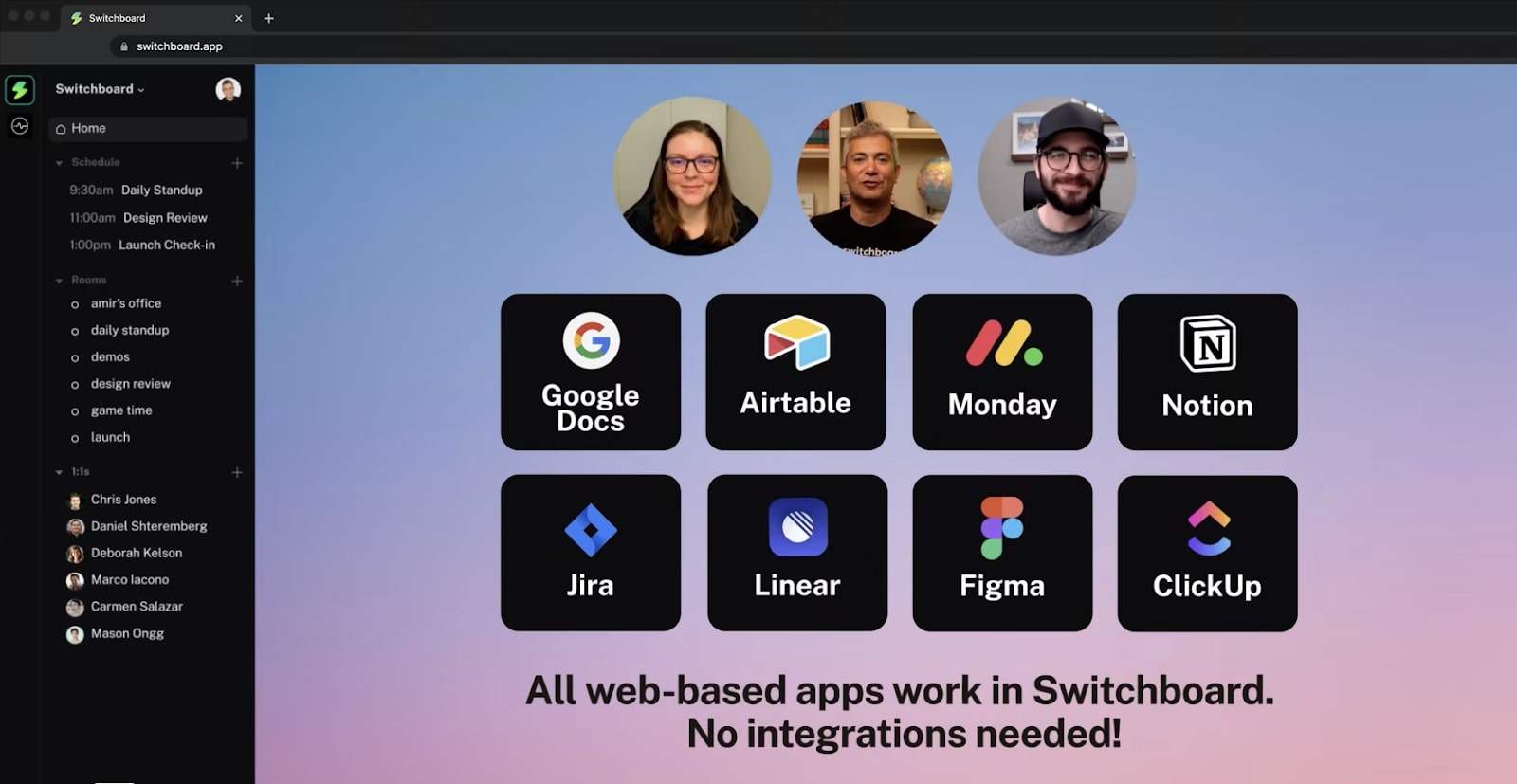
Gather vs Kumospace vs Switchboard: collaboration features
Gather and Kumospace are great for meeting your coworkers and discovering what they’re working on as you move through the virtual space. However, since collaboration on these tools is mostly based on people jumping into spontaneous conversations, it can be distracting to have people walking toward you and starting a conversation. And if you choose to collaborate with others spontaneously, collaboration features are limited to whiteboards, in-meeting chat, and screen sharing.
Switchboard, on the other hand, allows you to have more effective async and real-time collaboration by allowing everyone to edit and work together on shared files, apps, and documents. No more link sharing and jumping from one platform to another—everything is ready for you in one place. As an added bonus, Switchboard’s persistent rooms save everything you put in them, so you don’t waste time getting everything together again.
Gather collaboration features:
- Screen and file sharing
- Virtual interactive whiteboard
- Link and document sharing
- Private and public in-meeting chat
Kumospace collaboration features:
- Video chat
- Virtual whiteboard
- Multiple meeting hosts
- Virtual whiteboard and annotation tools
- Picture-in-picture mode so you can open the call in another window and collaborate outside the platform
- Quick links to make shared documents easily accessible
Switchboard collaboration features:
- Secure, fast multiplayer browsers for instant collaboration
- Persistent rooms that save your work
- Sticky notes
- Google Calendar integration
- Has a built-in digital whiteboard and accommodates every web-based whiteboard
- Web-based canvas to add multiple apps, websites, PDFs, and images side by side
- Shared online workspace and rooms for recurring meetings
- Unlimited rooms for 1:1s, meetings, and projects

Gather vs Kumospace vs Switchboard: async working capabilities
Gather and Kumospace were both created to mimic real-life office interactions, so they only support synchronous communication. You could, of course, record your Kumospace meeting and share it with your team, but it’s not meant for doing ongoing async work.
These platforms also use collaboration tools like virtual whiteboards or in-meeting games for team-building, but these are only available during live events.
Switchboard lets you host files, browsers, and apps—and make them available anytime. By doing so, this virtual workspace acts as a home base that allows people to connect to each other and work together on or off calls. For example, if Dave isn’t able to join a Switchboard meeting in real time, he’ll be able to watch the recording later and add insights as comments, sticky notes, and mind maps.
Switchboard allows teams to create persistent rooms that save multimedia files, documents, or browsers. It saves your files so you don’t need to download anything or repopulate the room next time—or message team members to access the materials you reviewed on the call. Just like Dave, you’ll find it all saved in a Switchboard room.
You can prepare a room, enter it anytime, and work alone or with your team knowing that you’ll always have everything you need on hand.
Switchboard async working capabilities:
- Comments
- Sticky notes
- Meeting recordings
- Virtual whiteboards
- Permanent in-room chat
- Public and private spaces for real-time and async collaboration
- Access to previously shared content including apps, websites, images, and files

Gather vs Kumospace vs Switchboard: user experience
It’s quite simple to create a Kumospace office space. Just sign up using your email account, follow the instructions, and customize your layout. You can invite other team members with a custom link and move around by double-clicking on the screen. However, you might struggle to leave the office as there’s no feature to notify your coworkers when you’re away. And, even when you’re in focus mode, you can hear others talking to you.
There are multiple ways to hold meetings with others in Kumospace. You can either walk up to people directly and start chatting and sharing your screen, or you can create a virtual event room. You can also broadcast audio to all digital office space attendees wherever they are in the room.
To sign up to Gather, you’ll need to choose the type of room that you want to create: office space, social room, or conference room. Then, sign up using your email or Google account. Gather has a nice feature that allows you to create smaller rooms within bigger spaces. That way, you can send people to topic-specific areas where they can chat in a more private environment.
Of the three tools, Switchboard is the most user-friendly. Just sign up with your email and start creating rooms. Then, invite your team members to the room and add as many files or browsers as you want. Once you create a new room, it’s always available—just jump in and start working together (or alone) anytime.

Gather vs Kumospace vs Switchboard: pricing
Now that you know how these tools compare in terms of features, capabilities, and user experience, let’s take a look at pricing.
Kumospace pricing:
- Free for up to 10 registered users
- Professional: $8/month per user
- Business: $16/month per user
- Enterprise: custom priced
Gather pricing:
- Free for up to 10 users
- Per day subscription: $3/day per user
- Monthly subscription: $7/month per user
Switchboard pricing:
- Free: Includes limited features, rooms, and members for small teams or individuals.
- Pro: $15 member/month for up to 200 rooms and 500 members plus Switchboard AI and additional storage.
- Enterprise: Custom pricing.
Gather vs Kumospace vs Switchboard: meeting capacity
When it comes to choosing the right tool for remote collaboration and engagement, don’t focus on capacity alone as this is only one part of the equation. It’s much more important to choose a tool that lets you collaborate with your team both synchronously and asynchronously to boost team productivity, engagement, and connections.
Here’s how these tools differ in terms of capacity.
Kumospace capacity:
- Free plan capacity: up to 60 users (10 registered users and 50 guests)
- Paid plan capacity: unlimited
Gather capacity:
- Free account capacity: up to 10 users
- Paid account capacity: up to 500 users
Switchboard capacity:
Switchboard is made for highly collaborative, small remote companies so it has capacity for up to 50 participants. It’s designed so your team will always be able to find and connect to each other—in or outside meetings. It also helps build a positive remote work culture based on collaboration.
Gather vs Kumospace vs Switchboard: integrations
You need your virtual collaboration spaces to connect to your favorite tools, so let’s take a look at the integrations each offers.
Kumospace integrations:
- Google Calendar
- Hopin
- Miro
Gather integrations:
- WebX
- Zoom
- Slack
- Zapier
- Teams
- Google Drive
- Google Meet
- Google Calendar
- Outlook Calendar
Switchboard integrations:
Switchboard works with all browser-based apps without any need for integrations or tech support for setup. Just copy and paste the link to the document, file, or browser-based app you want to share into the room canvas to let everyone in the room access them and work together. Plus, you’re not limited by how many integrations your tool offers—with Switchboard, they all work!

Gather vs Kumospace vs Switchboard: Which should you pick?
Although all these three tools are designed for remote collaboration, the right tool for you will depend on your company size, working style, user profiles, and budget. Let’s see which one is best for different use cases:
Best for highly collaborative remote or hybrid teams: Switchboard
Switchboard is the best option for highly collaborative, remote or hybrid organizations with 50 or fewer employees that want an all-inclusive, comprehensive alternative to traditional video conferencing solutions.
It’s the perfect solution for multiple use cases, from virtual huddles to 1:1s, recurring team-wide meetings, or games and team-building activities. Since you can add any browser-based app, all departments will benefit from using Switchboard.

Best for virtual events and gamified workspaces: Gather
Gather is great for small teams that want a gamified, interactive online workspace. Gather allows you to create public and private areas for collaboration, meetings, or simply chatting with your coworkers. You can also play in-app games and decorate your spaces as you would in real life. With Gather, you can also hold big conferences of up to 500 people like you’re all in the same room.
Check out our post to compare Gather vs Zoom.
Best for large virtual events in digital office spaces: Kumospace
Kumospace is similar to Gather.town as you can create virtual offices and gamify the remote work experience. However, Kumospace allows you to create spaces and hold meetings with unlimited attendees. That way, you can bring as many people together as you want at your virtual gatherings or events.
See here for more Kumospace alternatives.
Switchboard: Add team collaboration to your meeting agenda
The idea of having a virtual space and running into your coworkers as you “walk” through the office sounds exciting, but not necessarily collaborative. Dave’s team tried virtual office tools but they soon realized that they needed more than a cool digital plant. They need to actually recreate in-person collaboration and engagement. And that’s not necessarily possible with tools like Gather or Kumospace.
In this piece, we compared Switchboard to two platforms that are similar to each other: Gather and Kumospace. These two solutions allow you to design and decorate virtual office spaces and can make remote work more fun, but not necessarily collaborative.
To achieve real engagement and collaboration in remote work, you need to consider a platform that not only enables teamwork but also facilitates easy real-time and async communication between team members. A virtual hub that brings people together and helps your team accomplish great things together.
With Switchboard, true collaboration isn’t limited to real-time meetings, which is it offers much more than just video conferencing tools. The platform allows you to work together in real-time or async according to what works best for you. Plus, you get to build deep relationships and foster a sense of community in remote work through spontaneous or planned interactions, just like in a physical office.
Want to facilitate face-to-face interactions and boost collaboration?
Switchboard lets you work side-by-side before, during, and after meetings.
Sign up for free
Frequently asked questions about Gather vs Kumospace
What is Kumospace?
Kumospace is a virtual office for remote working teams and an online events platform for hosting online sessions. It allows for unlimited participants and uses spatial audio so people can listen to the conversations the people close to them are having–just like in a real office.
What is the difference between Kumospace and Gather?
The main difference between Kumospace and Gather is that Kumospace allows for unlimited participants, while Gather can host up to 500.
Why is it important for teams to work together?
It’s important for teams to work together because they get to know each other, build bonds, and collaborate. That leads to more productive and creative teams, which is especially important in a remote or hybrid setting where people may rarely or never interact face to face.



