
Google Meet vs Teams vs Switchboard: Which is best for your remote team?
Discover the pros and cons of Google Meet vs Microsoft Teams vs Switchboard—and which one is best for true remote collaboration.
Table of Contents
It's so energizing to come off a remote meeting full of great ideas and team acknowledgment. It's like refilling your proverbial cup, but instead of coffee or tea, you get team camaraderie and connectivity.
But creating a company culture built on true collaboration can be tough in a remote or hybrid work environment. And remote communication can feel transactional when your virtual collaboration tools are built mainly for screen sharing and talking.
Google Meet and MS Teams are great for talking, but not so good for easy collaboration in small remote teams. Instead, leaders should look for alternatives that act as a home base everyone can go back to and that support a more spontaneous and connected way of working.
In this piece, we compare Google Meet vs Microsoft Teams and Switchboard to help you choose the right tool for your remote or hybrid company. We’ll also show you why Switchboard is the best choice for creating a strong company culture built on communication. Let’s investigate!
Want to do more with your remote team?
Switchboard rooms let you connect async and in real time for true collaboration.
Sign up.
Google Meet vs Teams vs Switchboard: overview
Before we dive into the details, here's a quick overview of each option. Check out this table for a visual features comparison of Google Meet, Microsoft Teams, and Switchboard.

Looking for a more in-depth product comparison? Keep scrolling!
Google Meet

Google Meet (previously Google Hangouts) is a good option if your company is already using Google Workspace. It offers high-quality video and audio conferencing and live chat, making it easy for you to connect with your team and hold meetings quickly. It also has several dial-in options, which makes it more accessible to remote users.
Meeting links are synced to your Google Calendar from Gmail, making sure you always know where to find them. You can also join meetings while on the move using the app. It’s a great option for quick face-to-face meetings and for teams that mainly work in short bursts and in real time.
However, if you're seeking Google Meet alternatives for your small remote or hybrid company that prioritizes async and real-time collaboration, keep reading.
Microsoft Teams
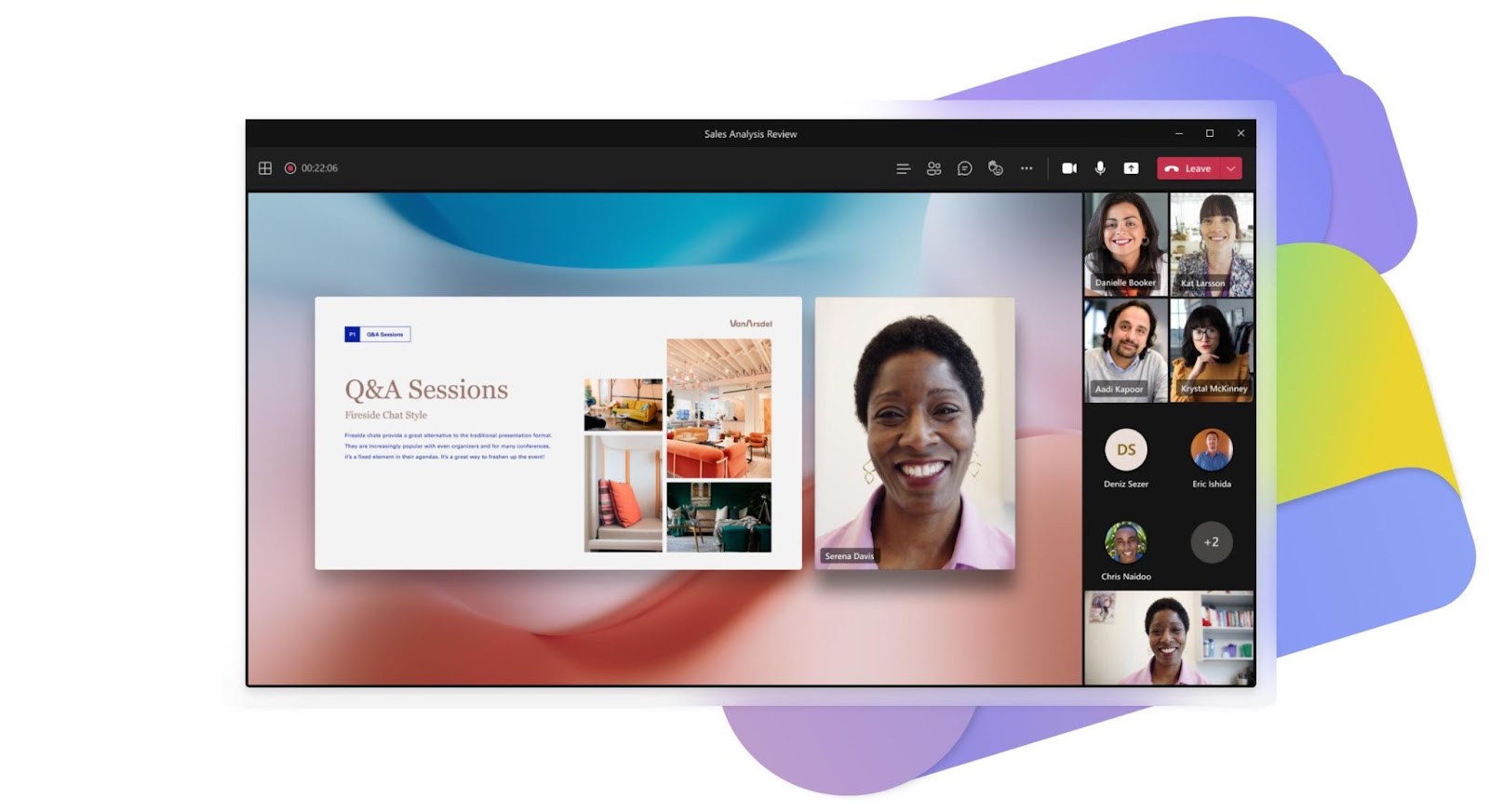
Microsoft Teams and Microsoft Teams Rooms are online meeting platforms that let you host webinars, video conferences, and collaborative work sessions for your team. The free version works well for simple virtual meetings, while paid versions let you host large-scale presentations and break-out sessions.
MS Teams is integrated with Microsoft 365, which means users can access and work on their documents, spreadsheets, and presentations directly from the platform. This helps make sure all team members are working on the latest versions of files.
It’s also a highly customizable platform that lets you create channels and workspaces tailored to your specific needs so you can organize your work and make the most of face-to-face, real-time communication.
Switchboard

Switchboard is a browser-based collaboration hub that lets you and your team work on documents and apps inside a virtual room—without having to share your screen. It’s designed to foster team connection, collaboration, and productivity through intuitive meeting rooms.
Switchboard lets you communicate in real time with video, audio, and chat. You can also work side-by-side in the same virtual meeting room—allowing everyone to scroll, type, and browse the same document at the same time.
Transactional communication often involves connecting to discuss timelines and delegate tasks—and little more. In Switchboard, however, you can always find everyone and everything in one place. So you can bring back spontaneous conversations and collaboration sessions like in a physical office where everyone gets to play and participate.
You can create cloud-based virtual rooms for brainstorming, host spontaneous meetings with your team, and connect with clients in an interactive space. Throughout the meeting, you can explore any file in the room, moving around and viewing whatever you want without getting in the way of others.
Google Meet vs Teams vs Switchboard: engagement features
According to a survey by Gallup, engaged teams see 23% more profitability than disengaged teams. When employees have a stronger emotional connection to their company and team, they’re more likely to be productive.
To help your team be more engaged and show up ready to do their best work, you need the right engagement features. For example, with Google Meet, you can interact on a virtual whiteboard, send polls, and react with an emoji to engage employees.
And with MS Teams, you can share your screen, create customized team channels, administer polls and surveys, and share files.
However, to truly engage your remote team, Switchboard lets you create persistent meeting rooms that save all necessary files, documents, media, and applications. That way, you get instant access to relevant files and documents during meetings and can return to the meeting room to access everything at a later time. There's no need to share your screen or worry about granting permission to the right people.
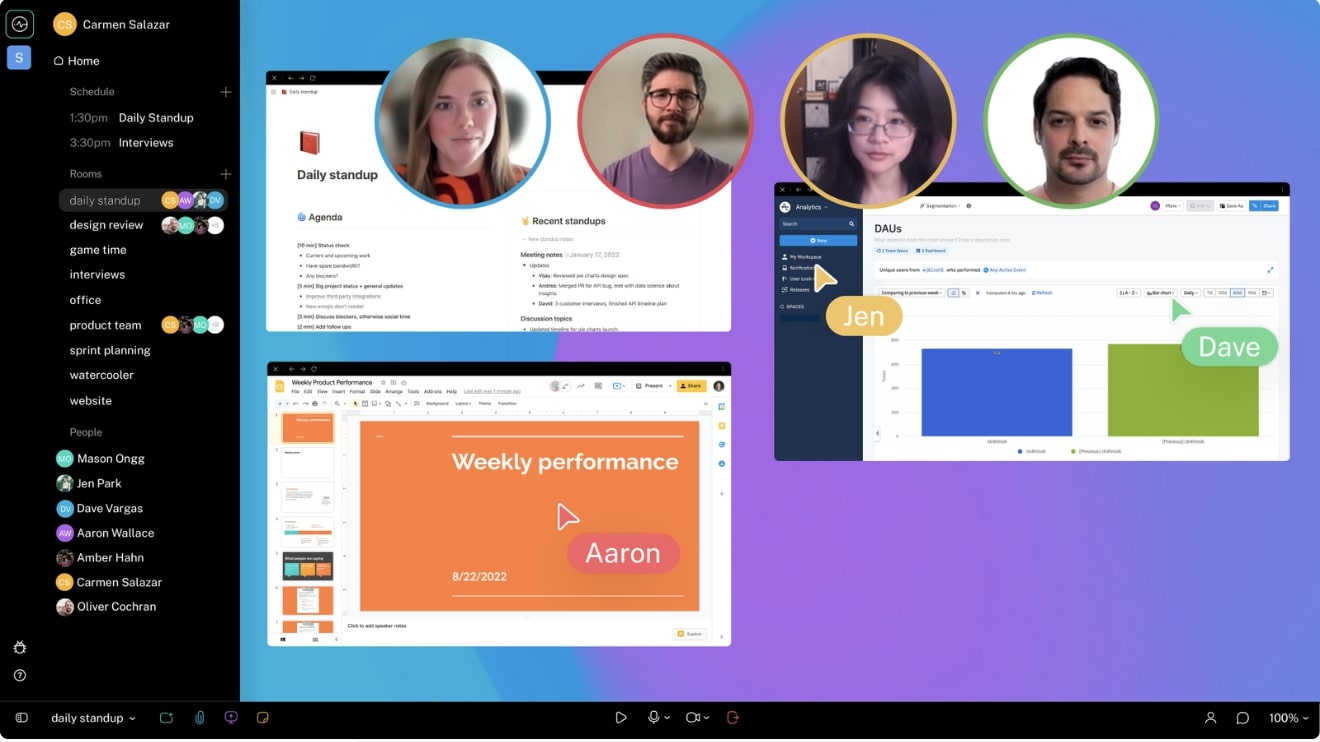
Google Meet vs Teams vs Switchboard: collaboration features
Perhaps unsurprisingly, 83% of employees believe that technology is an essential factor in making remote work successful. But to fully enable remote and hybrid collaboration, you need the right tools. For example, ones that foster a multiplayer experience and go beyond screen sharing so no one simply switches off during the meeting.
Google Meet and MS Teams have similar real-time collaboration features like:
- Digital whiteboards
- Screen-sharing capabilities
- In-meeting chat
- Meeting recordings
And MS Teams takes it one step further with file-sharing capabilities and customizable channels and tabs. That way, you can better organize specific projects, topics, and workflows and keep everyone on the same page.
But, while Google Meet and MS Teams have features that are great for talking, Switchboard makes it easy to actually collaborate with your remote team. For example, with Switchboard, you get persistent rooms that save your work so you can pick up where you left off and stay connected with employees in a unified workspace, either async or in real-time. It also has collaboration features like:
- A web-based canvas to add multiple documents, websites, files, web apps, and games
- Secure multiplayer browsers for instant collaboration
- Sticky notes and comments
- Unlimited rooms for 1:1s, team meetings, and projects
- Persistent rooms that save your work
- Meeting recording
Pro tip: Use Switchboard to create permanent meeting rooms for any use. For example, create a persistent project room for your marketing team where they can collaborate side-by-side on campaigns, reports, and content.
That way, everyone can access any relevant materials even after the meeting’s over. You can even keep populating it with new resources so everyone has what they need for the next meeting.

Google Meet vs Teams vs Switchboard: async working capabilities
When your team is distributed across various time zones, working async can be a game-changer. It lets you accomplish more without having to wait for a colleague's input or approval. However, to manage remote async work efficiently, you need tools that act as a centralized source of truth.
With Google Meet and Microsoft Teams, you can only record and save meetings. But Switchboard is more than just a video conferencing tool. It's a versatile and collaborative workspace that lets you prepare your meeting room, enter it at any time, save all your documents and files, and return to it later.
Switchboard not only provides a collaborative hub but also helps foster a stronger sense of teamwork. You no longer need to message people or wait for access to review materials discussed during a call or virtual team huddle because you always have access to your room. And by having easy access to key information whenever you need it, you can do your best work on your own timeline.
Google Meet vs Teams vs Switchboard: user experience
The team collaboration tool you choose needs to help make your employees’ lives easier. That's why Google Meet, Microsoft Teams, and Switchboard are all excellent options that let you get started quickly with easy set-up and user-friendly interfaces.
However, a smooth user experience shouldn't come at the cost of crucial collaboration and engagement features. With Switchboard, you can have it all: a simple setup process, an intuitive interface, and essential features that support multiplayer engagement and teamwork.
Pro tip:
To get started in Switchboard:
1. Sign up for a free account with an email address or Google login.
2. Name your workspace—this is where all of your rooms will be stored–and take a quick onboarding tour if you’d like.
3. Create a few rooms for recurring meetings, like weekly team meetings, project check-ins, or 1:1s. Be sure to make each room name unique for each team: Product team, Engineering team, Operations team, etc.
4. Invite teammates from inside and outside your company to join your workspace by entering their emails. You can also copy the invite link and send it to team members. Workspace members can access any public room. You’ll also have the option to invite people to individual rooms.
5. Start using Switchboard rooms. Drag, drop, and collaborate on important documents, files, PDFs, images, apps, etc. Everything you add to your rooms can be viewed side-by-side and instantly becomes multiplayer.

Google Meet vs Teams vs Switchboard: pricing
Now you know how the user experience of these tools compares, let's shift our focus to pricing:
Google Meet pricing:
- Google Meet is free to use with access to basic features
- Business Starter: $6/month per user
- Business Standard: $12/month per user
- Business Plus: $18/month per user
- Enterprise: custom priced
MS Teams pricing:
- Microsoft Teams and Microsoft Teams Rooms with limited functionality: Free
- Microsoft Teams Essentials: $4/month per user
- Microsoft 365 Business Basic: $6/month per user
- Microsoft 365 Business Standard: $12.50/month per user
- Microsoft Teams Rooms Pro (without Audio Conferencing): $40/month per room
Switchboard pricing:
- Free: Includes limited features, rooms, and members for small teams or individuals.
- Pro: $15 member/month for up to 200 rooms and 500 members plus Switchboard AI and additional storage.
- Enterprise: Custom pricing.
Google Meet vs Teams vs Switchboard: meeting capacity
When deciding on a tool, it's crucial to consider your company's size and the desired meeting capacity. Here’s how each option compares:
Google Meet capacity:
- Free account capacity: 100 participants
- Business Starter account capacity: 100 participants
- Business Standard account capacity: 150 participants
- Business Plus and Enterprise account capacity: 500 participants
MS Teams capacity:
While Microsoft Teams can support up to 10,000 attendees, the maximum number of participants who can actively engage in a meeting is capped at 300.
Switchboard capacity:
Switchboard is made for highly collaborative, small remote or hybrid businesses so it has capacity for up to 50 team members. Rather than being designed for hosting big, top-down events, it’s perfect to let people connect, build relationships and company culture and get work done async and in real time.
Google Meet vs Teams vs Switchboard: integrations
Collaboration platforms that integrate with other tools can streamline workflows by giving you easy access to your favorite tools. However, if you prefer a simpler approach, you can choose tools like Switchboard that don’t require any integrations. That way, you don’t need to restructure your current process. Let's take a closer look at these options.
Google Meet integrations:
- Google Workspace, including Docs, Sheets, and Slides
- Google Classroom
- Loom
- Zapier to create custom integrations between Google Meet and apps like Slack, Trello, and Salesforce
- Jamboard
MS Teams integrations:
- Microsoft 365
- Salesforce
- Asana
- Trello
- Zoom
- Dropbox
- Slack
- GitHub
- OneDrive
Switchboard integrations:
You don't need to worry about integrations when using web-based apps with Switchboard: it supports all of them! Simply copy and paste a link into the canvas or open a browser in your room. Unlike other meeting platforms, you’re not limited by available integrations. Simply log in and start working. That’s it.
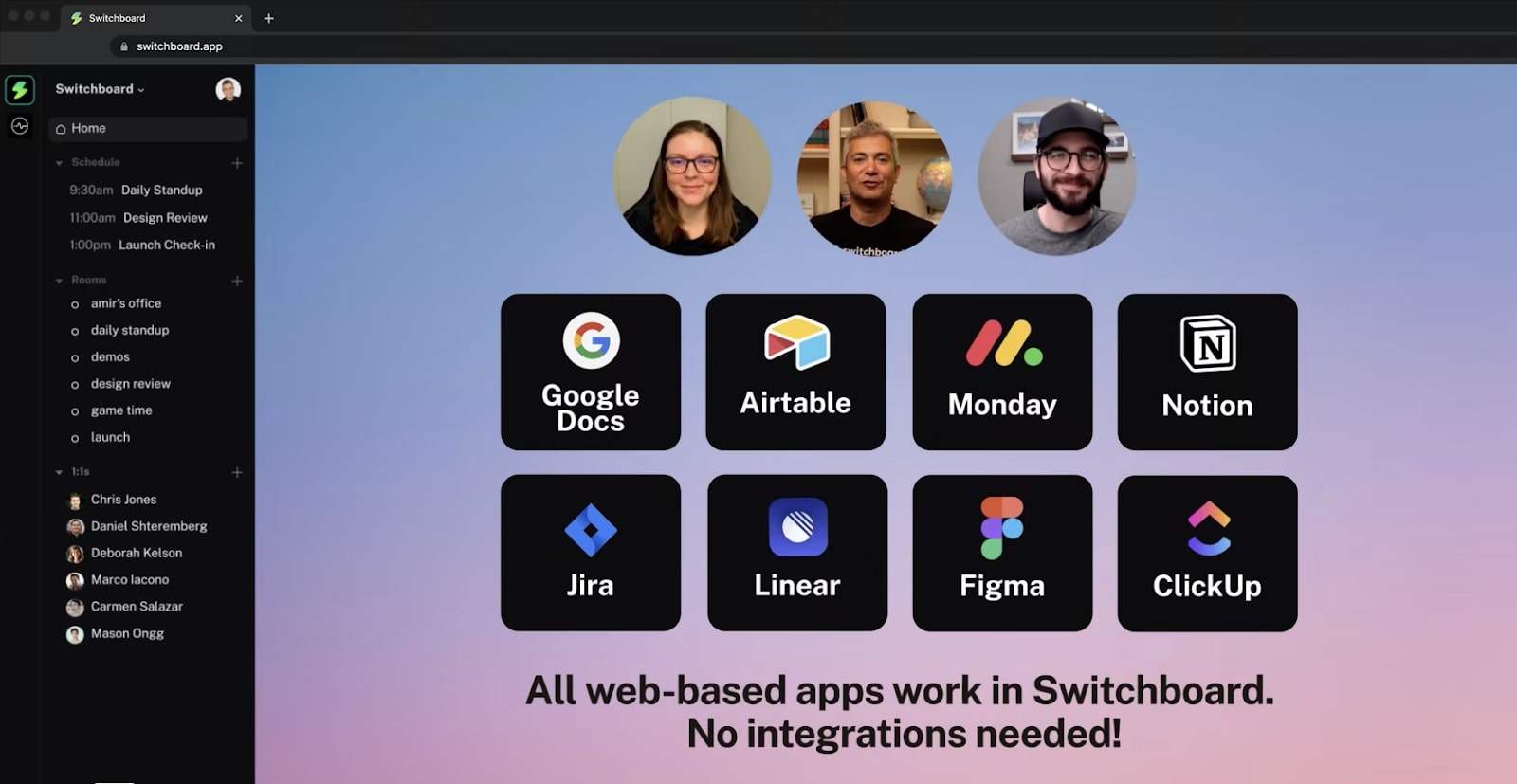
Google Meet vs Teams vs Switchboard: Which should you pick?
You don't need to settle for a one-size-fits-all solution for remote collaboration. Thanks to a wide range of tools designed for remote or hybrid companies, you can now rewrite the rules for remote collaboration.
Let's take a closer look at which tool is the best fit for you.
Best for highly collaborative remote or hybrid teams: Switchboard
Switchboard is ideal for highly collaborative, small to medium-sized remote or hybrid organizations (50 employees or less). In particular, companies looking for a comprehensive, all-inclusive solution to traditional video conferencing tools.
For example, let’s say you’re a small hybrid PR agency that has a lot of client-facing communications. You can use Switchboard to create a persistent meeting room for each client and permanently invite up to 50 members of the team. Then, you can access the meeting room whenever you want and populate it with important resources or information. Like client calendars for simplified scheduling, upcoming events, and even Pinterest boards for inspiration. You can also record your meetings and upload them into your room, for a single source of truth.
Best for medium-sized companies using Google Workspace: Google Meet
Google Meet is the perfect choice for companies that want quick, reliable team check-ins and are already using Google Workspace. It’s a user-friendly option for remote companies that prioritize real-time video calls rather than async working. And with up to 500 participants, it’s a great option for medium-to-large-sized remote and hybrid companies.
Check out our other posts to compare Google Workspace vs Ideagen Huddle or Google Meet vs Zoom.
Best for large companies and corporations: Microsoft Teams
Microsoft Teams works well for all types of businesses that need to host webinars and create collaborative meeting rooms—as well as those that already use Microsoft products. It’s also particularly convenient for large organizations that need the meeting capacity to connect with large numbers of global stakeholders, board members, and clients.
Switchboard: Raise your glass to better remote collaboration
While sharing your screen can be fun (said no one ever), it’s a lot more engaging to work side-by-side and get energized by your team and let your cup overflow with spontaneous interactions.
But it is impossible to give your remote team a multiplayer experience when you’re using traditional virtual conferencing tools that don’t have the features your small business needs. For true collaboration, leaders in small remote companies need tools that act as a home base everyone can go back to and that boost morale and productivity.
In this piece, we reviewed Switchboard, as well as two alternatives: Google Meet and Microsoft Teams. These are both great tools in their own right, but they’re built more for talking and not so much for doing.
Switchboard offers a highly collaborative approach to remote work with features such as multiplayer browsers for instant teamwork. With Switchboard, you can work together either async or in real-time, fostering meaningful relationships that extend beyond simply sharing a screen.
Want to do more with your remote team?
Switchboard rooms let you connect async and in real time for true collaboration.
Sign up.
Frequently asked questions about Google Meet vs Teams
What’s better: Microsoft Teams vs Google Meet?
Depending on the size of your company and your video conferencing platform needs, both Google Meet and Microsoft Teams are great options. With the ability to support 10,000 attendees at once, Microsoft Teams is better for bigger companies that host a lot of conferences, webinars, and live streams. Google Meet is a great option for companies using Google Workspace because of its ease of use, quick access to Google Drive and G Suite, and strong security features.



