
The complete guide to avoiding remote work burnout
To prevent remote work burnout you need to recognize the red flags. Here’s how remote leaders and staff can spot and stop burnout in its tracks.
Table of Contents
Any trained marathon runner knows you need the right balance of exercise, sleep, and nutrition to stay strong and win the next race.
It’s the same for employee wellbeing in a remote or hybrid workplace. For your team to be able to go the distance, you need to create the right conditions to keep them running at a steady, sustainable pace rather than exhausting themselves with continuous sprints.
Workers typically report being happier and more productive in their remote jobs due to a greater sense of work-life balance and flexibility.¹ But remote work burnout can happen when chronic workplace stress isn’t properly managed, resulting in exhaustion, depletion, detachment, frustration, and even illness.
For remote and hybrid companies, burnout can also take a steep financial and cultural toll, costing $322 billion² in employee turnover and lost productivity globally. Meanwhile, long-standing research proves recovery from burnout can take years. The main reported cause of burnout is a lack of support and recognition from leadership.³
That means you need to create a culture of wellbeing and work-life balance—and pay special attention to your team—to avoid employees experiencing burnout.
Remote work can be as good as—if not better than—in-person. But it’s easier to miss the signs of burnout if you don’t know how to spot them in a remote environment. That’s why leaders of highly collaborative teams need to prioritize a people-first culture and systems that prevent or catch burnout before it happens.
In this piece, we’ll dive into what the signs of remote work burnout are and how leaders and employees can help spot burnout before it happens. We also cover which systems, processes, and tools you can use to help avoid burnout—and help your team cross the finish line.
Want to prevent remote work burnout?
Switchboard is your starting block for all things remote collaboration—so you always feel supported by your team.
Sign up for free.
What are the warning signs of remote work burnout?
Remote work burnout can feel like you're running a marathon without any prior training. You're not prepared for the mental and physical demands and struggling to keep up with the pace.
According to Dr Charryse Johnson, a certified mental health counselor, burnout can stem from a variety of factors: being overloaded by work, feeling under-challenged in your role, or experiencing neglect in the workplace.
Many people only start to deal with burnout after they already have it. However, there are warning signs and symptoms you can look out for to help determine when it’s time to take a proverbial water break.
Some mental symptoms, which can be more difficult to spot, might include:
- Neglecting personal needs
- Overworking
- Anxiety
- Irritability
- Feelings of hopelessness
- Imposter syndrome (or a fear of inadequacy)
Some physical warning signs are:
- Headaches
- Difficulty staying focused or present
- Trouble sleeping
- Chronic illness
- Changes in appetite
- Gastrointestinal issues
In Gallup’s 2022 report, a clear link was found between engagement and wellbeing: both are needed for employees to thrive. Burnout also doesn’t just impact work, but how people view themselves and their personal relationships.
So, let’s take a closer look at what you can do to stop remote burnout before it starts.
How leaders can prevent burnout on remote teams
There’s a lot to gain from reducing burnout for your remote employees and company. For instance, the cost savings of high employee turnover, which can be up to two times an employee’s annual salary. There’s also employee health, company culture, and company reputation, as well as your own, at stake.
Support from the top sets the tone for an engaging and thriving remote work culture. This means you need to put the right processes, systems, and tech in place to help your team feel and perform at its best.
Here’s how you can do that.
Build work-life balance into your culture
When you’re working from home, it can be easier for the lines between your personal and professional life to blur. This means you need to lead by example and build work-life balance into your management style.
This involves knowing when to take time off yourself and encouraging members of your team to go on vacation—and completely disconnect while they’re out of office. As a leader, you should also support paid time for professional and personal development.
Other ideas include:
- Offering flexible work arrangements, such as flexible schedules or job sharing, which involves splitting a full-time role into two part-time jobs. This can help employees balance work and personal responsibilities.
- Setting realistic expectations for workload and deadlines to avoid creating a culture of overwork. Provide resources and support to help employees manage their workload and avoid stress such as project management tools, time management training, and regular check-ins with colleagues and managers.
- Fostering a culture of wellbeing by providing access to resources such as mental health support, fitness classes, and wellness programs. Great resources include Oliva, Insight Timer, Calm, Talkspace, and ClassPass.
- Feeling comfortable turning off notifications and not checking them after working hours or on vacation. This helps send a message that no one is expected to be available 24/7.
Create opportunities for spontaneous interactions and relationship building
It’s important to intentionally create a space for spontaneous interactions and informal connections. These help combat loneliness and social isolation, which are some of the most common causes of burnout—and can be more common on remote teams.
Here’s how you can create these types of relationship-building opportunities:
- Use virtual workspace tools like Switchboard as your base for true remote collaboration with features like persistent rooms that let you work side-by-side with your remote or hybrid team. This way, you can see your team as you’re working together in real time and find them on the fly if you need to hop into a quick huddle. This lets your team know they can always lean on you (and each other) for support.
- Hold regular check-ins with individuals on your team to see how you can support them and address any issues that may be affecting their wellbeing. These kinds of informal meetings go a long way in terms of building meaningful professional relationships and fostering a sustainable work culture.
- Host team-building activities and games like virtual murder mysteries, escape rooms, and scavenger hunts. Consider occasionally using icebreaker questions at the start of a meeting to get everyone more comfortable with one another and build trust and empathy among your team.
Pro tip: Use Switchboard to create a persistent room for your team-building activities, and add your virtual game or icebreaker activity directly to the room’s canvas. This way, your team can see and hear each other while they’re playing side-by-side, and build true camaraderie and closeness.

Design clear, user-friendly processes and communication guidelines
Burnout is more likely to happen when people feel like they’re not working toward the same goal or don’t know what their team members are doing. By contrast, employees who have clarity about roles and priorities are 4.5x as likely to say they’re happy than in companies where they lacked it.
This means you need to set realistic expectations and be intentional about when and how you communicate with your team to keep everyone on the same page.
Here’s what that looks like in practice:
- Be clear about how you communicate: Keep messages clear and concise and avoid jargon or confusing technical terms. Simple, straightforward language is best.
- Choose the right communication tools and channels: Think about your employee’s learning styles and the message you want to share. For example, complex instructions or detailed explanations may be better shared over email, a call, or Loom video than a Slack message.
- Time your communications: Set a schedule for important communications and stick to it rather than bombarding people at random times. For example, you can schedule a weekly team meeting to discuss important updates and progress. If something is really important, be sure to follow up with reminders.
- Set realistic expectations: Be realistic about what your team can achieve in a given time frame. Set achievable goals and give them the resources and support they need to get the job done.
- Over communicate: People have a lot to take in daily, so don’t assume once is enough. If a message is really important, schedule regular reminders until you’re sure it’s sunk in and everyone knows what to do.
Make collaboration easy
As mentioned above, the right mix of employee engagement and wellbeing is crucial for preventing burnout and creating an environment where everyone can thrive.
Providing the right team collaboration tools and processes lets everyone stay productive and avoid burnout. This is because they can easily find what they need when they need it, collaborate, work, and communicate in the way that suits them best.
Here are some tools you can use to achieve that:
- Switchboard: This collaborative digital workspace makes it easy to connect in real time and get work done async. Giving people an always-open place to find each other and make progress helps them build relationships and collaborate without burnout. For example, you can use it for regular team updates as well as hop into a quick huddle to discuss progress on a project.
- Slack for quick and efficient communication: Use it to share important updates, ask quick questions, and collaborate on projects. For example, you can create a dedicated channel for a specific project or team to keep all relevant information in one place.
- Asana for project management, task delegation, and prioritization: Use it to create tasks, assign them to team members, set due dates, and track progress on projects. For example, you can create a project plan and assign tasks to specific team members to ensure everyone knows what they need to do.
- Google Drive for easy file sharing and collaboration: Use it to create documents, spreadsheets, and presentations, and collaborate on them in real-time. For example, you might create a document outlining project requirements and invite team members to collaborate and provide feedback.
Pro tip: Use Switchboard to bring your remote or hybrid team together through always-open persistent meeting rooms. Upload and access any file, image, document, and PDF in a shared online space that saves your work, so you can pick up where you left off each meeting. You can also use all the tools listed above inside your Switchboard room.

Source: Switchboard
Create a culture where people feel they can share
To outrun emotional and physical burnout, you need to prioritize psychological safety and create a working environment where people feel safe and supported in sharing their thoughts, feelings, and opinions.
One way to put this into practice is to be honest with your own feelings and show vulnerability as a leader. Employees in general, but especially Gen Z and Millennials, value empathy and honesty as top traits in managers. So the more your team respects and feels supported by you, the more likely they are to come to you before they experience burnout. And the better able you are to take steps to address it.
Also, the more tightly-knitted a work community you have, the less likely it is that they’ll be experiencing symptoms of burnout in the first place.
Transparency about what people are doing, plus easy, enjoyable collaboration makes people more motivated to jump in to support team members when they’re overwhelmed. This helps lighten the load before it’s internalized as chronic stress or a sense of loneliness.
One way to create a space for people to share is to conduct “red, yellow, green” check-ins at the start of team meetings. These let everyone share how they’re feeling that day using the following colors:
- Red: Rough day, need support
- Yellow: Ok, but could be better, or distracted by too many things going on
- Green: Great day, feeling energized
Use this to help you build personal connections with your team on a regular basis. Encourage “red” employees to share what’s going on if they’re comfortable doing so and what they need support with. “Green” employees might talk about whatever personal or professional win is fueling them.
These check-ins can help lift team morale and create empathy. You could also consider setting up a dedicated meeting room or Slack channel for mental health where people can share and get support when they need it.
Pro tip: Use Switchboard to kick off your meetings with visual representations of employee “red, yellow, green” scores.
Ask employees to say how they’re feeling before you start your meeting, so it’s easier to know which direction to take it in. For example, if more people say “red,” you’ll know not to open with news about a recently lost client. Maybe start with a fun activity instead.
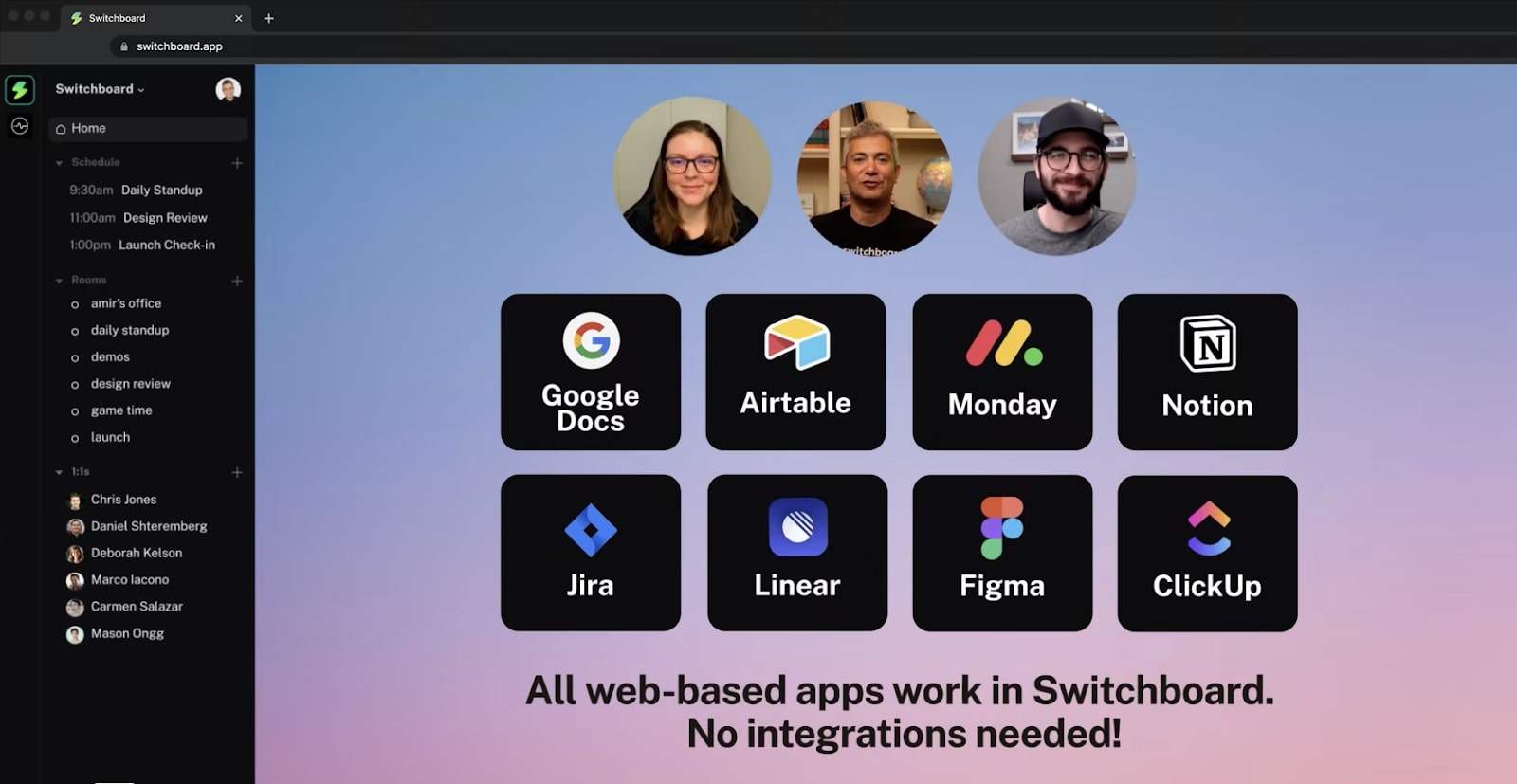
Encourage people to take breaks
Taking breaks throughout the day can actually increase productivity. This is because stepping away from work for a short time can help clear the mind and improve focus, leading to more efficient and purposeful work.
It also helps people establish solid work-life boundaries and work in a way that makes sense for them, which can lower the chances of burnout. Taking breaks can also offset workplace frustrations and enhance creativity by allowing the mind to wander and explore new ideas.
Breaks can also provide opportunities for remote team members to connect and communicate. Encouraging team members to take breaks together, like a virtual coffee chat, can help strengthen relationships and improve communication.
Here are some ways to get the most out of your daily breaks:
- Do a 10-15 minute online workout
- Take a walk
- Brew some tea or coffee
- Sit outside and connect with nature
- Meditate
- Take a power nap
- Have a snack
- Call a friend or family member
- Change your environment, like move to a coffee shop
- Listen to music
- Do a small, rewarding chore
- Virtual coffee chat with a coworker
All these can give you a healthy break from any job-related lows you might be experiencing.
Pro tip: Avoid overload by using the 3Ms framework. This system, designed by cognitive neuroscientist Dr. Sahar Yousef, involves taking different types of breaks from work.
“Micro breaks:” Short breaks–five to ten minutes–throughout the day
“Meso breaks:” Medium sized breaks between two and four hours off every week.
“Macro breaks:” A larger break, like half a day or a full day off each month.
How employees can prevent remote work burnout
Now that you know how you can set the stage for your employees to reduce the chances of burnout, it’s important to educate them about how they can help themselves prevent burnout. Here’s how:
Set boundaries
Setting boundaries is an important part of knowing when to switch your mind, and computer, off.
While your company culture might support a healthy work-life balance, it’s up to you to stick to it. Just because you can turn in that assignment today if you just work a little later doesn’t mean it’s worth missing dinner with your family.
Here’s how to set boundaries on an individual level:
- Establish a routine that includes dedicated work hours and personal time. This can help you maintain a sense of structure and separation between work and personal life.
- Create a designated physical space that’s solely for work, whether it is a room in your house or simply a desk in the corner used only for work. This can help you mentally separate work and personal life and reduce distractions.
- Set communication boundaries such as limiting work-related calls and messages outside of work hours. This lets you disconnect from work and reduce stress.
- Set realistic expectations for your workload and deadlines and learn to say no to unreasonable requests.
- Seek support from colleagues, supervisors, or mental health professionals if needed. It's essential for you to have a support system in place to help manage stress and vent.
- Practice self-care activities such as exercise, meditation, and hobbies outside of working hours to relax and recharge.
Prioritize mental health and rest
Just like a marathon runner, you need to know when it’s time to push yourself and when it’s time to rest. You can have the right support and company frameworks in place to prioritize mental health, but unless you hold yourself accountable, you’ll be running on empty.
Here are some tips for putting your rest and mental health first:
- Practice more self-care. Yep, you can’t have too much of it. Engage in physical activity, treat yourself to a spa day, curl up to a good book, learn something new—you name it, it all helps.
- Get enough sleep. You should aim for at least 7-8 hours per night to feel and perform at your best.
- Take time off to rest and recharge. This can include taking vacation days, personal days, or mental health days.
Manage your notifications—don’t let them manage you
Remote teams rely on notifications to stay in the loop, so notification management is huge for maintaining your peace of mind. It also helps not blur the lines between work and personal time.
Here’s what you can do to take control of your notifications:
- Turn off notifications that aren’t essential or relevant to your work. This includes notifications from social media, news apps, and personal email accounts.
- Set notification schedules for specific times during the day when you can check and respond to messages and emails.
- Use "Do Not Disturb" mode on your devices during specific times of the day, such as when you're working on a project or need to focus on a task.
- Communicate your availability to your team and colleagues, so they know when you're available and when you're not. This can help set expectations and reduce the number of notifications you receive.
- Prioritize urgent notifications such as those related to critical projects or urgent deadlines. This can help make sure you're responsive to important messages while minimizing unnecessary distractions.
Be mindful of people’s time
A big part of preventing burnout is learning how to manage and be mindful of time. This includes people’s time as well as your own. The more respectful you are of your team members’ time restrictions or availability, the more you can work around their schedule and prevent them from running on overtime. This includes things like being aware of their time zone, “focus” hours, or personal obligations.
Here are some ideas for being conscious and respectful of people’s time:
- Check your colleagues’ calendars. Make sure your teams’ calendars are set to public, so everyone can see someone’s busy or free, without unnecessary back and forth.
- Use time-tracking apps like Toggl to build more awareness around how long it takes to complete a certain task or project. Use that information to help build better workflows and carve out the right amount of time per project.
- Make working hours visible by posting them on your Slack and company bio, so people know when it’s a good time to reach out to you and can expect you to be active.
Reward yourself for every milestone
Remember to celebrate professional and personal wins. Don’t just move on to the next project or big thing after a stressful, time-consuming deadline.
Instead, after you’ve completed a big project or all of your tasks for the day, leave work early, reward yourself in ways that mean something to you, or post a shoutout honoring yourself or your team in your company's “wins” channel. It’s always good to celebrate a job well done (even just micro-wins) and inspire others to take pride in their work as well.
Celebrating wins can turn a mundane day or negative work experience into a positive, mood-elevating one. And it can help bring you closer to your team by recognizing and rewarding your collective effort.
Switchboard: Get ahead of remote work burnout
Your ability to support and acknowledge your remote team, and establish a caring and collaborative company culture, directly correlates to employee satisfaction and avoiding burnout.
Creating the right conditions and knowing how to spot and prevent burnout before it happens lets you make remote work as good as—if not better than—in-person.
That’s why leaders of highly collaborative teams must create opportunities for spontaneous interactions and relationship-building. Also, prioritize mental health and rest and build work-life balance into company culture. You also need to lead by example and show your employees how to look after themselves.
When you use a collaborative digital workspace like Switchboard, its persistent rooms and engaging, multiplayer experience gives your team a place to collaborate and communicate, so they can build relationships, get more done, and go for gold together.
Want to prevent remote work burnout?
Switchboard is your home base for all things remote collaboration—so you always feel supported by your team.
Sign up for free.
Sources
1. Owl Labs 2022 State of Remote Work Report
Frequently asked questions about remote work burnout
How do I stop remote work burnout?
To stop remote work burnout, it’s important to:
- Build work-life balance into your culture
- Create opportunities for spontaneous interactions and relationship building
- Encourage people to take breaks
- Discourage a culture of “always-on” toxic productivity
When you use Switchboard as your digital workspace, you get all the features you need to improve team connectivity and collaboration. This helps prevent common causes of remote employee burnout like isolation, loneliness, and a loss of purpose.
Are remote workers more stressed?
Remote workers tend to say they’re happier and more productive than in-person employees due to a greater sense of work-life balance and flexibility. Of course, stress levels can be impacted by a lack of clear boundaries in your remote environment which can cause you to work longer hours and increase your risk of mental and physical health problems.
Do remote workers feel disconnected?
Remote workers can feel disconnected without the right processes, tools, and strategies to improve company culture and employee experience. That’s why you need to make sure everyone on your remote team has what they need to succeed, like strong communication procedures and tools, regular check-ins, and creative team-building approaches to help everyone feel connected and supported.



