
9 effective activities to develop strong team collaboration
Collaborative teams perform better. Here are 9 team collaboration activities you can integrate into day-to-day work and bring your people together.
Table of Contents
In kindergarten, we learn to work together. Our teachers show us how to share responsibilities and contribute to a collective result by putting us into teams or assigning us individual tasks.
Fast forward to adulthood and these skills pay off when we hit the world of work. Only now, teamwork isn’t just a nice-to-have—it’s essential.
Studies show that almost 80% of workers at collaborative organizations feel four times more ready to respond to challenges. And 55% of them report revenue growth over the past three years vs 28% in less collaborative teams.*
But, just as kids need time to learn how to work together, creating a company culture that inspires high-performing teams doesn’t happen by default. You need to integrate the principles of effective team collaboration into day-to-day work—rather than it being something that only happens in a team-building activity or space outside work.
Here are nine ideas for team collaboration activities to help you do just that—both async and in real-time. We’ll also show you how using a digital workspace like Switchboard gives your teams a central platform where they can find each other and work together–or apart–effectively, wherever they are.
Enhance each other’s performance with effective teamwork.
Switchboard’s collaborative digital workspace lets you organize activities and bring your people together to get more done.
Sign up for free.
*The Anatomy of Work 2023, Asana
What are the principles of strong team collaboration?
Like we said, strong teamwork doesn’t just happen. It needs to be based on foundational principles that determine the team collaboration techniques you use. In turn, those techniques will determine the team collaboration activities you choose.
Let’s take a look at those core guiding principles:
- Clear, healthy communication, including listening. Team members need to be able to share their thoughts, feedback, and ideas and know their voice has equal weight. When they know you’re listening, it helps them feel respected and valued. Listening to each other also lets them understand each other’s perspectives and ideas, which contributes to building stronger relationships.
To achieve clear, healthy communication, you need to create a psychologically safe, transparent atmosphere where people can speak openly without fear of reprisals or ridicule. Your own communication needs to be clear and on-point too, so everyone understands what they need to do and why. This creates clarity, keeps everyone on the same page, and helps avoid remote work burnout. - Empathy. Your people need to know that you, and their coworkers, understand and support their perspectives and feelings. Empathy makes people more inclined to work together and support each other. This is especially important in remote teams where people may be from a range of backgrounds or places and have very different working and communication styles.
- Trust. This stems from open, transparent communication and empathy. You can create it by being reliable, honest, and respectful toward each other and making sure all your communications are understandable and transparent. Part of building trust includes being accountable for your own work and ideas, as well as owning any mistakes and sharing any lessons learned. Strong leadership like this shows people that you have their back and have things under control.
- Creativity and positivity. When you create a working environment where there are no bad ideas—and everyone understands and supports each other—creativity, along with collaboration and innovation, can flourish. This makes brainstorming more inspiring and effective and boosts innovation and problem-solving skills.
Now that you know the guiding principles of collaboration, let’s look at some activities you can use to develop it.
9 team collaboration activities
Here’s a visual overview of our nine in-person and virtual team-building activities, broken down into when you can do them and what you need.

To learn more about how to organize these activities, and how they benefit your teams and teamwork, keep reading!
1. Communication exercises
Here are two great team activities you can use to encourage better communication and help people express themselves more effectively.
1. Puzzle solving
Type: real-time
Time: >1 hour
Prep: >1 hour
Participants: 4+
Puzzle-solving activities rely on and develop excellent decision-making and communication skills. They also build company culture and trust as people work together to overcome low-stakes challenges that are great practice for real-life situations.
Here are some games you can try:
- Virtual scavenger hunts. These games are interactive opportunities for teams to work together and solve puzzles. Divide employees into smaller groups and give them a list of clues or random objects to find around the area. If you’re doing this virtually, you can just use Slack or a dedicated scavenger hunt platform like Scavify.
- Virtual murder mystery. This is a creative, fun way to engage employees, help them build new friendships, and problem-solve outside of a work setting. To solve the murder, employees need to actively listen to each other, share clues and information, and rely on each other’s strengths. Minus the murder, it’s not too different from a regular day at the office. Look into companies like Wildly Different to find a good mystery for your team.
- Virtual escape rooms. Escape rooms are a fun way to combine relationship-building with problem-solving skills–and do it all with a time limit of one hour or less. As time keeps ticking and tensions rise, your people must keep calm and communicate clearly and respectfully. This acts as a low-stakes simulation for real, high-pressure situations at work like fast-approaching deadlines or unexpected setbacks. Don’t worry about planning it yourself—you can ask experienced virtual event planners like Greenhat Games.

2. Feedback sessions
Type: real-time or async
Time: >1 hour
Prep: >1 hour
Participants: 2+
Regular feedback is a great way to improve communication because it requires team members to share thoughts and feelings about a situation in a respectful, kind, and constructive way. It also creates a culture of continuous improvement that helps build trust and respect between people, leading to stronger working relationships.
For feedback to be effective:
- Try different ways of delivering. Everyone has different communication styles and preferences. Some people might respond better to written feedback, while others may prefer to hear it directly from you or their coworkers. When you find the right delivery method for each person, it aids understanding and shows you care.
- Don’t limit feedback to performance reviews or 1:1s. Instead, build this activity into day-to-day interactions. For example, if you notice a team member showing ingenuity in their approach to a project, don’t be afraid to shout them out then and there in your dedicated “wins” Slack channel or team meeting.
- Make sure you deliver feedback in a supportive and constructive environment. This involves empathy, asking open-ended questions, and providing specific examples so people can improve. For example, if an employee is struggling with deadlines, you might ask about their overall workload or find out where their bottlenecks are.
If you’re working remotely, you can also use performance management tools like Lattice for more organized feedback sessions, or team collaboration tools like Switchboard.
Pro tip: Switchboard is a browser-based collaborative digital workspace that helps you make giving feedback part of your everyday work. Its persistent rooms keep everything you put in them so you can create a dedicated space for saving performance reviews and feedback and sharing actionable examples.

2. Listening exercises
Active listening is an important part of good communication. At school, teachers use games like “Simon says” and “musical chairs” to teach students how to listen. As a leader, you can use the following activities to develop your people’s listening skills.
1. Mirroring and labeling
Type: real-time
Time: >1 hour a week
Prep: 15 minutes to learn
Participants: 2+
Mirroring and labeling improve understanding and empathy in a conversation, which aids collaboration. This skill is particularly useful for sales and other client-facing teams but it can be applied to any kind of internal or external relationship.
Start by carving out some regular time for mirroring and labeling training sessions. Then, once everyone’s on board, practice this in day-to-day conversations and meetings with the rest of the team.
Here’s how it goes:
- Mirroring means repeating what someone else is saying in your own words. This helps them feel heard and understood and clarifies potential misunderstandings. For example, if a team member shares that they’re having a difficult week, you can respond with, "It sounds like you're having a difficult time managing your workload this week. Is that right?”
- Labeling is the process of identifying and naming the emotions that someone else is expressing. For example, if a client has constructive feedback about a new product launch, a client accounts manager might say, "It sounds like you're feeling apprehensive about this new feature we’re testing. Is that accurate?"
Check out the video below for more examples.
2. Walking 1:1s
Type: real-time
Time: >1 hour
Prep: 0
Participants: 2
With walking 1:1s, you and your employees can hold your meetings—or casual chats—on the go. These calls are a great way to build rapport, improve communication, and promote healthy habits among team members. Moving your body also helps you feel more present and “in the moment,” which can stimulate creative thinking and problem-solving.
Walking 1:1s also help collaboration by getting you together in a relaxed and informal setting where it’s easier to open up. When your people see that you’re approachable and supportive, they’ll feel more able to share their concerns and ideas.
If you and your employee are meeting in person, you can take a walk together. If you’re working remotely, call each other on the phone and go out for a walk by yourselves as you chat. If you can, try to go to a park or any other green space, as being in nature has been proven to improve wellbeing.
3. Trust exercises
In collaborative teams, trust is about making sure all communications are transparent and that your teams know the why behind what you ask them to do. Here are some ways you can lay the building blocks for trust.
1. 1:1 check-ins
Type: real-time
Time: 20 minutes
Prep: >10 minutes
Participants: 2+
A great way to build up trust and camaraderie in your teams is to make time to talk to each other more. This is especially important for remote teams who don’t have the same opportunities to interact as in-person teams. Like walking 1:1s, these meetings provide a safe space for team members to express their concerns, ask for feedback, and discuss their goals and challenges.
Best of all, you don’t even have to talk about work! The point is to get to know each other better, which contributes to creating a psychologically safe work environment.
To have better 1:1 check-ins:
- Establish a clear agenda to give the meeting structure. This keeps the meeting on track and productive and respects everyone’s time.
- Practice active listening and ask open-ended questions to encourage discussion. You can use the mirroring and labeling exercise here too.
- Provide specific and actionable feedback. This way everyone leaves the call with a clear idea and action items for what they have to do next. That employee who was struggling with deadlines? Maybe you can give them some pointers to prioritize workload. Or plan out the steps to get a big project over the finish line.
Pro tip: When you use Switchboard for your 1:1s, you can set up dedicated, private, persistent rooms in your workspace for your conversations with each team member. Anything you put in Switchboard rooms will stay right where it is, ready for your next call.

2. Red, yellow, green check-in
Type: real-time or async
Time: <5 minutes
Prep: 0
Participants: 2+, but best in small groups
This team-building exercise works for remote and in-person teams but is particularly beneficial for those who interact online. This is because it’s harder to know if someone is struggling when you can’t see each other or pick up on facial expressions and tone of voice. This check-in lets people share and helps you spot the signs of remote work burnout before it happens.
At the beginning of a team meeting or 1:1, everyone takes turns sharing how they’re feeling using the following framework:
- Red. This means they’re having a rough day and need some support.
- Yellow. This says they’re doing ok, but things could be better.
- Green. This means they’re having a great day and feeling pumped.
Encourage “red” team members to open up about what’s going on if they feel like venting. “Green” employees can share whatever personal win is making them feel so energized.
This activity builds trust among you and your employees and helps guide where the meeting goes from there. If the majority of your people are feeling “red,” for example, then maybe it’s not the best time to open by discussing additions to their workload.
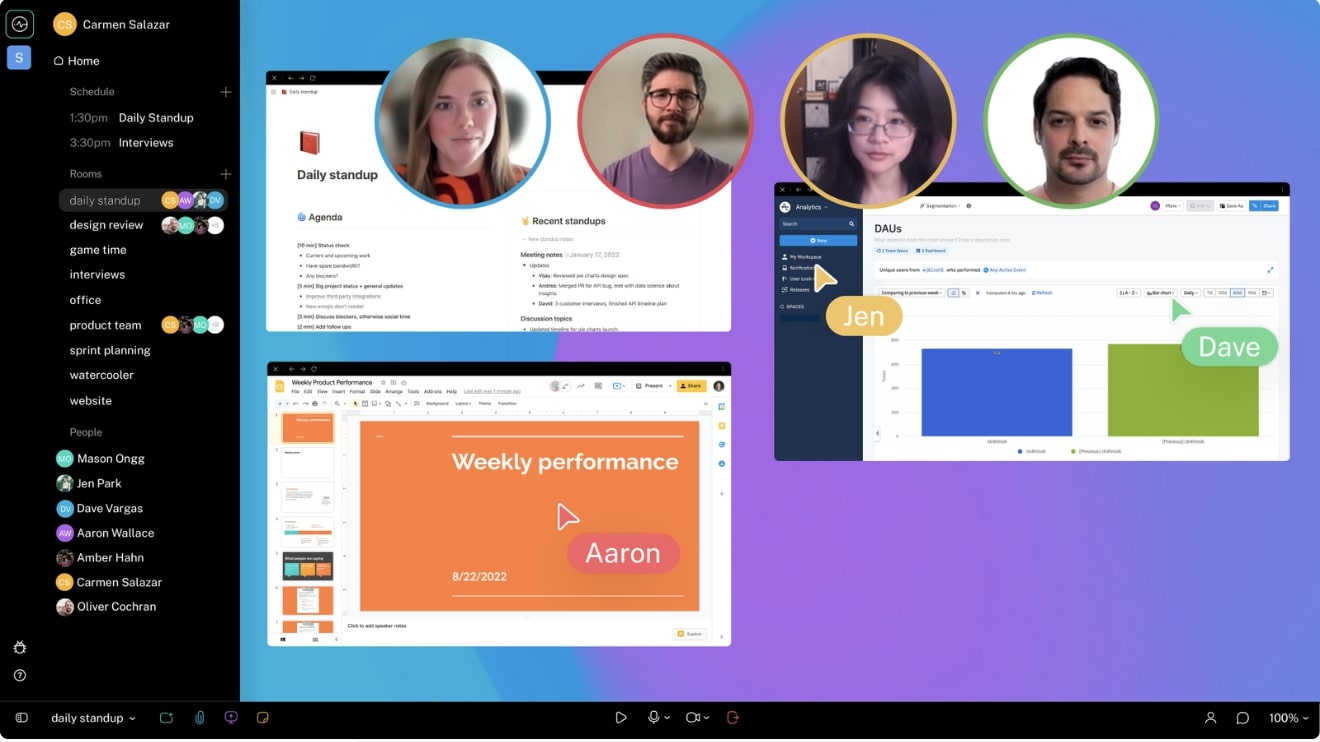
4. Empathy exercises
In kindergarten, teachers help kids develop empathy through storytelling, role-playing, and discussing emotions. But it shouldn’t stop when you leave the school gates. Here are two key ways to build empathy among your teams.
1. Donut chats
Type: real-time
Time: 15-30 minutes
Prep: <10 minutes
Participants: 2+
If you’re using Slack as your main internal communication tool, the Donut app randomly connects people for 1:1 virtual chats every two weeks. This creates the spontaneous interactions remote teams want and connects individuals across departments, which helps them understand each other better.
Donut even suggests talking points as icebreakers. You never know what you might have in common with someone you don’t interact with often, and nothing helps create empathy more than bonding over common interests and shared experiences.
This exercise is also perfect for introverted team members who aren’t very comfortable with large group activities.
Pro tip: You can also create a virtual room on Switchboard that’s dedicated to watercooler chats. Encourage team members to pop in for some informal downtime and connect over a virtual cup of coffee or a snack.

2. “How to work with me” guides
Type: async
Time: 10-15 minutes to read
Prep: 15+ minutes
Participants: no limitation
“How to work with me” guides, or team-member “user manuals,” are documents that outline your personal work styles and let others know how they can work with you best. These manuals take the guesswork out of teamwork, so they’re especially valuable for leadership or for new team members to create and read during onboarding.
Creating these manuals is a one-time task that helps team members understand each other’s learning and communication styles so they can work better together.
To make one, start by creating a single template for everyone to fill out. Don’t forget to also include it in your onboarding materials and even post it to your company intranet. Some questions you can include are:
- Do you prefer calls, emails, or messages?
- Do you prefer written or verbal feedback?
- Do you prefer meetings in the morning or the afternoons?
Finally, if you have a distributed team, encourage everyone to create short videos to accompany their user manuals. This makes the guides more personal and puts a face to the name.
Pro tip: When you use Switchboard for remote collaboration, you can create a dedicated, public room to keep all of your team members’ user guides. Switchboard’s persistent rooms keep the documents right where you put them so everyone knows where to find them.
5. Creativity and positivity exercises
As children, we develop creativity and positivity through creating and telling stories, solving puzzles, and even dancing and singing. In the workplace, you can put that creativity to good use by applying a bit of imagination to problem-solving and teamwork. Here’s how.
1. “Yes, and…” improv exercises
Type: real-time
Time: one hour
Prep: 15+ minutes
Participants: no limitation
“Yes, and…” is a technique used in improv theater that encourages actors to accept what their scene partner says, reply with a “yes,” and build upon it with “and” to keep developing the idea and add new angles. When you use this team collaboration technique, your imagination is the only limit on how the scene develops.
In the workplace, a “yes, and…” mindset enhances employee engagement and teaches you to listen actively. It also takes you out of your comfort zone by prompting you to think creatively, support each other's ideas, and expand upon them. As the conversation or brainstorming develops, this leads to new and innovative solutions to problems. It’s also great for getting you to think outside the box about how to fulfill client requests, so it benefits your internal teams and your customers.
To practice “yes, and…” hold a team building event in your conference room or online. Then, urge people to use the technique in conversations and brainstorming sessions. Let's say a coworker suggests doing a company-wide volunteer day to give back to the community. Using "Yes, and…," you can build on that suggestion by saying, "Yes, and we can also create a team-building challenge around the volunteer day by breaking into smaller teams and seeing which team can complete the most tasks."
Pro tip: If you’re working remotely, you can use Switchboard to get the ideas flowing like you’re in the same physical room. Use the in-built whiteboard or connect your favorite browser-based whiteboard and set up a dedicated brainstorming room to save all your files and sticky notes.

Team collaboration activities: Those who work together, win together
From a young age, we’re told that working together will help us go far in life. As adults in the workplace, we see that strong collaboration creates a productive, positive company culture and contributes to better company performance.
But building a culture where collaboration can thrive takes work—especially if your people are based all over the world. Fun team building activities can help develop empathy, trust, and collaboration, but it doesn’t stop at office trivia, board games, or charades. To be truly effective, promoting teamwork shouldn’t just happen during a once-a-month time slot. You need to integrate it into day-to-day work by building team collaboration into everything you do.
That’s why, in this piece, we suggested nine exercises and ideas you can use in real-time or async, during everyday work or as stand-alone activities. For example, listening activities like mirroring and labeling, red-yellow-green check-ins to build empathy and trust, or “yes,and…” improv exercises and puzzle solving games to develop creativity.
We also reviewed five principles of strong collaboration—communication, trust, empathy, and creativity and positivity—that are the bedrock of these activities.
To really take team collaboration to the next level, Switchboard lets you host fun, interactive activities and games in persistent meeting rooms. These save all your files or links, which reduces prep time and creates a space for your people to always find each other. Its multiplayer canvases also let everyone get involved in activities, which helps keep them engaged and working together.
Build high-performing teams with effective teamwork.
Switchboard’s collaborative digital workspace lets you organize activities and bring your people together to get more done.
Sign up for free.
Frequently asked questions about team collaboration activities
1. What activities encourage collaboration?
There are many activities that can encourage collaboration in the workplace, including:
- Communication and listening exercises like puzzle solving, feedback sessions, mirroring/labeling, and walking 1:1s
- Trust exercises like 1:1 check-ins and red, yellow, and green check-ins
- Empathy exercises like Donut chats, and “how to work with me” guides
- Creativity exercises like “Yes, and…” improv comedy exercises
2. How do you bring a team closer together?
To bring your team members together, there are plenty of online and in-person team-building games you can play. Things like virtual happy hours over Zoom may not be everyone’s cup of tea, so you need to find team-building activities that inspire teamwork, competition, and communication. For example, puzzle solving, mirroring and labeling exercises, and brainstorming sessions.
3. How can you improve teamwork with a team-building activity?
Building a strong team takes time, effort, and an ongoing commitment to communication. But here are a few tips for planning an effective team-building session:
- Set clear goals: Define what you hope to achieve through the activity.
- Choose the right activity: Select an activity that aligns with your goals and the interests of your team.
- Provide clear instructions and guidelines: Make sure that everyone understands the instructions for the activity, the expectations, and the timelines.
- Debrief and reflect: After the activity, take time to reflect on what you all learned and discuss how the experience can be applied to the workplace.



