
The 7 best virtual workspace software tools for remote teams
Remote team collaboration can be tough. Use our guide to the top virtual workspace software and level up team productivity and engagement.
Table of Contents
Meet Sarah, the CEO of a software startup. Her company is fully remote and she loves the flexibility that comes with working from home. But sometimes it's hard to coordinate a team that's spread across 22 "offices" and time zones. So she's always thinking about ways to keep the team engaged, aligned, and productive.
Enter the virtual workspace solution.
Virtual workspace software can help teams communicate, collaborate, and create rewarding professional relationships.
But not all virtual workplace tools are created equal. So before committing to a virtual workspace tool, you need to know which is best for your remote team.
This is an overview of the seven best tools to help you choose the right one for your team. We list the pros and cons of investing in a virtual workspace and what to look for in a tool—so you can find what works best for highly collaborative, small remote, or hybrid teams.
In this article, we’ll walk you through:
- How a virtual workspace can align your team
- The pros and cons of a virtual workspace
- What to look for in virtual workspace software
- Our recommendations for the seven best virtual workspace software tools
- How to create your virtual workspace with Switchboard
Want a virtual workspace with real spontaneity?
Switchboard is your secret weapon for spontaneous and collaborative team communication.
Sign up.
How can a virtual workspace align your team?
Virtual workspaces transform remote or hybrid work by helping teams like Sarah’s create a strong sense of community and foster spontaneous, rewarding interactions. They’re a lifesaver for:
- Startup leaders and founders in remote and hybrid companies who want to create a positive working culture for their teams and boost productivity.
- Remote or hybrid teams looking for an organized, intuitive way to spontaneously check in with each other and jump into collaborative brainstorming sessions.
Pros and cons of a virtual workspace
Virtual workspaces can help bring your remote or hybrid team closer together, but they can’t do your laundry. Let’s take a look at their pros and cons to help you spot which features are best for small companies with a dispersed workforce.
Pros:
- Better file management as teams store and organize documents and apps in project and meeting rooms, rather than in messy cloud folders that are difficult to search and locate.
- Remote workers in different regions and time zones can collaborate on multiple projects with other teams or departments.
- Companies can improve their internal communication strategy with all-in-one communication and collaboration tools.
- Employees can work asynchronously or in real time regardless of their physical location or time zone.
- Companies can hire a more diverse workforce from around the world as parents with young children, disabled people, and workers from other countries can access remote work.
Cons:
- The lack of in-person interaction on a virtual workspace platform can feel impersonal and transactional, as opposed to collaborative and inspiring.
- It is difficult to build trust without chance encounters that help to build rapport between employees.
- Remote employees can feel isolated or frustrated when they’re stuck behind a screen.
A tool that gives you a more collaborative and spontaneous approach will help you overcome these challenges and build stronger relationships between team members.
Here’s how:
- By optimizing cross-functional project management and communication so that team members work effectively together.
- By improving the creative and ideation process so teams feel like they’re working side by side—even when they’re on the other side of the planet.
- Promoting spontaneous employee interaction and helping form meaningful professional relationships.
Pro tip: Switchboard lets you create and connect in virtual rooms equipped with video conferencing. This allows instant collaboration on all your projects. You can open multimedia files, documents, or web browsers directly in your virtual video conferencing room.
Sarah uses it when she wants to get stakeholder or client approval, either by inviting them to a live meeting or sending them the link to her project room. This gives them the time and space they need to provide feedback.

Source: Switchboard
What to look for in virtual workspace software
When Sarah was looking for a virtual workspace platform for her team, she knew she needed one designed with small, remote companies like hers in mind. Her team is spread across multiple time zones, so she needed a dedicated virtual space that lets them get work done and build relationships at the same time.
Here are the features that were on her “shopping list,” and which any virtual workspace should have:
- Real-time communication through video chat and virtual rooms
- Rooms that save your work so you can pick up where you left off
- Virtual whiteboards, comments, sticky notes, and in-room chat
- File sharing capabilities
- A virtual office that acts as a place your team can easily find each other in
- Integrations with popular tools
- Data security and encrypted infrastructure
The 7 best virtual workspace software tools for remote teamwork
Given the key features we (and Sarah) identified, here are seven virtual workspace tools to empower your team.
We’ve done the homework to help you figure out the best fit for your company and choose a virtual workspace that meets your team’s needs and creates a more collaborative remote working experience. Don't worry—you don't need to use all of these tools. Pick the best one for your team.
1. Switchboard
Switchboard is a browser-based collaboration platform that allows you to collaborate on documents and apps inside a virtual room—without having to share your screen. It’s designed to foster team connection, collaboration, and productivity through intuitive meeting rooms.
Switchboard lets you communicate in real time with video, audio, and chat. You can also work side by side allowing everyone to scroll, type, and browse the same document at the same time.
You can create cloud-based virtual rooms for use cases like brainstorming, hosting spontaneous meetings with your team, or connecting with clients in an interactive space.
Throughout the meeting, you can explore any file in the room, moving around and viewing whatever you want without getting in the way of others. Best of all, Switchboard saves all your files after every meeting, so you never need to download anything or repopulate the room again.
Key features:
- Shared online workspace and rooms for recurring meetings
- Web-based canvas to add multiple apps, websites, PDFs, and images side by side
- Persistent rooms that save your work
- In-meeting video, audio, and chat
- Secure, fast cloud browsers for instant collaboration
- Screen sharing for native apps
- Presentation mode
- In-app support
- Google Calendar integration
- Unlimited rooms for 1:1s, meetings, and projects
- Meeting recording
- No integration required for web-based apps—they all work
- Room permissions for members and guests
- Sections to organize documents and apps
- Host not required for members to enter a room
Pricing:
- Switchboard is currently free. It plans to introduce pricing tiers in 2023, but there will always be a free version.
Best for:
- Highly collaborative small remote or hybrid companies looking for a comprehensive and team-oriented solution to traditional video conferencing tools.

Source: Switchboard
2. SpatialChat
SpatialChat is a virtual workspace tool that brings remote or hybrid teams together through personalized offices and rooms. SpatialChat lets you create your own customized headquarters by connecting you to multiple apps, coworkers, and conversations at the same time.
It lets you host internal meetings like a town hall or all-hands meetings while enabling your coworkers to react with emojis or respond in real time. This promotes informal information and knowledge sharing among employees and helps create internal community-boosting events that bring everyone together.
Key features:
- Accommodates more than 5,000 participants at once
- Browser-based application
- Document and file sharing
- Personalized offices and office decor
- Virtual receptionist
- Simultaneous screen sharing
Pricing:
- Free Plan
- Regular Plan: $6/month per user
- Custom plans also available
Best for:
- Large remote or hybrid organizations looking to host virtual meetings and conferences across multiple teams
- Remote educators

3. Teamflow
Teamflow is an online workspace with a virtual sales floor and office that helps your sales teams hit their quotas and sales goals. With a virtual sales bullpen, remote or hybrid sales teams can collectively power through cold calls, smash a virtual gong when they hit their target, and attend live coaching sessions.
The platform lets you shadow your teammate’s calls, dial together in real time, and share key learnings and insights while they’re still fresh. That way, teams can celebrate their wins and help each other grow through collaborative knowledge sharing that gets you more sales.
Key features:
- Salesfloor
- Virtual offices for coworking
- Virtual receptionist
- Internal and external meetings
- One-click meetings
- Single- and multi-screen share
- Integrations
Pricing:
- Free trial
- Starter: $149/month for a single user or small team
- Team: $709/month
- Pro and enterprise plans also available
Best for:
- Sales development representative (SDR) managers that want the in-person office experience during outbound power hours, training sessions with sales representatives, and cold calls.

4. Kumospace
Kumospace is a virtual office space for events and teams. It helps reduce the number of meetings you have with coworkers through simple nudges and live chat. You can also see where your teammates are within your virtual environment.
It gives you the option to select a host or a co-host and offers spatial audio that lets you pick who you’re speaking to within your virtual room. All of this makes it a useful option for hosting large-scale events across your organization, while still making them feel intimate. Use it to work, network, and mingle with employees within and across teams, which boosts engagement.
Key features:
- Live chat
- Virtual office
- Video conferencing
- Virtual events
- Hosts and co-hosts
- Screen sharing
- Spatial audio
- Security
Pricing:
- Free
- Professional: starts at $8/month per user
- Business: starts at $16/month per user
- Custom pricing is also available
Best for:
- Large distributed teams looking for a place to hold comprehensive virtual-office-based events.
See here for some alternatives to Kumospace.

5. Teemyco
Teemyco is a digital office that helps teams unify their virtual workspace. It enables people to see where their colleagues are, and what they’re doing, like taking a call in the phone booth, conducting an interview in the interview room, or jumping into a meeting.
It lets teams decorate and personalize their office space, and even include team-specific or branded objects. With Teemyco, you can engage your teammates by sending them flying emojis, stories, and kudos hats—boosting trust, empathy, and awareness among team members.
Key features:
- Customized office floor plans
- Document sharing
- Flying emoji reactions and stories
- Guest links and external conferencing
- Simultaneous screen sharing
- Personalized offices
Pricing:
- Free trial
- Monthly plan: $7/month per user
- Annual plan: $8/month per user
Best for:
- Remote or hybrid teams with complex organizational structures.
- Remote or hybrid product design or computer software teams looking for simultaneous screen-sharing functionality for collaborative coding and cross-checks.

6. Happeo
Happeo helps organizations manage information chaos by uniting apps, tools, and teams within one tool.
The virtual workspace works well for scaling companies that are reevaluating their tech stack and looking for a single source of truth to simplify the way they work.
It gives you access to a detailed employee directory and news feed, and the option to create a team newsletter, so you can build company culture as you scale.
It also lets you post targeted announcements to quickly get messages across to your team, create streamlined employee onboarding content, and keep everyone up to date on organizational news.
Key features:
- Employee directory
- Employee-generated content
- News feed
- Newsletter
- Multi-channel sharing
- Integrations
- Live chat
- Dashboard
Pricing:
- Custom priced on request
Best for:
- Medium- to large-sized and scaling remote or hybrid organizations looking for a collaborative, unified workspace that combines employee onboarding, HR, and internal content creation.

7. TimeCamp Planner
TimeCamp Planner is a collaboration software and project management tool for remote or hybrid teams. It makes it easy to join forces with teammates and get quick replies on urgent messages, projects, or questions. With TimeCamp Planner, you can mention and tag team members to get their attention, send files and attachments, and host video calls from one place.
It also comes with a board view of upcoming projects and tasks for simplified task management while letting you assign tasks, due dates, and files to colleagues for greater visibility and productivity. You can also customize your workflow with lists, checklists, and cards, so you can work the way you want while working alongside your team.
Key features:
- Communication platform
- Project and task management
- Boards, lists, and checklists
- Video calls, mentions, and quick reply
- Filter tasks by completion status, assignees, and tags
- Task timelines for project overviews
- Calendar view
Pricing:
- Free
- Premium: $5/month per user
Best for:
- Remote or hybrid startups and SMBs with quick project turnaround times looking to organize and consolidate their workflows.

Create your virtual workspace with Switchboard
Virtual workspace software like Switchboard can help your remote teams work more closely together using virtual rooms and canvases.
If you’re choosing Switchboard as your virtual workspace, here’s a quick guide on how to get started so you can maximize your productivity and remote work experience on our platform:
1. Create a free Switchboard account.
To get started:
- Sign up for a free account with an email address or Google login.
- Name your workspace—this is where all of your rooms will be stored–and take a quick onboarding tour if you’d like.

Source: Switchboard
2. Create a few rooms.
Create rooms for recurring meetings, like weekly team meetings and or project check-ins. Be sure to make each room name unique for each team: Product team, Engineering team, Operations team, etc.
Pro tip: 1:1 rooms are automatically created for anyone you invite to the space.

Source: Switchboard
3. Invite teammates.
Invite people from inside and outside your company to join your workspace by entering their emails. You can also copy the invite link and send it to team members. Workspace members can access any public room. You’ll also have the option to invite people to individual rooms.

Source: Switchboard
4. Start using Switchboard rooms.
Drag, drop, and collaborate on important documents, files, PDFs, images, apps, etc. Everything you add to your rooms can be viewed side-by-side and instantly becomes multiplayer.
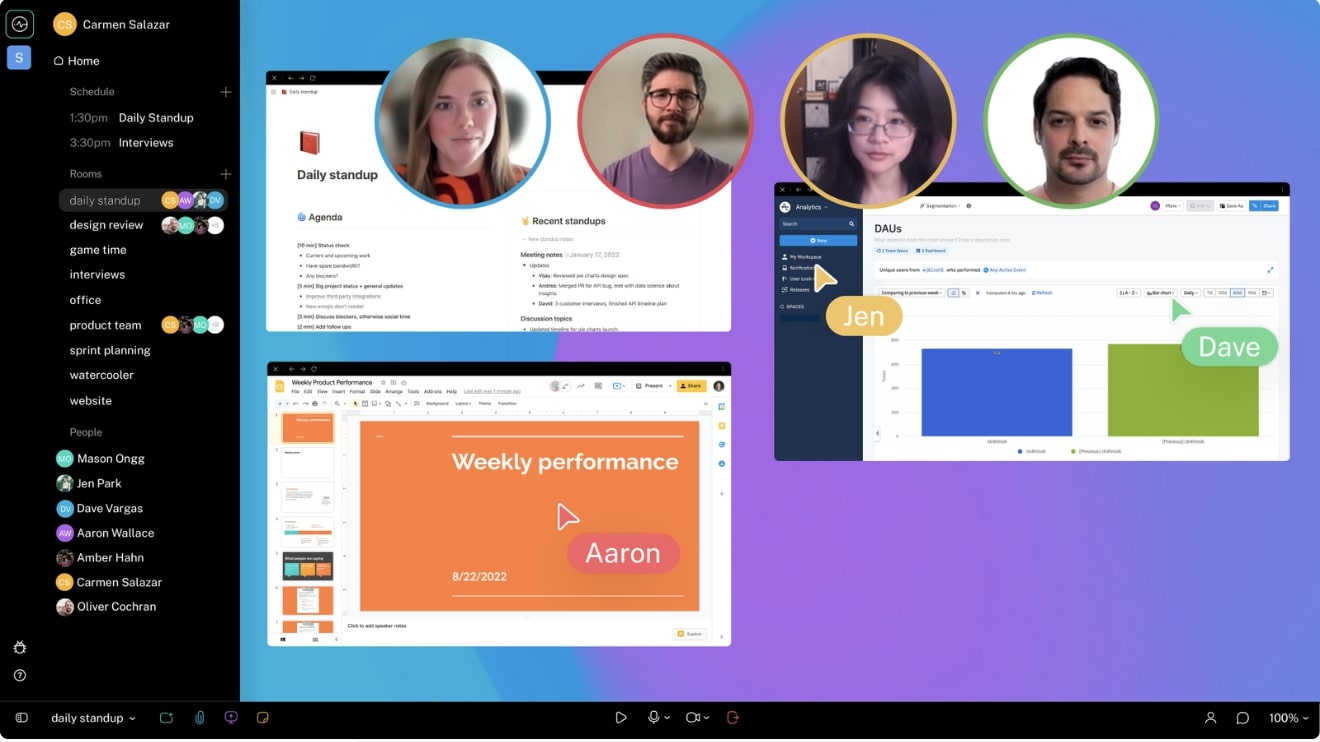
Source: Switchboard
Choose the right virtual workspace software to power remote collaboration
For a manager like Sarah, there are plenty of benefits to running a small remote or hybrid team. She saves money on office space and can hire from a wide global talent pool. She can also offer her team perks like skipping the daily commute, the flexibility to work from anywhere, and better work-life balance.
But without a physical workspace, it’s harder for her to give her colleague a quick shout when she needs urgent or important feedback, ideas, or insights—especially if they haven’t logged on yet. All of which can make remote work a lonely and sometimes frustrating experience. So she needs to continually get creative when it comes to keeping employees motivated, aligned, and productive.
And part of that is signing up for the right virtual workspace software. Some tools are great for aligning growing sales teams, some for sharing team updates and news, and others for effortless remote collaboration and connection. Some of the best choices out there include SpatialChat, Teamflow, Teemyco, Happeo, and TimeCamp Planner.
Fortunately, in our opinion, Sarah made the right choice of virtual workspace for her remote or hybrid team by signing up for Switchboard. It lets you sidestep the obstacles to effective collaboration and build a strong sense of community with intuitive cloud-based meeting rooms for more productive, enjoyable team collaboration.
So it’s easier to keep your team–and Sarah’s–working together and moving in the same direction.
Want a virtual workspace with real spontaneity?
Switchboard is your secret weapon for spontaneous and collaborative team communication.
Sign up.
Frequently asked questions about virtual workspace software
What is a virtual workspace?
A virtual workspace is a collection of tools—like project management and project collaboration tools—that help remote or hybrid teams create a connected, productive, and collaborative digital work environment.
How do you create a good virtual workspace?
To create a good virtual workspace, select a collaborative virtual workspace tool like Switchboard to help you foster a positive working culture, wherever your team members are located. Populate your workspace with all the apps, files, and documents your team needs to work together. And don’t forget to make the most of tools like video and live chat for real-time communication.
What does a virtual workspace office allow?
A virtual workspace office (although, no one really calls it that) allows you to:
- Improve employee productivity and sense of community
- Boost team morale and alignment
- Optimize cross-functional project management and communication
- Improve the creative and ideation process
- Promote spontaneous employee interaction and help form meaningful professional relationships



