
Zoom vs GoTo Meeting vs Switchboard: Get the best platform for remote collaboration
Discover the pros and cons of Zoom vs GoTo Meeting vs Switchboard for your online meetings—and which one’s best for remote team collaboration.
Table of Contents
Ever gone to karaoke night alone? Probably not. Some things, like karaoke or remote team collaboration, require multiple people—and voices—to be exciting.
But just as a karaoke machine has several microphones to encourage real spontaneity–like an impromptu duet–you need the right collaboration tool to enable a multiplayer working experience.
Some of the most popular online meeting platforms out there, like Zoom and GoTo Meeting, are great for talking one at a time but they don’t actually help bring people together. That’s why leaders of highly collaborative remote teams should look for tools that support a more joined-up way of working through features like multiplayer browsers that save your work—so you can work in real time and async.
In this piece, we’ll look at Zoom, GoTo Meeting, and Switchboard and compare features and pricing. We’ll show you how Switchboard helps create a cohesive and collaborative space where your teams can do their best work–and sing along to their favorite hits--together.
Want a virtual collaboration platform built for highly collaborative teams?
Switchboard’s multiplayer experience lets everyone get involved and get more done together.
Sign up for free.
Zoom vs GoTo Meeting vs Switchboard: overview
Before we get into all the details, here’s a quick overview of each tool. Check out this table for a visual breakdown of Zoom, GoTo Meeting, and Switchboard.

Want a more comprehensive analysis of these three tools? Let’s dive in.
Zoom
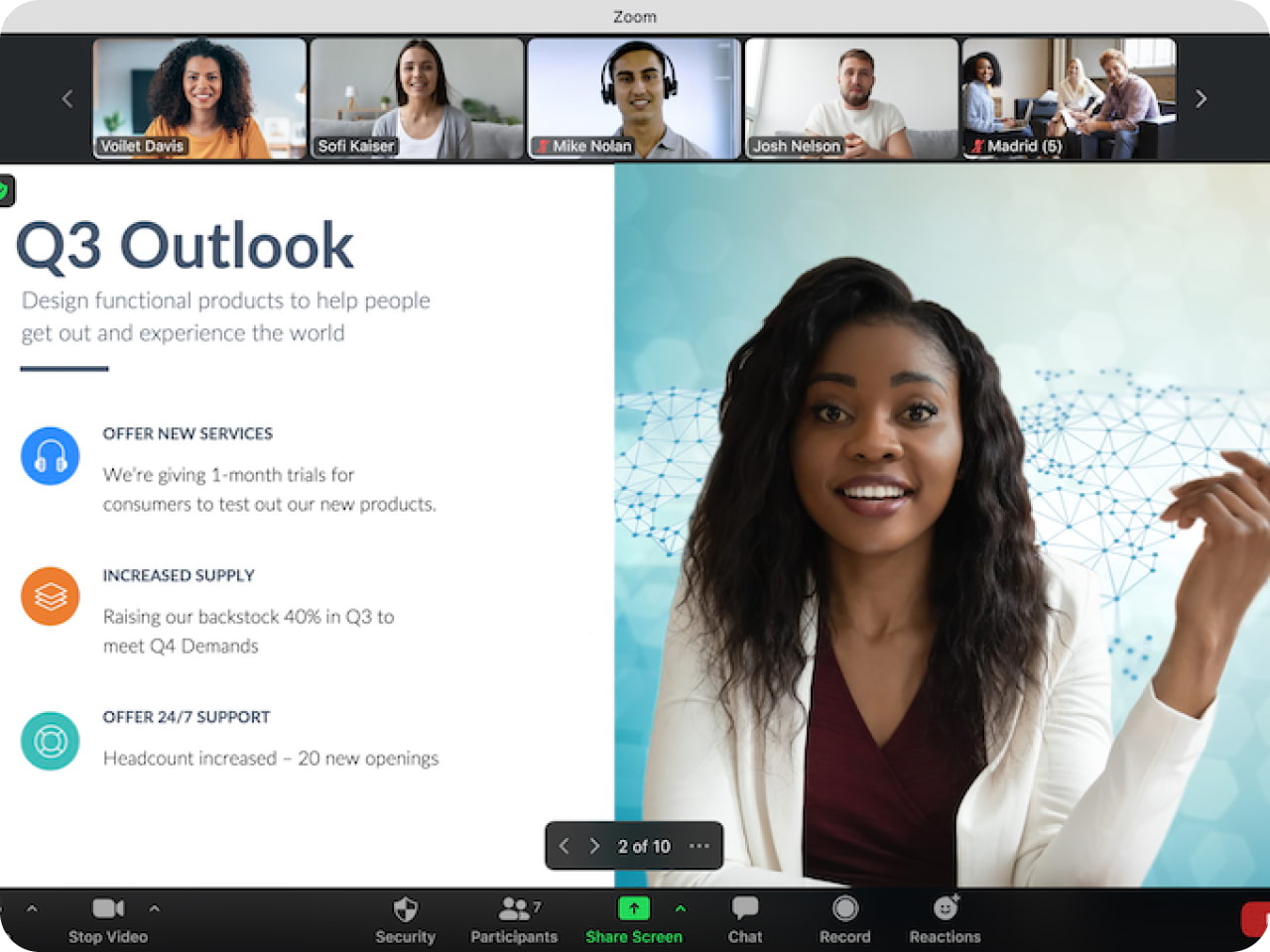
Zoom is one of the most popular video conferencing tools on the market and offers reliable online meeting solutions for various industries, from education to healthcare. It has a free version for 40-minute meetings with 100 participants per call. And if you’re looking for more, its paid plans come with tons of advanced features.
Zoom offers a simple and efficient solution for scheduling various types of virtual events such as team meetings, client calls, webinars, and online training. However, it doesn’t give you too many interactive features, so meetings are more like watching someone singing their heart out on stage while you’re mouthing the words in the crowd.
With that in mind, let’s take a look at some Zoom alternatives, including Switchboard. For a deeper dive into how Switchboard compares with other tools, check out our post on Google Meet vs Teams.
GoTo Meeting

GoTo Meeting is a robust and reliable video conferencing solution that lets you connect with employees, clients, and partners, quickly. It’s easy to use, has great audio and video quality, and supports screen sharing for training sessions, top-down presentations, and company-wide all-hands meetings.
With end-to-end encryption and password protection, you can be sure only authorized participants will join the meeting. Its scalability, reliability, and security make it a great overall video conferencing tool but it lacks built-in file-sharing functionality. Overall, though, it’s a good choice for remote or hybrid companies that have a strong intranet and a company-wide file-sharing drive, so everyone can access whatever’s being discussed in the meeting and not miss out.
Switchboard

Switchboard is a collaborative virtual workspace that lets you and your team work together on documents and apps inside a virtual room—without having to share your screen. It’s designed to foster team connection, collaboration, and productivity through intuitive meeting rooms. It’s like a karaoke booth with enough microphones to go around, so everyone can sing along to Bohemian Rhapsody.
Switchboard lets you and your team communicate in real time with video, audio, and chat. You can work side-by-side allowing everyone to scroll, type, and browse the same document at the same time.
You can create cloud-based virtual rooms for brainstorming, host spontaneous meetings with your team, and connect with clients in an interactive space.
For example, let's say you work for a small remote marketing agency, and you're responsible for creating a new video ad campaign for a client. Your team consists of video editors, copywriters, graphic designers, and project managers who are all working remotely. In Switchboard, you can all come together to edit and approve video copy and creative direction within the same meeting room.
Throughout the meeting, you can explore any file in the room, moving around and viewing whatever you want without getting in the way of others.
Best of all, Switchboard’s persistent rooms save all your files after every meeting, so you never need to download anything or repopulate the room again. All of which help you improve remote collaboration in the workplace.
Zoom vs GoTo Meeting vs Switchboard: engagement features
Engaged teams and companies are more likely to outperform the competition, succeed in their remote work environment, and build close professional relationships. This means they’re more likely to bring their best selves to work each day. With that in mind, you need the right engagement features to make it easier for your team to connect and stay in tune.
Both Zoom and GoTo Meeting have a variety of similar engagement features like:
- Virtual backgrounds
- Polls
- Breakout rooms
- In-meeting chat
- Emoji reactions
These features let you enhance the quality of your team communications by keeping conversations fun, exciting, and rewarding. But since traditional virtual meeting tools mostly enable one-way communication, only one person at a time gets to play, or share, their screen.
What makes Switchboard different is that everything you add to your rooms can be viewed side-by-side and instantly becomes multiplayer. That means everyone can get on stage and sing along instead of just watching one person share their screen, which makes for a more engaging, productive experience.
It also lets you create persistent meeting rooms that save all your documents, files, web apps, browsers, and team-building games. That means you can access meeting resources even after the meeting is over. By making key documents and materials visible to everyone in your space, you can build cohesive teams that work well together. Plus, you can share files without ever having to share your screen, so sensitive information stays secure.
Zoom vs GoTo Meeting vs Switchboard: collaboration features
Zoom and GoTo Meeting offer a few collaboration features like virtual whiteboards, screen sharing, meeting recordings, and in-meeting chat for straightforward real-time collaboration, quick check-ins, and team catch-ups.
But while Zoom and GoTo Meeting are great for talking, Switchboard is best for doing. For example, with Switchboard, you get a unified online workspace so you can always find people and start spontaneous conversations with your team. Also, persistent rooms save your work so you can pick up where you left off.
You also get:
- A web-based canvas to add multiple documents, files, web apps, websites, and games
- Built-in whiteboard plus the ability to use your preferred browser-based whiteboard
- Secure multiplayer browsers for instant collaboration
- Sticky notes and comments
- Unlimited rooms for 1:1s, team meetings, and projects
- Persistent rooms that save your work

Zoom vs GoTo Meeting vs Switchboard: async working capabilities
When your team is distributed across time zones and you’re working across flexible schedules, you might find working async is the best way to move a project forward.
However, you need to have access to reliable and up-to-date information about your projects whenever you need it. With the right tools and processes in place, you can ensure everyone’s on the same page and that progress is being made, even when team members are working independently.
Zoom and GoTo Meeting are built almost entirely for synchronous work, so async working starts and stops with meeting recordings. But with Switchboard, you can prep your meeting room, save all your documents and files, and enter it whenever you want to continue working, whether with your team or by yourself. It's a versatile workspace that supports async and real-time working, rather than just real-time meetings.
Check out this video to see how you can use Switchboard for creative and interactive sprint planning with your team. And, yes, even when you’re working async.
Zoom vs GoTo Meeting vs Switchboard: user experience
Setting up video conferences and team meetings with Zoom and GoTo Meeting is pretty easy but every meeting requires some additional setup, which makes it harder to jam with your team. It’s also not as easy to have spontaneous conversations.
For example, using Zoom to set up a video call involves several steps, including:
- Logging into your Zoom account
- Checking the availability of all participants
- Starting the event
- Inviting everyone by sending a link and waiting for them to join

If you’re on one of Zoom's free plans, you’ll also need to keep the call under the 40-minute time limit or start a new meeting every time you hit that limit.
However, once you create your meeting rooms in Switchboard, they’ll always be there. All it takes is one click to start your session, and you never have to send meeting links again. Just pre-select who needs to be there, and they’ll always have access—and can even integrate Switchboard with their Google calendar.
Zoom vs GoTo Meeting vs Switchboard: pricing
Zoom pricing:
- Free version with limited functionality and attendee numbers
- Pro Plan: $139.90/year per user
- Business Plan: $189.90/year per user
- Enterprise Plan: custom priced
GoTo Meeting pricing:
- Professional: $12/month per user
- Business: $16/month per user
- Enterprise: custom priced
Switchboard pricing:
- Free: Includes limited features, rooms, and members for small teams or individuals.
- Pro: $15 member/month for up to 200 rooms and 500 members plus Switchboard AI and additional storage.
- Enterprise: Custom pricing.
Zoom vs GoTo Meeting vs Switchboard: meeting capacity
With traditional video conferencing tools like Zoom and GoTo Meeting, meeting capacity can be a big part of your decision. But, while it’s important, it's only one aspect to consider. You also need to think about how the platform engages your employees and facilitates real-time and async collaboration.
Zoom capacity:
- Free account capacity: 100 participants
- Pro account capacity: 100 participants
- Business account capacity: 300 participants
- Enterprise capacity: 1000 participants
GoTo Meeting capacity:
- Professional account capacity: 150 participants
- Business account capacity: 250 participants
- Enterprise account capacity: 250 participants
Switchboard capacity:
Switchboard is made for highly collaborative, small remote businesses so it has capacity for up to 50 team members. With Switchboard, it’s not about how many people you can get in the room, it’s about what they can do when you get them there. It really comes into its own when you need to get work done async and in real time, connect, and build company culture.
Zoom vs GoTo Meeting vs Switchboard: integrations
Integrations are the tech equivalent of adding more range to your vocal cords and supercharging your voice. For example, if you integrate Zoom with Slack, you can start or join Zoom meetings directly from Slack, making it easier to collaborate and communicate with your team.
But remember, integrations can have lengthy setups that might disrupt your workflow. Not to mention, not all tools integrate with each other.
Switchboard, on the other hand, works with all browser-based apps—so you can skip integrations altogether and get down to business immediately. Simply copy and paste the tool’s URL onto a Switchboard canvas to access it inside the platform.
Zoom integrations:
Zoom integrates with over 1,500 third-party apps like:
- Slack
- Microsoft Teams
- Dropbox
- HubSpot
- Asana
- Zapier
- Loom
GoTo Meeting integrations:
- Google Calendar
- Slack
- Zoom
- Dropbox
- Outlook
- Microsoft Teams
- Zapier
- Salesforce
Switchboard integrations:
No integration required for web-based apps—they all work in Switchboard. Just copy and paste a link into the canvas or open a browser in your room. You're also not limited by how many integrations your meeting platform works with—just log in and start working!
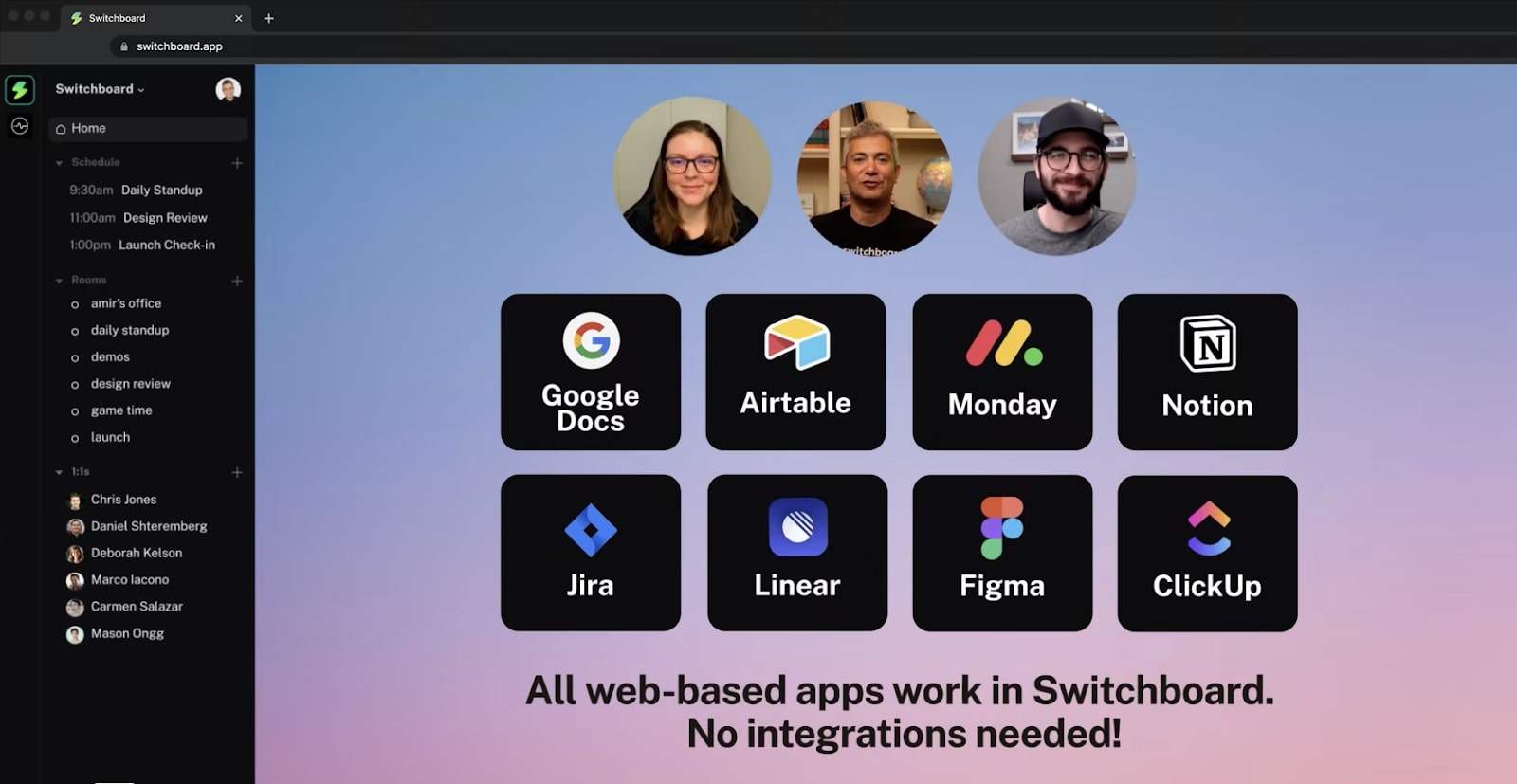
Zoom vs GoTo Meeting vs Switchboard: Which should you pick?
Best for highly collaborative teams: Switchboard
Switchboard is currently designed for remote and hybrid companies (up to 50 people) who want the feeling of working together in the same room. It's a great option for teams that need a dedicated, interactive space for meetings and projects.
Best for large organizations: Zoom
Zoom can accommodate a large number of participants, which makes it ideal for large companies that need a reliable web conferencing tool. Its built-in whiteboard and messaging features also help make meetings more collaborative.
But if you’re a small, highly collaborative team, Zoom meetings lack the functionality you need for true side-by-side working.
Check out our post to compare Zoom vs Around.
Best for quick face-to-face check-ins: GoTo Meeting
GoTo Meeting is perfect for remote or hybrid companies that value quick check-ins over lengthy collaborative brainstorming sessions. It’s easy to get started and has an easy-to-use interface and features that promote face-to-face meetings without all the bells and whistles of collaboration tools.
Switchboard: Sing your favorite tunes, together
While it can be fun to watch your friends sing when you’re at karaoke, we all know the real thrill comes from grabbing the mics and belting out the tunes together.
To make your remote team feel more connected and collaborative, your meetings need to move away from being a single-player experience—like a karaoke machine with only one mic. But that’s not always easy if you’re working with traditional video conferencing tools that only let you share your screen and work in real time.
In this piece, we reviewed Switchboard, as well as two alternatives: Zoom and GoTo Meeting. These are both trusted and popular options for quick remote check-ins and aligning on tasks and projects, but they’re not built for getting things done.
Switchboard lets you get everyone singing from the same songbook through a multiplayer experience and persistent rooms that save your work. You can work together in real time or async and build a robust company culture based on collaboration. Simply put, it’s the real deal for highly collaborative teams in small remote companies.
Mic drop.
Want a virtual collaboration platform built for highly collaborative teams?
Switchboard’s multiplayer experience lets everyone get involved and get more done together.
Sign up for free.
Frequently asked questions about Zoom vs GoTo Meeting
Which is better: Zoom or GoTo Meeting?
Depending on your remote or hybrid working needs and environment, both Zoom and GoTo Meeting are good options. Both are compatible with Android, widows, and iOS, come with customer support and HD video and audio, and are easy to use.
Which is easier to use Zoom or GoTo Meeting?
While Zoom is more well-known, it doesn’t offer quite the same ease of use as GoTo Meeting. That’s because it takes longer to set up a meeting in Zoom. However, both tools offer high-quality video conferencing software with screen-sharing features that make it easy to communicate with your remote team.
Why is Zoom more popular than GoTo Meeting?
Zoom is more popular than GoTo Meeting since it became extremely well-known during the pandemic. It replaced video conferencing platforms like Skype with its intuitive conference rooms, drawing tools, security features, and collaboration tools when companies needed a video conferencing platform that enabled unified communications.
Which is better for business GoTo Meeting or Zoom?
Depending on what your remote business needs are, both GoTo Meeting and Zoom are great options for catching up and talking to your remote team. But if you’re looking to do more than talk and share your screen, Switchboard is the best option for highly collaborative remote companies.



