
Zoom vs Jitsi vs Switchboard: Which is best for remote team collaboration?
Discover the pros and cons of Zoom vs Jitsi vs Switchboard for your online meetings—and which is best for remote team collaboration.
Table of Contents
Single-player games are fun, but multiplayer experiences let you build connections with other players, learn from each other, and work together to complete missions more easily.
It’s the same with traditional online meetings based on one-sided screen-sharing, which don’t allow everyone to contribute. It’s like watching your friend breeze through different gaming levels while you don’t have a controller.
That’s because when choosing a virtual meeting platform, many people look to video conferencing tools like Zoom or Jitsi Meet. They’re both great for talking to your team members but not so much for getting things done together.
To improve collaboration and productivity for distributed teams, you need to look for alternatives that act as a digital workspace and support a more collaborative way of working.
In this post, we’ll take a look at Zoom vs Jitsi vs Switchboard and compare them on features, pricing, and fit for different teams and companies. We’ll also show you how to use Switchboard to connect your people, tools, and operations together in a collaborative virtual workspace.
Want a virtual workspace designed for true collaboration?
Switchboard enables a multiplayer experience so everyone can contribute and get more done together.
Sign up for free
Zoom vs Jitsi Meet vs Switchboard: overview
Check out the table below for a visual comparison of Zoom, Jitsi, and Switchboard. For a more detailed breakdown, keep reading!

1. Zoom

Zoom is one of the more recognizable video conference platforms out there. It serves various industries from education to healthcare and has become a popular online meeting solution since 2020. On its paid plans, you have access to tons of advanced features, but you can also keep it simple with the free version for shorter, 40-minute calls with a maximum of 100 participants. (More on this later.)
Zoom is a straightforward solution for group meetings, client calls, or online training sessions but it has few interactive features, so meetings are more like watching your friend play the game instead of joining forces to complete the main mission.
2. Jitsi Meet

Jitsi Meet is a browser-based, open-source video conferencing tool. This means it’s publicly accessible, so anyone with coding knowledge can see, modify, and distribute the code. You also don’t need to pay for expensive software licenses or deal with complicated installations and setups.
That’s not to say this Zoom alternative isn’t secure. All your calls and chats on the platform are encrypted, so no one except participants can access meeting content. You can also password-protect your meetings and use advanced moderator controls, like muting or ejecting participants.
Finally, Jitsi is built on WebRTC technology, which is known for its high-quality video and audio performance, even on slower internet connections and lower bandwidths.
Although it’s a straightforward solution for live streaming, webinars, and quick meetings, Jitsi is best for one-way communication like hosting company-wide all-hands, leadership presentations, and client-facing communications.
3. Switchboard

Switchboard is a collaborative digital workspace that lets you and your team work on documents and browser-based apps inside a virtual room—without having to share your screen. It’s designed to foster team connection, collaboration, and productivity through intuitive meeting rooms and a multiplayer experience.
Switchboard lets you communicate in real time with video, audio, and chat. You can also work side-by-side allowing everyone to scroll, type, and browse the same document at the same time.
You can create virtual rooms for brainstorming, host spontaneous meetings with your team, and connect with clients in an interactive space. Throughout the meeting, you can explore any file in the room, moving around and viewing whatever you want without getting in the way of others.
It’s like playing an open-world game where you and your teammates can move around freely, and complete missions together, all while using a gaming mic to stay connected.
Zoom vs Jitsi Meet vs Switchboard: engagement features
Traditional video conferencing solutions are great for letting you get together and discuss projects, but meetings aren’t always interactive. That said, both Zoom and Jitsi offer features like polls, breakout rooms, and hand-raising to help make meetings less one-sided.
Switchboard not only gives you real-time communication through audio, video chat, and virtual spaces, but it also lets you work together on all your favorite browser-based apps without sharing your screen. No more link sharing and jumping from one platform to the other—everything is ready for you in one place.
What also sets Switchboard apart from Zoom and Jitsi is that it's built to give you creative ways to communicate with your teams. During coworking sessions or meetings, everyone is an active player—instead of just watching someone else play the game. Finally, every browser, app, or document you open in Switchboard rooms stays right where you left it so you can go back and continue where you left off some other time.
Zoom engagement features:
- Virtual backgrounds
- Audio, video, and screen sharing
- Breakout Rooms
- Live captioning only available with a Zoom live transcription license
- Hand raising
- Polls
- Q&A
- Emoji reactions
Jitsi engagement features:
- Virtual backgrounds
- Audio, video, and screen sharing
- Breakout Rooms
- Hand raising
- Polls
- Ability to stream meetings on YouTube
Switchboard engagement features:
- Dedicated, persistent rooms
- Sections to organize documents and apps
- Host not required for participants to enter a room
- Room permissions for members and guests
- Presentation mode
- In-meeting video, audio, and chat
- Screen sharing for native apps
- Meeting recording
Pro tip: If you already use browser-based virtual employee engagement apps like Bonusly, Lattice, or Slack, you can make Switchboard the foundation of your employee engagement tech stack by opening them directly in Switchboard. Doing so saves you time switching between different tabs.

Zoom vs Jitsi Meet vs Switchboard: collaboration features
Zoom and Jitsi are both good options for hosting and joining high-quality online meetings, but small remote teams might find it difficult to actually move the needle forward on projects using these apps. That’s because they only give you limited collaboration features like whiteboards, in-app messaging, and screen sharing.
Switchboard, on the other hand, lets your team work together in real time. Not just through video chat, but through persistent virtual spaces that give you a multiplayer experience. It also lets you use all your apps together without the need to share your screen. No more switching from one platform to another or exchanging links so you can work together—everything you need is right there in one place.
Zoom collaboration features:
- Meeting recordings
- Screen sharing
- Private and public in-meeting chat
- Whiteboard
- File-sharing
Jitsi collaboration features:
- Meeting recordings
- Screen sharing
- In-meeting chat only available on web version
- Whiteboard
- Text-based document sharing
Switchboard collaboration features:
- Secure, fast multiplayer browsers for instant collaboration
- Persistent rooms that save your work
- Sticky notes
- Google Calendar integration
- Has a built-in digital whiteboard and accommodates every web-based whiteboard
- Web-based canvas to add multiple apps, websites, PDFs, and images side by side
- Shared online workspace and rooms for recurring meetings
- Unlimited rooms for 1:1s, meetings, and projects

Pro tip: Want to know how to collaborate without burnout? Check out a recent post for tips and advice for leaders of remote teams.
Zoom vs Jitsi vs Switchboard: async working capabilities
Working async is a must for teams with flexible working hours or those that are spread across time zones. Working async lets you get more done even if someone can’t join a call or brainstorming session. But to do that, you need tools that act as a single source of truth, with reliable, up-to-date information about tasks and projects.
However, as Zoom and Jitsi are designed for real-time communication, they’re not set up for async working. You can only record and save meetings so you’ll have to use other platforms to move tasks along.
Switchboard is more than just a video conference tool: it’s a virtual workspace that gives your teams a home base where they can easily find each other and work together whenever they work best—whether or not they’re on a call.
With Switchboard, you can prep your virtual room, go in whenever you need, open all your browsers or apps, and go back to it later. Persistent rooms mean you can find all your work right where you left it next time. It’s like having an autosave function during and after each mission, so you don’t have to start the game from scratch every time you want to play.
This also means you don't need to message people or wait for access to the things you looked at on the call. You’ll always know where to go to find key information and people.
Switchboard async working capabilities:
- Meeting recording
- Permanent rooms that save your work
- Virtual whiteboards, comments, sticky notes, and permanent in-room chat
- Public and private spaces for real-time and async collaboration
Check out the video below to see how you and your teams can use Switchboard for sprint planning, even if you’re not all online at the same time.
Zoom vs Jitsi Meet vs Switchboard: user experience

Setting up video calls and group meetings with Zoom and Jitsi is pretty straightforward.
With Zoom, just log into your account, check everyone’s availability, and start the event. Invite people by sending them a link and wait for them to join. However, if you’re on a free plan, you’ll need to stick to the 40-minute time limit or start a new meeting once you reach it. And the setup steps make it harder to have the kind of spontaneous interactions that make remote teamwork the same as, or better than, in-person.
Jitsi on the other hand, doesn’t currently have a meeting limit and you don’t even need to set up an account. Just go to the website, type in the name of your meeting, and click “start.” Then, share the link or dial-in number with others via email or by copy-pasting it into your messaging channel. For added security, you can choose to set up a password. Meeting links are permanent, so you can save it and come back anytime.
With Switchboard, once you create the collaboration and virtual meeting rooms, they’re always there. All you need to do is jump in and start the session, like starting the game and having your friends already logged on, waiting for you.
If a team member can’t join, they’ll not only have the meeting recording to look back on, but also everything you all worked on, including any files, comments, sticky notes, and whiteboards.
Zoom vs Jitsi Meet vs Switchboard: pricing
Now you know how these platforms compare regarding user experience, let’s take a look at pricing:
Zoom pricing:
- Free version with limited functionality and attendee numbers
- Pro Plan: $139.90/year per user
- Business Plan: $189.90/year per user
- Enterprise Plan: custom priced
Jitsi Meet pricing:
Jitsi Meet is currently free with all features included.
Switchboard pricing:
- Free: Includes limited features, rooms, and members for small teams or individuals.
- Pro: $15 member/month for up to 200 rooms and 500 members plus Switchboard AI and additional storage.
- Enterprise: Custom pricing.
Zoom vs Jitsi Meet vs Switchboard: meeting capacity
With traditional video conferencing tools like Zoom and Jitsi, meeting capacity is an important deciding factor. But it’s not everything. You also need to pay attention to how your meeting platform engages your teams and improves teamwork—before, during, or after meetings.
Zoom capacity:
- Free account capacity: 100 participants
- Pro account capacity: 100 participants
- Business account capacity: 300 participants
- Enterprise capacity: 1000 participants
Jitsi Meet capacity:
- Free account capacity: 100 participants
Switchboard capacity:
Switchboard is made for highly collaborative, small distributed companies so it accommodates up to 50 team members. With Switchboard, your people also have a place to find each other, build deeper connections, and get work done in real time and async.
Zoom vs Jitsi Meet vs Switchboard: integrations
Integrations connect your video conferencing platform with other apps in your tech stack to give them superpowers. For example, if you integrate Google Meet with Slack, Slack notifies you every time you have an upcoming meeting and sends you the correct link. But remember, integrations also take time to set up and if one app goes down, the whole workflow goes with it. Plus, it isn’t a given that all of your tools will integrate with each other.
Zoom integrations:
Zoom integrates with over 1,500 third-party apps like:
- Slack
- Microsoft Teams
- Dropbox
- HubSpot
- Asana
- Zapier
- Loom
Jitsi Meet integrations:
- Slack
- Microsoft Teams
- Google Calendar
- YouTube Live
Switchboard integrations:
You don’t need any integration to use browser-based apps in Switchboard—they all work. Just copy and paste a link into the canvas or open a browser in your room. That means you're not limited by how many integrations your meeting platform offers.
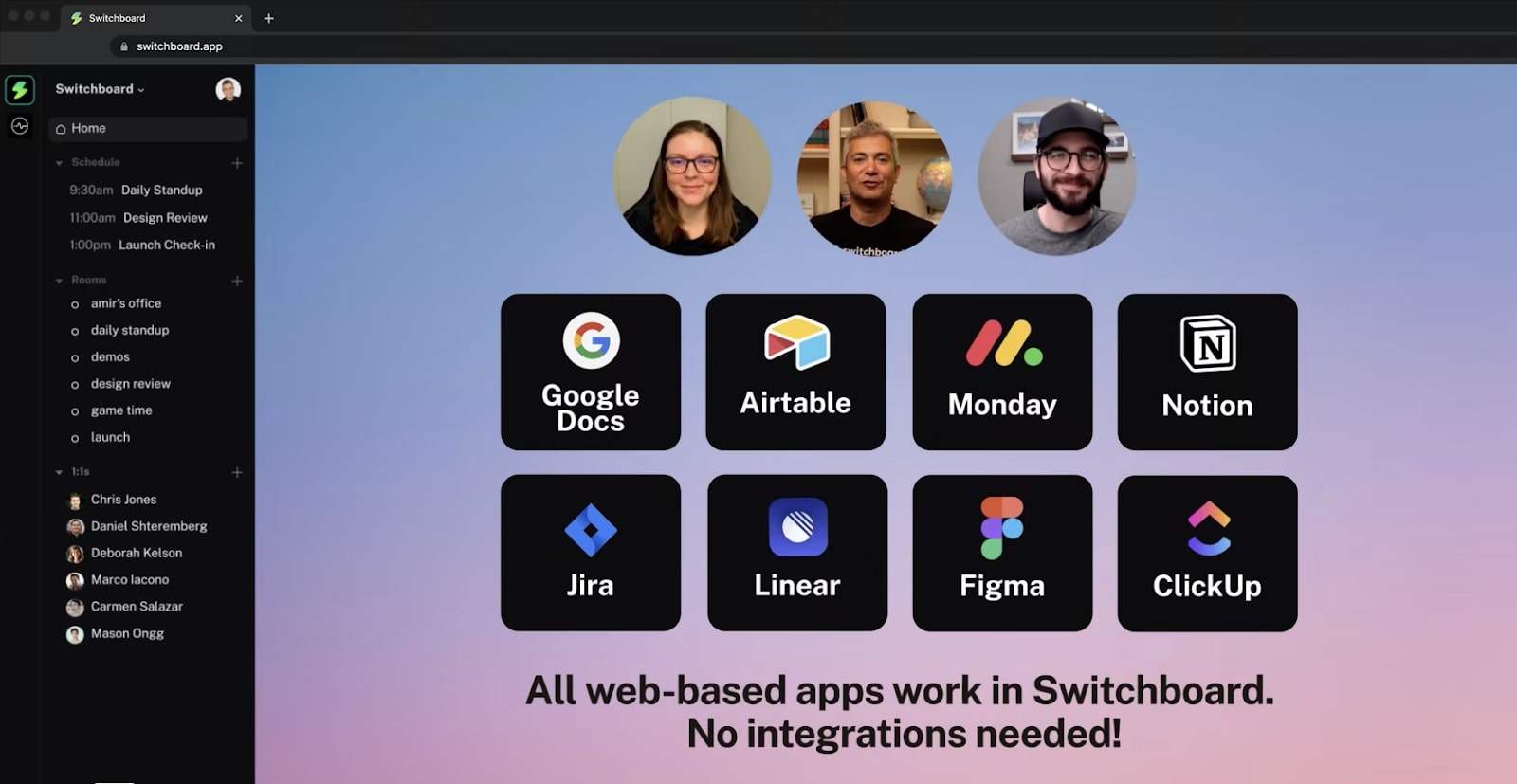
Zoom vs Jitsi vs Switchboard: Which should you pick?
Best for highly collaborative teams: Switchboard
Switchboard is ideal for highly collaborative, small to medium-sized remote or hybrid teams (50 employees or less) that want an alternative to traditional online meeting tools. That’s because Switchboard lets you get together with your people for an interactive experience and gives you an equitable space where everyone can work together on any project.
Switchboard lends itself to different use cases like regular client meetings or internal get-togethers like all-hands, virtual huddles, 1:1s, or game time. Product teams can work on new rollouts and collaborate with marketing on brand guidelines. It’s also suitable for agencies, freelancers, and contractors that work directly with clients.
Alternatively, you can use its customizable client-specific rooms as a central, interactive hub for meetings, sales demos, or onboarding. It’s like visiting the social hub area of a multiplayer game, where players can meet up, buy and sell items, and talk about their missions.

Best for large meetings: Zoom
With Zoom, you can get a large number of people on each call, so it’s a good solution for medium-large organizations that need a reliable online meeting tool. For example, you can have Zoom meetings with up to 100 attendees on the Basic and Pro plans, up to 300 on Business plans, and up to 1,000 on Enterprise plans.
But Zoom isn’t a great choice for small, highly collaborative teams because it doesn’t give you the collaboration and engagement features you need for interactive meetings and for true side-by-side teamwork.
Check out our other posts to compare Zoom vs Teams and Zoom vs Spatial Chat.
Best for teams prioritizing client comms: Jitsi Meet
Jitsi Meet is strong on features that benefit customer-facing teams, like live streaming, high video quality, and the YouTube integration. However, it’s not the best for true teamwork because, like Zoom, it lacks the necessary real-time and async collaboration features small distributed teams need to get things done.
Check out our other posts to compare Zoom vs GoTo Meeting, Zoom vs Around, and Jitsi vs Google Meet.
Switchboard: The key to unlocking true teamwork
Playing a video game by yourself, or watching someone else play, can be fun. But when you play with other people, everyone has the chance to contribute their unique skills and collaborate to achieve shared goals.
But it’s hard to give your distributed teams a multiplayer experience when traditional virtual conferencing tools are built for a single player. To go beyond one-way screen sharing and boost true collaboration, leaders of small remote teams need the right tools. That means a collaborative digital workspace that acts as a home base, where your people can engage with each other and their work, and that saves your work through persistent rooms.
In this piece, we reviewed Switchboard, as well as two alternatives: Zoom and Jitsi. Both are dependable tools for getting people together and talking about work, but less so for doing.
Like a well-coordinated team in a multiplayer game, Switchboard is built to give you the necessary space and features for a highly collaborative remote work experience. With Switchboard, you can join forces async or in real-time and forge stronger bonds that go deeper than one-way screen sharing.
Want a virtual workspace designed for true collaboration?
Switchboard enables a multiplayer experience so everyone can contribute and get more done together.
Sign up for free.
Frequently asked questions about Zoom vs Jitsi Meet
Is Jitsi better than Zoom?
Jitsi Meet is a good alternative to Zoom if you need a free tool to host your video conferences and don’t need a virtual workspace. It’s a simpler version of Google Meet, Skype, GoTo Meeting, and Zoom but with all the practical features and functionality you need to connect with your remote team. For example, it has excellent audio and video quality, even when your internet connection is slow.
Is Jitsi completely free?
Yes, since Jitsi Meet is a fully open-code software, it’s freely available to everyone without an account.
Is Jitsi Meet the same as Zoom?
Jitsi Meet and Zoom are two different online meeting tools. Zoom is better suited for larger meetings, while Jitsi is a good choice for teams that prioritize customer- and client-facing communications. Zoom is also more established than Jitsi, but Jitsi is completely free. Also, the fact that it’s open source quality means it’s more customizable for users with a coding background.



