
Google Meet vs GoTo Meeting vs Switchboard: Which is best for your remote team?
Discover the pros and cons of Google Meet vs GoTo Meeting vs Switchboard for your remote team meetings—and which one is built for true collaboration.
Table of Contents
Sometimes, communication in a small remote company can feel like a game of tag. Instead of spontaneous collaboration, you end up working by yourself and then tagging your colleagues (you're it!) every time you want to move a project forward.
But waiting on async communication can be lonely and important information can slip through the cracks. That’s why you need a home base for your communications: one that gives you the clarity, collaboration, and connectivity your remote teams need to thrive.
Unfortunately, some of the most popular collaboration tools, like Google Meet and GoTo Meeting, are great for talking but don’t actually bring teams together. Leaders of highly collaborative remote teams should look for tools that support a more coordinated way of working and have features like persistent rooms that save your work—so you can work async and in real time.
In this piece, we’ll look at Google Meet, GoTo Meeting, and Switchboard and compare features and pricing. We’ll show you how Switchboard helps create a connected and collaborative space where your teams feel like they’re doing their best work and not simply waiting their turn in a game of tag.
Want a virtual collaboration platform built for doing?
Switchboard lets you do more than just talk with permanent meeting rooms that share and save everything.
Sign up.
Google Meet vs GoTo Meeting vs Switchboard: overview
Before we dive into the details, here's a quick overview of each option. Check out this table for a visual features comparison of Google Meet, GoTo Meeting, and Switchboard.

Want a more detailed comparison? Keep reading!
Google Meet

Google Meet (previously Google Hangouts) is a good option if your company is already using Google Workspace (previously G Suite). It’s easy to use and gives you high-quality video and audio conferencing and live chat.
You can use Google Meet for scheduled 1:1s, check-ins, and top-down team meetings. It also provides plenty of dial-in options so people can call in from their mobile devices if their network is down.
Meeting links found in Gmail sync to your Google Calendar so you always know where to find them. There’s also a Google Meet app so your team members can join meetings on the go. But if you’re looking for strong Google Meet alternatives, keep scrolling.
GoTo Meeting

GoTo Meeting makes it easy for new users to get up and running with an intuitive and user-friendly interface. Its high-quality audio and video make sure meetings run without any lag or interruptions. GoTo Meeting also supports screen sharing for top-down presentations, training sessions, or collaborative work sessions.
With end-to-end encryption and password protection, it ensures only authorized participants can join the meeting. And its ability to host large-scale meetings with up to 250 participants makes it ideal for webinars, virtual conferences, or large team or company meetings.
Switchboard

Switchboard is a browser-based collaboration hub that lets you and your team work on documents and apps inside a virtual room—without having to share your screen. It’s designed to foster team connection, collaboration, and productivity through intuitive meeting rooms.
Switchboard lets you communicate in real time with video, audio, and chat. You can also work side-by-side allowing everyone to scroll, type, and browse the same document at the same time.
Instead of starting and ending with an empty room, Switchboard lets you share and save your work during and after meetings, so you can truly engage in a multiplayer experience and always have something to show for it.
You can create cloud-based virtual rooms for brainstorming, host spontaneous meetings with your team, and connect with clients in an interactive space. Throughout the meeting, you can explore any file in the room, moving around and viewing whatever you want without getting in the way of others.
Google Meet vs GoTo Meeting vs Switchboard: engagement features
When you’re managing a remote team, employee engagement is king. Engaged teams are more likely to be productive, do their best work, and form workplace relationships that boost camaraderie and company loyalty.
To help your team form close relationships and be more engaged, you need the right engagement features. For example, with Google Meet, you can send polls, react with an emoji, and interact on a virtual whiteboard to engage employees.
With GoTo Meeting, you can share your screen, use a variety of drawing tools, administer polls and surveys, and gauge employee engagement rates in real time.
However, for true remote engagement, Switchboard lets you create persistent meeting rooms that store all your files, documents, media, and apps. That way, you can instantly get hold of resources from a meeting even after it's over. And you never have to share your screen or worry about giving access to the right people—all of which help build cohesive teams and company culture.

Google Meet vs GoTo Meeting vs Switchboard: collaboration features
Remote collaboration has improved significantly with the rise of collaboration software. But you still need to assess which tools actually let you work side-by-side during video calls and collaborate with your remote team.
Google Meet and GoTo Meeting have similar collaboration features like:
- Digital whiteboards
- Screen-sharing capabilities
- In-meeting chat
- Meeting recordings
While Google Meet and GoTo Meeting have features that are great for talking, Switchboard is great for doing. For example, with Switchboard, you get a shared online workspace and persistent rooms so you can pick up where you left off and stay connected with your team. You also get:
- A web-based canvas to add multiple documents, files, web apps, websites, and games
- Built-in whiteboard plus the ability to use your preferred browser-based whiteboard
- Secure multiplayer browsers for instant collaboration
- Sticky notes and comments
- Unlimited rooms for 1:1s, team meetings, and projects
- Meeting memory to save your work

Google Meet vs GoTo Meeting vs Switchboard: async working capabilities
Sometimes it makes sense to work async, like when your team is dispersed across time zones. But you need to know you can always get reliable, up-to-date information about your projects at a moment’s notice.
With Google Meet and GoTo Meeting, you can only record and save meetings, but with Switchboard, you can prep the room, save all your documents and files, and enter it anytime to continue working. It's a versatile home base rather than just a meeting tool.
The best part is you don't need to message people or wait for access to get ahold of the materials you looked at on the call. If everything is in Switchboard, you always know where to go to find key information and people.
Google Meet vs GoTo Meeting vs Switchboard: user experience
To make sure employees adopt the platform you choose, it needs to make complex tasks easier. That’s why Google Meet, GoTo Meeting, and Switchboard are all excellent options.
However, you shouldn’t have to sacrifice important features that boost collaboration and engagement for an intuitive user experience (UX). Switchboard is easy to use, set up, and roll out across teams—and has all the features you need to tap into true collaboration.
Pro tip: It’s easy to get started in Switchboard and enjoy a seamless UX:
- Sign up for a free account with an email address or Google login.
- Name your workspace—this is where all of your rooms will be stored—and take a quick onboarding tour if you’d like.
- Create a few rooms for recurring meetings, like weekly team meetings, project check-ins, or 1:1s. Be sure to make each room name unique for each team: Product team, Engineering team, Operations team, etc.
- Invite teammates to join your workspace by entering their emails. You can also copy the invite link and send it to team members. Workspace members can access any public room. You’ll also have the option to invite people to individual rooms.
- Start using Switchboard rooms. Drag, drop, and collaborate on important documents, files, PDFs, images, apps, etc. Everything you add to your rooms can be viewed side-by-side and instantly becomes multiplayer.

Google Meet vs GoTo Meeting vs Switchboard: pricing
Now you know how these platforms compare regarding user experience, let’s take a look at pricing:
Google Meet pricing:
- Google Meet is free to use with access to basic features
- Business Starter: $6/month per user
- Business Standard: $12/month per user
- Business Plus: $18/month per user
- Enterprise: custom priced
GoTo Meeting pricing:
- Professional: $12/month per user
- Business: $16/month per user
- Enterprise: custom priced
Switchboard pricing:
- Free: Includes limited features, rooms, and members for small teams or individuals.
- Pro: $15 member/month for up to 200 rooms and 500 members plus Switchboard AI and additional storage.
- Enterprise: Custom pricing.
Google Meet vs GoTo Meeting vs Switchboard: meeting capacity
Part of the decision-making process when choosing the right tool depends on how big or small your company is and your desired meeting capacity. Here’s how each option compares.
Google Meet capacity:
- Free account capacity: 100 participants
- Business Starter account capacity: 100 participants
- Business Standard account capacity: 150 participants
- Business Plus and Enterprise account capacity: 500 participants
GoTo Meeting capacity:
- Professional account capacity: 150 participants
- Business account capacity: 250 participants
- Enterprise account capacity: 250 participants
Switchboard capacity:
Switchboard is made for highly collaborative, small remote businesses so it has capacity for up to 50 team members. With Switchboard, your people can always find each other—whether they’re in a meeting or not. This way, they can build deeper relationships, get work done in real time and async, and foster a positive remote work culture based on collaboration.
Google Meet vs GoTo Meeting vs Switchboard: integrations
Platforms that integrate with other tools can help streamline your process. But you can also opt for tools like Switchboard that don’t require any integrations—all browser-based tools work—so there’s nothing to work around or rebuild in your workflow. Let’s investigate:
Google Meet integrations:
- Google Workspace, including Docs, Sheets, and Slides
- Google Classroom
- Loom
- Zapier to create custom integrations between Google Meet and apps like Slack, Trello, and Salesforce
- Jamboard
GoTo Meeting integrations:
- Google Calendar
- Slack
- Zoom
- Dropbox
- Outlook
- Microsoft Teams
- Zapier
- Salesforce
Switchboard integrations:
No integration required for browser-based apps—they all work in Switchboard. Simply copy and paste a link into the canvas or open a browser in your room. You're also not limited by which integrations your meeting platform has. Just log in and start working…that’s it.
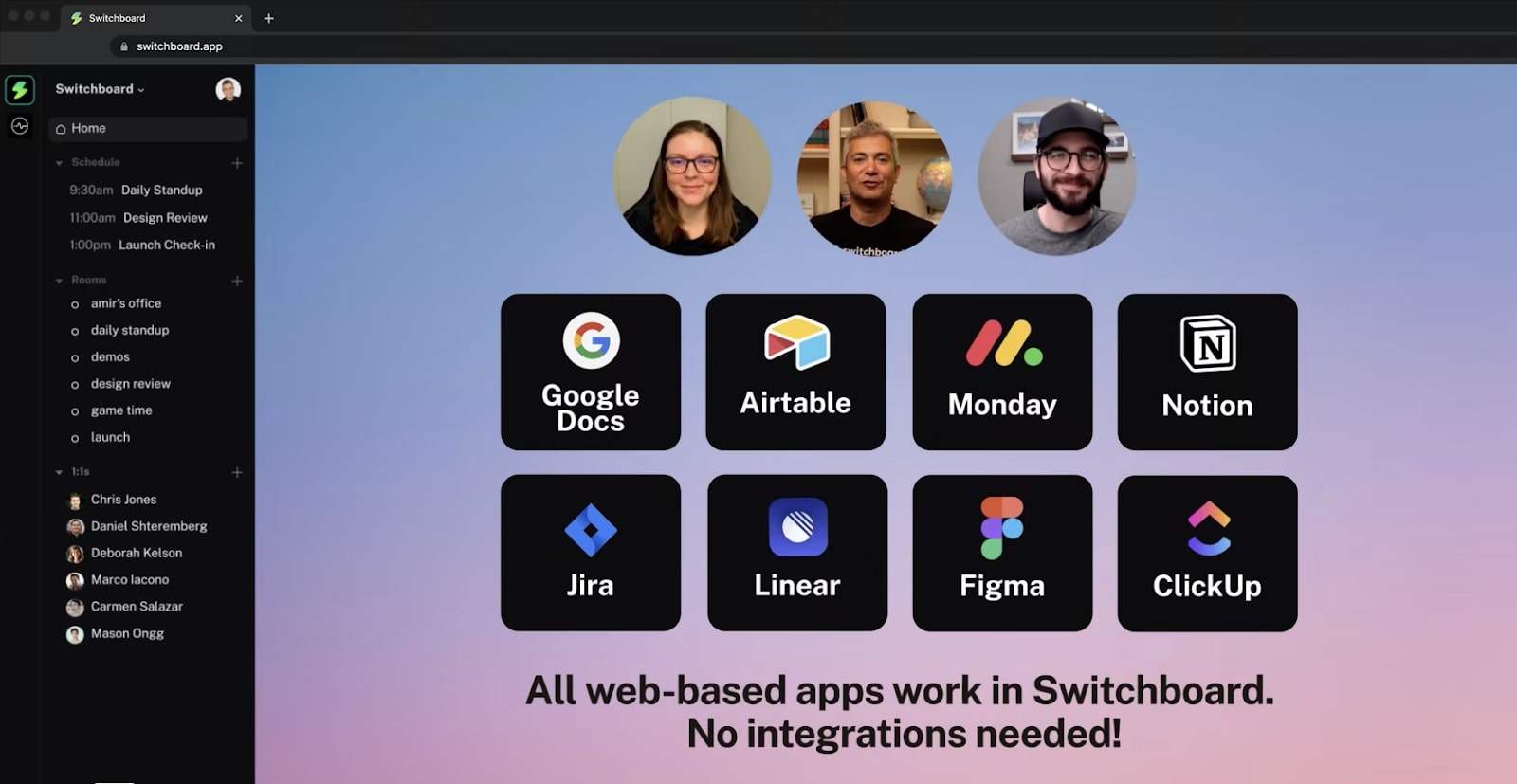
Google Meet vs GoTo Meeting vs Switchboard: which should you pick?
There’s no one-size-fits-all solution to remote collaboration. Especially now that remote and hybrid companies are choosing to let go of traditional video conferencing tools. Let’s look at each option and who it's best for:
Best for highly collaborative remote or hybrid teams: Switchboard
Switchboard is designed for remote and hybrid companies (up to 50 people) who want the feeling of working together in the same room. It's a great option for teams who need a dedicated, interactive space for meetings and projects.
For example, let’s say you’re a small marketing agency that works with a lot of freelancers. You can use Switchboard to create a permanent meeting room specifically for freelancers and organize them into sections within the room based on the project or client. Then you can access the meeting room whenever you want and populate it with key resources, like your project management software for up-to-date project timelines, or freelancers’ calendars for simplified scheduling. You can also record your meetings and upload them into your room, so no one’s left behind even if they’re on different schedules.
Best for quick check-ins and chats: Google Meet
Google Meet is a convenient choice for companies that want quick, reliable team check-ins without an added workspace. It’s an effective and user-friendly option for remote companies that prioritize real-time, face-to-face discussions rather than async teamwork.
Check out this post to compare Google Meet vs Zoom.
Best for customer engagement: GoTo Meeting
GoTo Meeting is strong on features that might benefit remote sales, marketing, and customer-facing teams. However, it's not so great for real-time work, making it less suitable for highly collaborative small businesses.
Go beyond screen sharing and discover true collaboration with Switchboard
While playing tag can be fun, it’s a lot more engaging when you actively collaborate with your team. Instead of anticipating your teammate’s next move, you can work together so no one’s caught off guard or left chasing their tail.
By using a platform that goes beyond traditional video conferencing software, you can move past the traditional single-player experience and get the casual spontaneity that fuels workplace friendships.
In this piece, we reviewed Switchboard, as well as two alternatives: Google Meet and GoTo Meeting. These are both secure, popular options for getting dispersed teams together and aligning on tasks and projects, but they’re not made for getting things done.
Switchboard gives you a more collaborative way of working through features like meeting memory and persistent rooms that save your work. It lets you work together in real time or async and helps you build a sense of community and close connections between colleagues.
Want a virtual collaboration platform built for doing?
Switchboard lets you do more than just talk with permanent meeting rooms that share and save everything.
Sign up.
Frequently asked questions about Google Meet vs GoTo Meeting vs Switchboard
Can Google Meet be used on an iPad?
Yes, you can use or dial into Google Meet on an iPad—even with the free version. And despite the fact you typically find Google Meet (including other Google Workspace apps) pre-installed on Android devices, you can still download it from the App store and use it on Mac products.
Do I need to download GoTo Meeting to join a meeting?
No, you don’t need to download the GoTo Meeting software to join a meeting. GoTo Meeting lets participants join meetings directly from their web browser using the web app. Its browser-based functionality ensures ease of use, making it simple to hop on conference calls, group chats, or live streams.
Is GoTo Meeting free?
No, GoTo Meeting currently doesn’t have a free option. However, it has a free trial you can activate to get a feel for the product before purchase.



