
SpatialChat vs Zoom vs Switchboard: Which is best for remote team collaboration?
Deciding between SpatialChat, Zoom, or another online meeting platform? We examine these two platforms and compare how Switchboard stacks up.
Table of Contents
Ever feel like you’re talking to yourself during an online meeting? Everyone’s cameras are off, no responses when you ask a question, crickets when you open up the floor for discussion?
You’re not alone: 75% of employees report not paying attention in work meetings.1
If you’re running a remote team, it can be hard to keep your people engaged when virtual meetings that rely on screen sharing are the only chance they get to communicate and collaborate.
With the right tool, however, you can run collaborative, interactive calls that empower employees to work together even more effectively than if they were in person. That’s why leaders should look for a digital workspace that acts as a home base and supports a more collaborative way of working through a multiplayer experience.
To help you decide, we’ll be comparing SpatialChat, Zoom, and Switchboard in this article, looking at their features, pricing, and user experience. We’ll also show you how Switchboard can help you create a collaborative digital workspace where everyone feels engaged and able to contribute.
Want more joining in, less zoning out?
Switchboard’s multiplayer experience makes remote work more engaging and boosts team collaboration.
Sign up for free.
SpatialChat vs Zoom vs Switchboard: Overview
Before taking a look at the specifics of each tool, let’s take a look at how SpatialChat, Zoom, and Switchboard stack up against each other.

Now let’s take a closer look at these three tools and how they can help you.
SpatialChat
SpatialChat is designed to bring remote or hybrid teams together in a virtual workspace tool featuring personalized offices and rooms. The software lets you create your own customized headquarters so you can connect to multiple apps, coworkers, and conversations simultaneously.
It lets you host internal meetings while enabling participants to react with emojis or respond in real time. This promotes knowledge sharing and brainstorming among employees and helps create internal community-boosting events that build your culture and connect your team.
SpatialChat is also designed for running workshops and training, virtual events, and even educational activities. But because it’s a jack-of-all-trades and offers so much, it can be a lot to get used to and learn how to navigate.

Zoom
Video conferencing platform Zoom is one of the most widely recognized tools on the market, used for online meetings in industries as diverse as education and healthcare. Paid plans offer a number of extra features, but the free version limits meetings to 40 minutes and 100 participants per call.
Zoom works for various types of meetings, like team get-togethers, client calls, webinars, online training, and virtual events. Plus, the tool’s breakout room functionality lets you divide large meetings into smaller groups for focused discussions.
But you can’t host very interactive meetings with Zoom, so meetings and calls are more like one-sided information-sharing instead of a collaborative effort.

Switchboard
Switchboard is a collaborative digital workspace that lets you and your team work together on files, browser-based documents, and apps in a virtual room, without having to present or share screens.
With Switchboard, you can communicate in real time with video, audio, and chat. Plus, you can work side-by-side, meaning everyone can scroll, type, and browse the same document simultaneously.
Switchboard also lets you create cloud-based virtual rooms for brainstorming, host spontaneous meetings with your team, and connect with clients in an interactive space.
Throughout the meeting, you can explore any file in the room, moving around and viewing whatever you want without getting in the way of others. Best of all, Switchboard saves all your files after every meeting, so you never need to download anything or repopulate the room again.
Switchboard’s persistent rooms make spontaneous meetings and catch-ups possible, so it’s the best solution for highly collaborative remote teams that want a virtual workspace where they can always find each other and work async or in real time.

SpatialChat vs Zoom vs Switchboard: engagement features
If you want your employees to get involved in your meetings rather than zone out, you need a platform that promotes employee engagement. So let’s take a look at how these three tools stack up.
While Zoom has features that help engage employees, like hand-raising, polls, and emoji reactions, it falls short of the features you need to keep everyone actively involved.
SpatialChat takes things up a notch by allowing users to draw on the screen and take notes during a meeting, as well as move around different rooms within their workspace. Plus, its meeting room backgrounds help attendees feel more like they’re in a virtual office and not on a video conference.
But if you’re looking for a tool that really helps you engage your employees, Switchboard’s advanced engagement features are your solution. Instead of passively watching someone present what’s on their screen, all participants in a Switchboard room can actively engage with files, apps, and documents in a multiplayer experience, keeping everyone involved and focused.
And Switchboard isn’t just for business—the platform is also great for hosting remote work culture activities like trivia nights, coffee chats, and virtual happy hours to make your people feel more connected.
SpatialChat engagement features:
- Emoji reactions
- Broadcast mode
- Megaphone mode
- Virtual meeting room backgrounds
- Audio, video chat, and screen sharing
- Annotations/drawing on screen
Zoom engagement features:
- Hand raising
- Polls
- Q&A
- Breakout Rooms
- Emoji reactions
- Virtual backgrounds
- Live captioning only available with a Zoom live transcription license
- Audio, video, and screen sharing
Switchboard engagement features:
- In-meeting video, audio, and chat
- Screen sharing for native apps
- Presentation mode
- Dedicated rooms
- Room permissions for members and guests
- Sections to organize documents and apps
- Host not required for members to enter a room

SpatialChat vs Zoom vs Switchboard: collaboration features
As a remote team, you need an online meeting platform that fosters collaboration and teamwork, even when your employees can’t meet in person.
Screen sharing and meeting chats are helpful features, but you need more if you want your team to feel like they’re truly working in sync. So while Zoom is great for large meetings with one presenter, it falls short of enabling true remote collaboration.
SpatialChat does have more features that foster collaboration and group work, like its Google Docs and Miro integrations, but those are all the third-party tools it offers to work on the same document or mockup in a meeting.
Switchboard, on the other hand, lets participants use any web-based app within a persistent meeting room. So whether you prefer working with Miro, Stormboard, or MURAL, you can easily run collaborative brainstorming sessions that keep everyone involved.
Plus, Switchboard’s persistent meeting rooms feature means your team always has a designated space to jump into when they need to do some pair programming or review a product design—there’s no need to create a new meeting link, making spontaneous collaboration seamless.
SpatialChat collaboration features:
- Whiteboard via Miro
- Google Docs integration
- Sticky notes
- Screen sharing
- In-meeting chat
- Meeting recordings (with paid plans)
Zoom collaboration features:
- Whiteboard
- Screen sharing
- In-meeting chat
- Meeting recordings
Switchboard collaboration features:
- Shared online workspace and rooms for recurring meetings
- Unlimited rooms for 1:1s, meetings, and projects
- Web-based canvas to add multiple apps, websites, PDFs, and images side by side
- Persistent rooms that save your work
- Secure, fast multiplayer browsers for instant collaboration
- Sticky notes
- Has a built-in whiteboard and accommodates every web-based whiteboard
- Google Calendar integration

SpatialChat vs Zoom vs Switchboard: async working capabilities
If your employees are spread around the world in different time zones, they depend on async work to get things done. Even if they’re in the same time zone, or follow a hybrid work model, they still benefit from a platform that enables them to work async when it suits them. This lets you offer flexibility in work schedules and location without compromising on collaboration and productivity.
Zoom’s async working features are limited to meeting recordings so employees who couldn’t attend a video call can catch up whenever it suits them.
SpatialChat, on the other hand, does offer more async working features, like element storage on paid plans that allow employees to jump back into meeting rooms to view any notes they took or documents they were working with.
But Switchboard takes things a step further. As mentioned, SpatialChat limits you to working with the tools it integrates with, but Switchboard allows you to open and save any web browser, file, or app in a meeting or co-working session. So you can always hop back into a room to see what the team was working on and continue where you left off—no matter which apps you use or which plan you’re on.

SpatialChat vs Zoom vs Switchboard: user experience
When you work online and rely on a digital hub, user experience is an important consideration. Your team can spend a good portion of their week using the platform you choose, so you need to make sure it’s easy to set up, use, and navigate.
Zoom is very straightforward and simple to use. It also has a relatively easy setup process: Just create and log into a Zoom account before scheduling a call and inviting participants.
But every Zoom meeting starts with a blank slate that you have to populate, and you lose all your shared tabs and documents after you log out, which can be frustrating for teams with recurring meetings. Plus, every time you want to hop onto a call, you have to create a new meeting invite.
When it comes to SpatialChat setup, simply create an account to get started. You’ll automatically be set up with various room types, like a Stage and a Workspace. You can then invite guests to rooms and create Google Calendar invites for meetings.
While SpatialChat can provide a more collaborative experience than Zoom, its interface can be a bit confusing and rooms can get a bit cluttered if there are numerous people sharing screens and presenting at once. And with all its various communication modes, like “broadcast,” “megaphone,” “spotlight,” and “stage,” it can be challenging to understand who’s hearing you at any given moment.
Switchboard, on the other hand, keeps things simple. Once you create dedicated rooms for meetings, games, or co-working sessions, they’re always open and available. Just jump in and start the session—with or without a host.
When you’re in the Switchboard workspace, you have one view option and can clearly see whether or not you’re presenting. The interface is clean and you can adapt it to the number of participants in a meeting or files and apps shared. If a team member can’t join, they’ll have the meeting recording to look back at plus everything you worked on, including any files, comments, sticky notes, and brainstorming mind maps.
You can even see your recently closed files in case you want to pull something up that you accidentally closed out of. And you never have to switch between modes or worry about setting up integrations beforehand—everything’s right there, in one clean, straightforward meeting room.

SpatialChat vs Zoom vs Switchboard: pricing
Now you’ve seen each tool’s features and capabilities, learn how much each option costs.
SpatialChat pricing:
- Free plan available
- Lite: $240/year (up to 10 users)
- Plus: $720/month (up to 25 users)
- Enterprise: custom priced
Zoom pricing:
- Free version with limited functionality and attendee numbers
- Pro Plan: $139.90/year per user
- Business Plan: $189.90/year per user
- Enterprise Plan: custom priced
Switchboard pricing:
- Free: Includes limited features, rooms, and members for small teams or individuals.
- Pro: $15 member/month for up to 200 rooms and 500 members plus Switchboard AI and additional storage.
- Enterprise: Custom pricing.
SpatialChat vs Zoom vs Switchboard: meeting capacity
Your company and team size and the type of events you need to run are important considerations when choosing the right tool. Here’s how SpatialChat, Zoom, and Switchboard compare.
SpatialChat’s meeting capacity varies depending on which plan you choose. Meeting capacity ranges from five to 500 people depending on the plan you choose, something to keep in mind when weighing up cost vs capabilities.
For Zoom, meeting capacity ranges from 100 to 1,000 participants, making it a good fit for large companies and enterprises.
Switchboard has capacity for 50 participants and is designed to help you get more done together and build connected teams. This helps boost collaboration and strengthen company culture, which is much more relevant for smaller teams than being able to invite hundreds of people to a meeting.
SpatialChat capacity:
- Free plan capacity: 5 participants
- Lite plan capacity: 10 participants
- Plus plan capacity: 25 participants
- Custom plan capacity: 500 participants
Zoom capacity:
- Free account capacity: 100 participants
- Pro account capacity: 100 participants
- Business account capacity: 300 participants
- Enterprise capacity: 1,000 participants
Switchboard capacity:
Switchboard is made for highly collaborative, small distributed teams so it lets you host meetings with up to 50 team members. With Switchboard, your teams can always find each other before, during, and after meetings. This means they can build deeper relationships, work however they do it best, and be part of a positive remote work culture based on collaboration.
SpatialChat vs Zoom vs Switchboard: integrations
When your virtual meeting tool integrates with other software, it makes it easier to run smoother, more interactive meetings. You’ll also find tools like Switchboard that don’t require any integrations but instead work with all browser-based tools–making it even more seamless to foster collaboration.
SpatialChat’s integrations let you work in documents and whiteboards within your calls, but you’re limited to using certain apps.
By contrast, Zoom offers thousands of integrations, including analytics, collaboration, and customer service tools. You’ll also find game integrations for running remote work culture activities and event management tools for hosting virtual training and workshops.
But Switchboard redefines what it means to sync with other tools and apps. There’s no complex setup or integrations before you can start using your favorite browser-based apps—they all work. Plus, Switchboard’s persistent room feature means you only have to add your apps to a meeting room once, and every time you return to that room, everything will be right where you left it. This eliminates the hassle and stress of having to set up your integrations while trying to get a meeting going.
SpatialChat integrations:
SpatialChat integrates with:
- Miro
- G Suite (Google Calendar, Google Docs, etc.)
- YouTube
- Giphy
- Twitch
- Vimeo
Zoom integrations:
Zoom integrates with over 1,500 third-party apps like:
- Slack
- Microsoft Teams
- Dropbox
- HubSpot
- Asana
- Zapier
- Loom
Switchboard integrations:
With Switchboard, you won’t need any integration for web-based apps—they all work inside the platform. Just open a browser in your room or copy-paste a link onto the canvas. What you can do isn’t limited by how many integrations it offers, either. Just log in, open a link, and start collaborating.
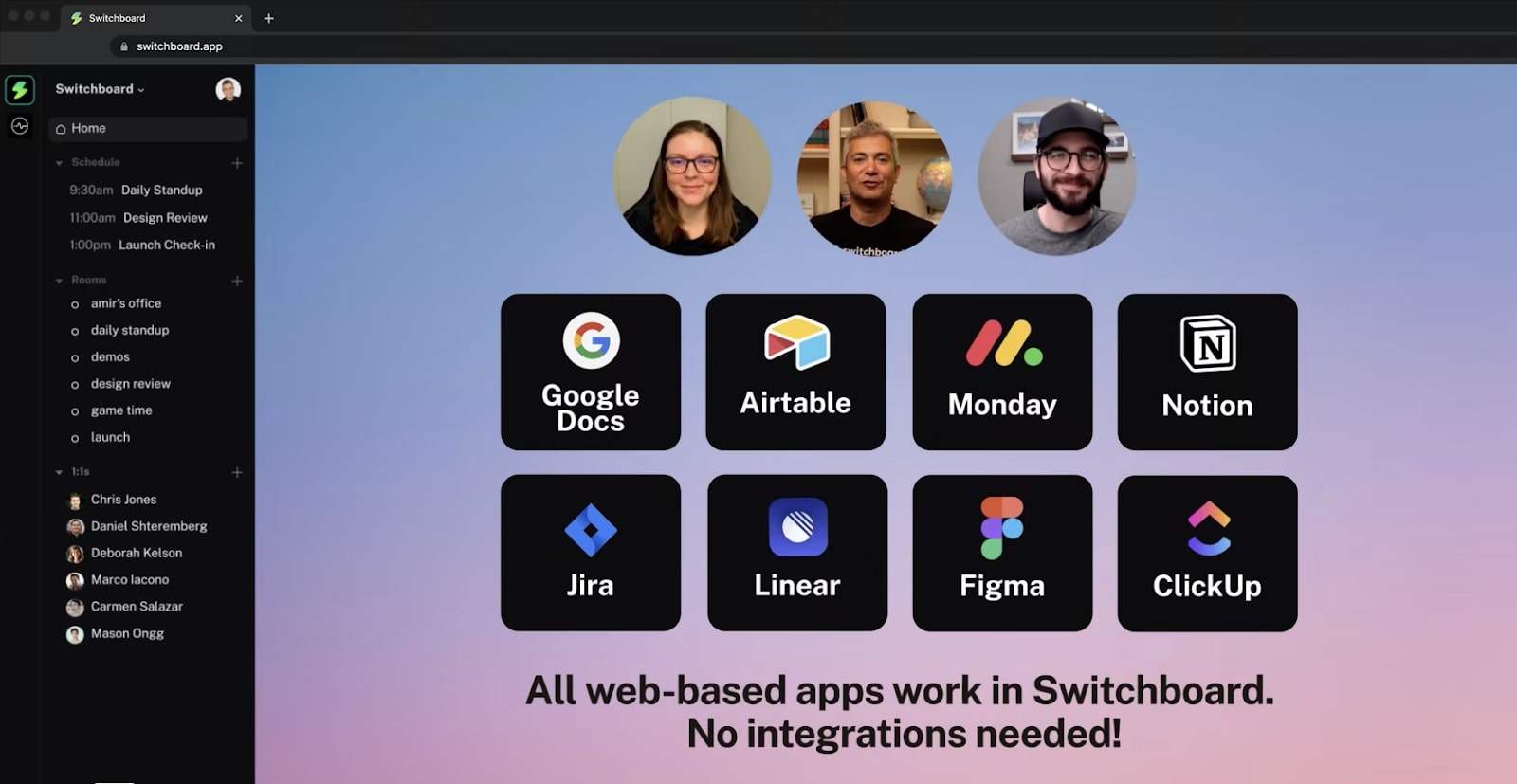
SpatialChat vs Zoom vs Switchboard: Which should you pick?
Now you understand how these three tools compare to each other, it’s time to consider which type of solution is right for your team. Let’s look at the best scenario for each tool.
Best for highly collaborative teams: Switchboard
Switchboard is perfect for teams of up to 50 employees that are looking for an alternative to traditional meeting tools and that rely on highly collaborative work to perform their best.
Because it’s a digital workspace that acts as a hub where people can always find each other, Switchboard fosters async and real-time working, like spontaneous brainstorming sessions, helping your team work more effectively in a remote environment.
Plus, permanent meeting rooms make it easy to create designated spaces for recurring meetings and events, and meeting memory ensures all your documents and apps are right where they need to be whenever you need them.
For example, you can create a sprint planning room for design team members to meet in to ensure they’re staying on track. This helps employees feel like they’re sitting next to each other, working through issues, forecasting workload, and making real progress.
Other use cases include recurring internal and external team meetings, like all-hands, virtual huddles, 1:1s, and team-building events. Marketing teams can work together on product updates and new brand guidelines, and agencies, freelancers, and contractors can work directly with clients.
Alternatively, you can use Switchboard’s client-specific rooms to customize your centralized virtual space for meetings, sales demos, and customer onboarding.
Best for teams that host virtual events: SpatialChat
If your team regularly runs online training sessions or virtual events, SpatialChat could be a good fit. Since the tool has numerous use cases, you can use it to both run your regular meetings and organize online training sessions and events.
Best for large teams: Zoom
Given its large meeting capacity, Zoom is a good option for companies who need to run meetings with large numbers of employees, as well as hold webinars or online workshops with hundreds of attendees.
Check out our post to compare Zoom vs Teams.
Foster collaboration and active participation with Switchboard
To improve engagement, collaborative work, and internal communications on your remote team, you need to think beyond traditional video conferencing software. While it’s not limited to the titular platform, “zoom fatigue” is real, and using a tool that doesn’t engage employees can have them zoning out or dozing off quickly.
So while Zoom is good for one-sided meetings that rely on screen sharing, it’s not a great fit for highly collaborative teams. For its part, SpatialChat offers more features to collaborate and engage employees, but it’s not quite user-friendly enough to make collaboration effortless and interactions are more limited.
That’s why leaders of highly collaborative remote teams should explore options that are within their budget, fit their teams’ specific needs, and help increase collaboration through features like persistent rooms that save your work.
As a Switchboard collaborative digital workspace, Switchboard fits the bill. It’s an interactive, always-open space that lets you keep people focused and involved through a multiplayer experience. Plus, it’s about more than just getting work done: By creating opportunities for spontaneous interactions, it also helps you foster connections and build company culture.
Want more joining in, less zoning out?
Switchboard’s multiplayer experience makes remote work more engaging and boosts team collaboration.
Sign up for free.
1 LiveCareer: Meetings in the Workplace | 2023 Statistics
Frequently asked questions about SpatialChat vs Zoom
Who is Zoom's biggest competitor?
Though Zoom is highly popular in the virtual meeting space, it has some key competitors, like Google Meet and Microsoft Teams. These Zoom alternatives are similar in that they are a good fit for virtual meetings with little interaction, but fall short when you need to collaborate async or in real time.
What are the benefits of SpatialChat?
One of the main benefits of SpatialChat is that it has a variety of use cases. It’s suitable for teams that need a remote office, businesses that run workshops and training, companies that host virtual events, and even educational organizations that work with students.
How much does SpatialChat cost?
SpacialChat pricing depends on the plan you choose. The free plan supports up to five users while paid plans include Lite (up to 10 participants) at $240 per year and Plus (up to 25 participants) at $720 per year. SpatialChat also offers custom plans for large companies.



