
4 remote team collaboration tools to drive productivity by keeping teams focused
For more focused remote teams, you need to empower them with the right tools. Here are four team collaboration tools to boost engagement and focus.
Table of Contents
The first anchors were* designed by Bronze Age seafarers. Made of baskets filled with stones and sacks filled with sand, they stopped ships from drifting off across the sea and away from their fleet.
Like ships navigating an open ocean, your fleet of remote employees can also get lost in a sea of daily tasks, deadlines, and internal communications, so it's important to keep them engaged and motivated by giving them a way to anchor themselves to their team and their work. This will help them stay grounded, connected, and ready to work better together.
That’s where remote team collaboration tools come in. The right ones make it easy for you and your team to stay focused on work and get things done no matter what you’re working on or how rough the seas are.
Here are the best remote team collaboration tools for smooth sailing.
Want a more focused remote team?
Switchboard lets your remote team collaborate side by side and stay anchored to each other.
Sign up.
Real-time collaboration tools
The pressures of modern work mean you often have to juggle multiple tasks—which can make it hard to focus and get things done.
To get remote teams to do their best work, you need to know when it's the right time to work together and when to work async, and what works best for each team member. For example, some employees might be night owls who prefer communicating async over Slack, while others might work better alongside others when they’re all online.
It makes sense to work in real-time on time-sensitive projects or challenges, group problem-solving sessions, or when you’re all learning together.
You wouldn’t attempt an Atlantic crossing in a rubber dinghy. And you shouldn’t try to work together using the wrong tools. Always choose ones designed specifically for remote teams and interactive collaboration. Too many of the tools remote teams use aren't designed for side-by-side work as they only allow you to share screens—so be sure to give them a wide berth.
With the right real-time collaboration tools that enable true teamwork and participation, your teams will be more engaged, focused, and productive.
Let’s take a look at our pick for the best real-time collaboration tool.
Switchboard
Switchboard is a browser-based collaboration platform that lets you collaborate on documents and apps inside a virtual room—without having to share your screen. It’s designed to keep everything shipshape and foster team connection, collaboration, and productivity through intuitive meeting rooms.
This virtual meeting tool lets you communicate in real time with video, audio, and chat. You can also work side-by-side allowing everyone to scroll, type, and browse the same document at the same time.
You can create cloud-based virtual rooms for brainstorming, host spontaneous meetings with your team, and connect with clients in an interactive space.
You can also open up to 10 browser windows and work together on any web-based app such as Google, Jira, Notion, Asana, and Salesforce—with no integrations. For example, everyone can view and interact with the same website or contribute to the same Google Doc or Sheet. Participants can use visual collaboration tools like FigJam, Miro, or Lucidspark to share ideas, and open multiple browsers for multiple boards.
Throughout the meeting, you can explore any file in the room, moving around and viewing whatever you want without getting in the way of others. Best of all, Switchboard saves all your files after every meeting, so you never need to download anything or repopulate the room again.

Source: Switchboard
Key features:
- Shared online workspace and rooms for recurring meetings
- Web-based canvas to add multiple apps, websites, PDFs, and images side by side
- Persistent rooms that save your work
- In-meeting video, audio, and chat
- Secure, fast cloud browsers for instant collaboration
- Screen sharing for native apps
- Presentation mode
- In-app support
- Google Calendar integration
- Unlimited rooms for 1:1s, meetings, and projects
- Meeting recording
- No integration required for web-based apps—they all work
- Room permissions for members and guests
- Sections to organize documents and apps
- Host not required for members to enter a room
Pricing:
- Free: Includes limited features, rooms, and members for small teams or individuals.
- Pro: $15 member/month for up to 200 rooms and 500 members plus Switchboard AI and additional storage.
- Enterprise: Custom pricing.
Best for:
Switchboard is ideal for highly collaborative, small to medium-sized remote or hybrid organizations (50 employees or less). It’s perfect if you’re looking for a comprehensive and all-inclusive solution to traditional video conferencing tools.
Document collaboration software
Document collaboration tools are essential to work together with your remote team on key projects, presentations, and pitches.
By letting you easily bring together and share information and collaborate with others, these tools tether you to your team and help everyone work from a single source of truth. Keeping everyone on the same page keeps information from getting lost, allowing you and your team to focus on what’s important—instead of wasting time looking for the right document or version.
For example, if you’re a small remote marketing agency you might use a document collaboration tool to help you work async with your marketing team on a LinkedIn social media strategy. That way, you can get all hands on deck and everyone can work on the same proposal when it makes sense for them.
Google Docs
No radical suggestion here, but Google Docs is our top choice for document collaboration. It’s easy to use and accessible for remote companies using Gmail. All Google Docs live in Google Drive, so you can save any type of file in Google Cloud.
With a secure drive, you can keep important information safe and find everything you need quickly, like the right document, version, comments, or changes. With all the information at your fingertips, you can get on with the job at hand rather than digging around to find it or asking a team member for help.
Google Docs is also great for quickly sharing and editing documents. You can even import PDFs and Microsoft Word documents so all your team members can access and edit all types of documents without having to convert them. Less time on admin = more time to get stuff done.

Source: Google
Key features:
- Document translation
- Smart Compose
- Version history
- Tracked changes
- Autosave
- Comments, emojis, and notes
- Ability to tag colleagues in comments
- Secure and encrypted storage
Pricing:
- Free version with limited functionality and participant numbers
- Business Standard: $12/month per user
Best for:
Small remote or hybrid organizations using the Google Workspace.
Pro tip: Open your Google Doc in your Switchboard room to take remote team collaboration one step further. It’s really motivating to see your team and what contributions they’re making live as your work together on a document. Plus, you never need to switch between tabs outside the call to add your own input, so you can move ahead faster.

Source: Switchboard
Visual collaboration tools
Visual collaboration tools make it smooth sailing to visually connect the dots on projects, timelines, and key updates with your team, so you’re always combining—not butting—heads.
Let’s say your remote SaaS product team needs to collaborate on a project kickoff. With the right visual collaboration tools, you can all hash out the details on a virtual whiteboard, see what your team members are thinking in real time, and brainstorm and pitch ideas. This makes it more fun, exciting, and productive to work together toward a common goal. Like setting sail for a new adventure together.
FigJam
Figma’s digital whiteboard, FigJam, helps you conceptualize and collaborate on multiple projects. You can interact with each other using emotive hand cursors, dot voting, stamps, sticky notes, voice calling, and drawings.
It helps keep you focused and motivated by letting you break down complex ideas into bite-sized visuals like flow charts, workflows, and mind maps so you never have to waste time explaining things and can track important company projects and processes as a team.
With markers, shapes, arrows, and connectors, you can find creative ways of building on your team members’ contributions, which makes everyone feel more engaged and invested in shared projects.

Source: FigJam
Key features:
- Simultaneous editing, drawing, writing
- Drag and drop elements
- Mind mapping and diagramming
- Digital whiteboard
- Integrations with popular tools
- Animated labeled cursors, emoji reactions, shapes, stamps
- Sticky notes, comments
- Cloud-based storage
- Video, image, file, and Figma design import
Pricing:
- Free version with limited functionality and participant numbers
- Professional: $3/month per user
- Organization: $5/month per user
Best for:
Remote or hybrid teams working with Figma that want a cost-effective solution for visual collaboration.
Project collaboration
Project collaboration tools tie all your processes together, like a solid sailor’s knot. They let you manage tasks, timelines, and workflows, so your remote team always knows what to focus on and what’s coming up next.
For example, your remote B2C ecommerce team might use a project collaboration tool to schedule content creation, manage web design workflows, or to better understand team capacity and project scope.
Asana
Asana is a comprehensive work management tool that lets remote teams assign, manage, and instinctively move tasks through a workflow. It helps keep everyone productive and rowing in the same direction by giving you visibility on meeting agendas, project plans, and work requests.
With Asana, it’s easy to create tasks and manage any type of workflow, like creative production timelines, campaigns, and project management.
Asana helps keep you focused and motivated by giving you a clear overview of what your day, week, and month look like, and who you’ll be working with on which projects. This lets you plan ahead and keep all your ducks in a row so you can show up ready to work, sail through your tasks, and get results.

Source: Asana
Key features:
- Workflow builder
- Timeline and Gantt chart builder
- Boards for project development
- Calendar view
- Workload reporting
- Automations
- App integration
Pricing:
- Free version with limited functionality and participant numbers
- Premium: $10.99/month per user
- Business: $24.99/month per user
- Enterprise: custom priced
Best for:
Remote or hybrid organizations of any size looking to consolidate their project management workflows.
3 pro tips to keep your teams focused and engaged
When you’re managing a remote team, you need to run a tight ship—while also making collaboration easy and fun. To keep people engaged and motivated, you need to offer tools that make it easy for them to stay focused on work and get things done—no matter what they’re working on or where they are in the world.
But the tech is only one part of the picture. You also need to follow some watertight best practices to help everyone–yourself included–stay focused and engaged and be a proactive member of the crew.
1. Turn off Slack notifications
Slack is great for remote communication, but it’s a double-edged sword when it comes to information overload. When you’re in deep work or focus mode, the last thing you want is to be broadsided by a ton of distracting notifications.
To avoid this, always pause or turn off Slack notifications during important meetings, focus time, or async work sessions. This gives you the space you need to fully dive into your work and make serious headway. Make sure everyone on your team also knows that this isn’t just ok—it’s an encouraged best practice.
2. Use fewer tools and tabs
If you’re like most people, you probably open your browser every day to a sea of open tabs from your last session, including multiple work or communication tools you need to log into. This can seem like a good way to keep tabs (sorry) on things, but it still takes valuable time to sift through the noise and find what you’re looking for.
To reduce the number of tabs you have open, look for tools that are compatible with each other and work with every type of browser, web app, file, and media.
Pro tip: Fill your shared Switchboard room with all the tools and web apps you use every day so you and your team can work all in one place. No more switching between tools and tabs—or losing your focus—during collaborative calls or brainstorming sessions.
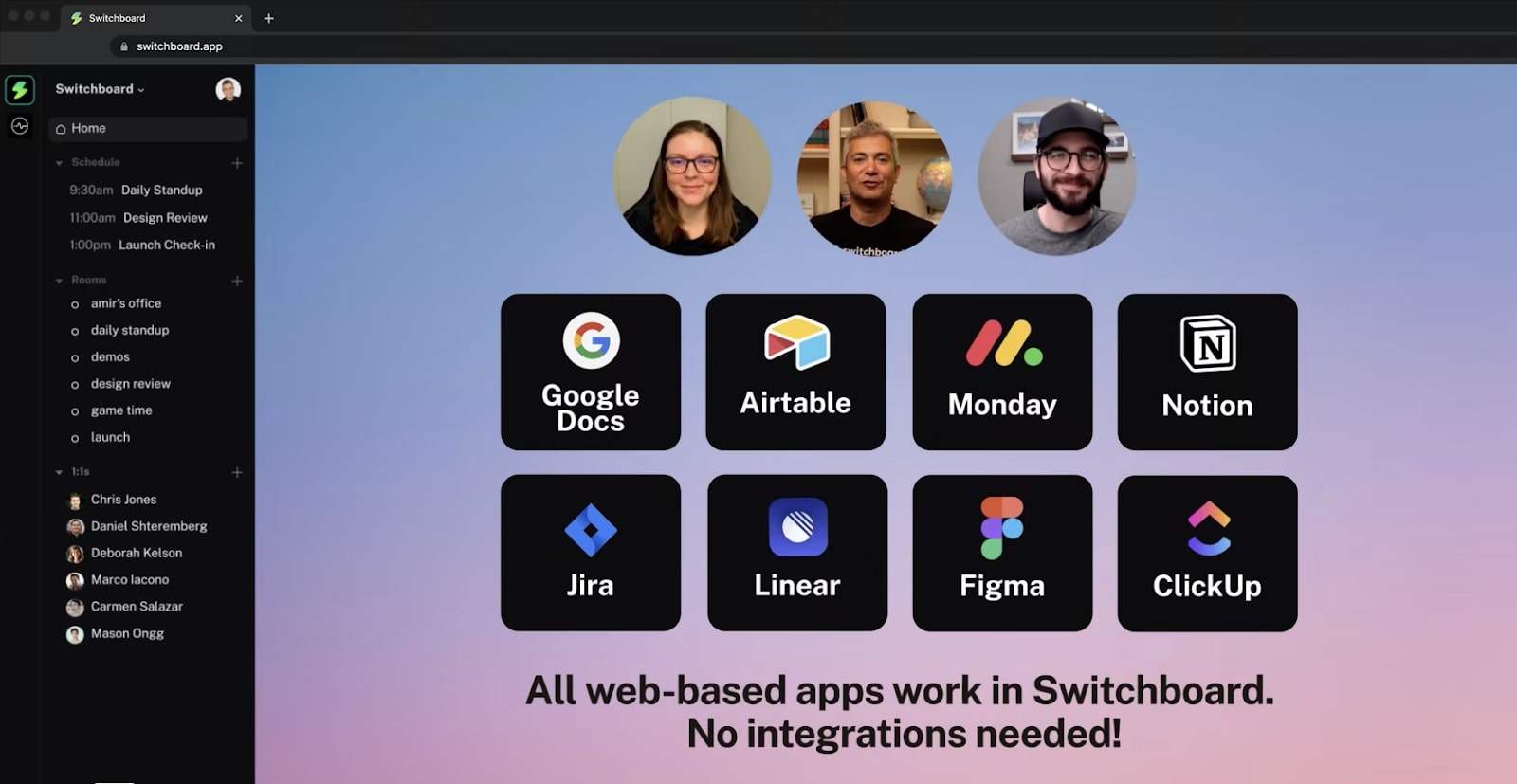
Source: Switchboard
3. Encourage short breaks throughout the day
Contrary to what you might think, powering through without a break is not the best way to get things done. Taking short, meaningful breaks throughout the day actually improves your ability to focus on tasks.
If you’re looking for a better way to manage your time, try the Pomodoro method, with or without an app. Work in 25-minute stretches and take five-minute breaks. During breaks, if you can, go outdoors, look out the window, or grab a drink or snack. Anything to get you away from the screen for a while. This will help you come back to work more energized and motivated.
Remote team collaboration tools: Set sail with focused teams
Remote teams are as productive–if not more than–in-person teams. But they tend to have to navigate a ton of internal communication channels, tools, apps, and browser tabs that can get in the way of getting work done.
To keep your remote teams afloat, focused, and engaged, you need to support them by giving them the right team collaboration tools to work async or together in real time. To do this, you need to know their working and communication styles and preferences—and when it's the right time to use each method.
Tools like Google Docs, FigJam, and Asana are great to keep your remote team sailing in the same direction by giving them shared spaces to collaborate effectively.
But when you use Switchboard’s permanent rooms for real-time collaboration, you create a safe harbor for your entire fleet of team collaboration tools. When remote teams can work together like they’re in the same room, collaboration becomes easy and fun. And they can stay focused, motivated, and make serious headway.
Ready to sail off into the sunset?
Want a more focused remote team?
Switchboard lets you collaborate side by side with your team—and stay anchored in your work.
Sign up.
Frequently asked questions about team collaboration tools
What are team collaboration tools?
Team collaboration tools are tools that let remote and hybrid teams work together online. They range from task management and project management tools to document collaboration tools that let you work on and share files. Tools like Google Docs and Asana have a mobile app so you can work from anywhere. Tools like FigJam also let you manage complex Kanban boards and agile workflows, create and collaborate on to-do lists, and have secure cloud storage.
Meanwhile, tools like Switchboard have collaboration features like instant messaging, video chat, and permanent project rooms. It also integrates with all the team collaboration tools mentioned above. So it’s easy to work together on a range of files, documents, or apps without having to switch between tools and tabs.
What is the best team collaboration tool?
The best team collaboration software is one that unifies all your initiatives, tools, project roadmaps, and direct messages—and makes it easy to share ideas in one place.
For example, Switchboard has customizable rooms you can use to track project progress, collaborate in real time with your team, and access all the web apps and tools you use daily.
What are the types of collaboration tools?
The different types of collaboration software range from communication tools and project management software to document collaboration and file storage tools. For example:
- Switchboard for real-time collaboration
- Google Docs for document collaboration
- FigJam for visual collaboration
- Asana for project collaboration



