
A leader’s guide to effective virtual teamwork
Collaborative teams perform better. Here are 6 ways to lead by example and consciously develop virtual collaboration in the workplace.
Table of Contents
Any keen gardener knows you need the right balance of sun, water, and soil for your garden to grow. And it’s the same for virtual collaboration in the workplace. For it to flourish, you need to actively create the right conditions.
But to nurture teamwork between your remote workers, you need to think differently about how you manage them compared to in-person teams. You need to help them feel connected and get them working well together. To do that, you need to consciously develop virtual collaboration by leading by example. That means creating a remote company culture people want to be a part of and giving them the tools they need to collaborate as if they’re working face-to-face.
In this piece, we’ll walk you through why leaders need to deliberately cultivate teamwork and how to create the conditions for effective remote team collaboration.
Ready to get your hands dirty?
Want an internal collaboration tool that lets remote teams flourish?
Switchboard gives your people the feeling of being in the same space, so you can create a collaborative, positive work culture.
Sign up
Why you need to consciously develop virtual collaboration
Being intentional about developing virtual collaboration benefits you and your people as it lets you build connections. This is fertile ground for more efficient, productive, and rewarding collaboration.
Let’s take a look in more detail.
Build team connections
Remote and hybrid workers with close ties are more likely to work together. Plus, their teamwork also has more impact and involves more opportunities to share knowledge. A workplace that has collaboration built into every nook and cranny is one where remote employees know they can count on each other. And that does wonders for having an engaged and energized team.
Teamwork thrives when you create a space where team members feel like they’re working side-by-side. People get the chance to connect spontaneously and engage in the type of lighthearted hallway interactions they would in a physical office. This helps build deeper relationships, all without giving up the flexibility and freedom that comes with remote work.
Reduce “work about work”
According to Asana, “work about work” is all the things your people do during their workday that aren’t the skilled work you hired them to do. And it takes up 60% of their time.
Instead of pitching and closing deals, for example, your sales reps are spending valuable time searching for the information they need and switching between apps or updating your customer relationship management platform with details of incoming leads.
As a leader, you can take active steps to reduce work about work by investing in the right tools, making sure systems are streamlined, and creating a truly collaborative, positive work culture. When your people actually have the time and energy to do what they signed up for, they’re more productive, engaged, and motivated. They can also complete projects faster and know that time-sensitive tasks aren’t falling behind due to the tons of unrelated tasks they have to do.

Source: Switchboard
Reduce frustration and burnout
When you’re working remotely, it’s easier than ever to fall into the trap of after-hours meetings or answering messages outside your usual workday. To help people switch off properly and on time, you need to create an environment where working together is seamless and everyone accomplishes what they need to.
With the right virtual collaboration processes in place, your people won’t waste time duplicating work or trying to figure out the status of projects. Not to mention going through multiple versions of a doc and its comments to find out what they need to do. Instead, they can get stuff done async or in real-time as appropriate, and brainstorm like they’re standing around the same whiteboard.
This reduces frustrations and lets your people have a healthy work-life balance that keeps them from burning out.
Help teams work side by side
By creating a space where true collaboration can happen–instead of going back and forth in emails and Google Docs comments–your people can address questions and solve problems more quickly. This makes them feel more connected and go from a group of distributed workers to a powerful team.
For example:
- Messaging apps let them get in touch more easily.
- Free video conferencing tools replicate face-to-face interactions.
- Project management tools give clarity to tasks and their statuses.
- Knowledge-sharing software brings all your documents together in one place, so people find answers more easily.
And with all of these platforms combined, you give everyone the tools they need to work together, wherever they happen to be.
Pro tip: Use Switchboard to create virtual project rooms and add all the necessary documents, apps, and websites to the space in advance. Skip screen-sharing, and bring all your tools together for a multi-player experience where everyone contributes in real time.
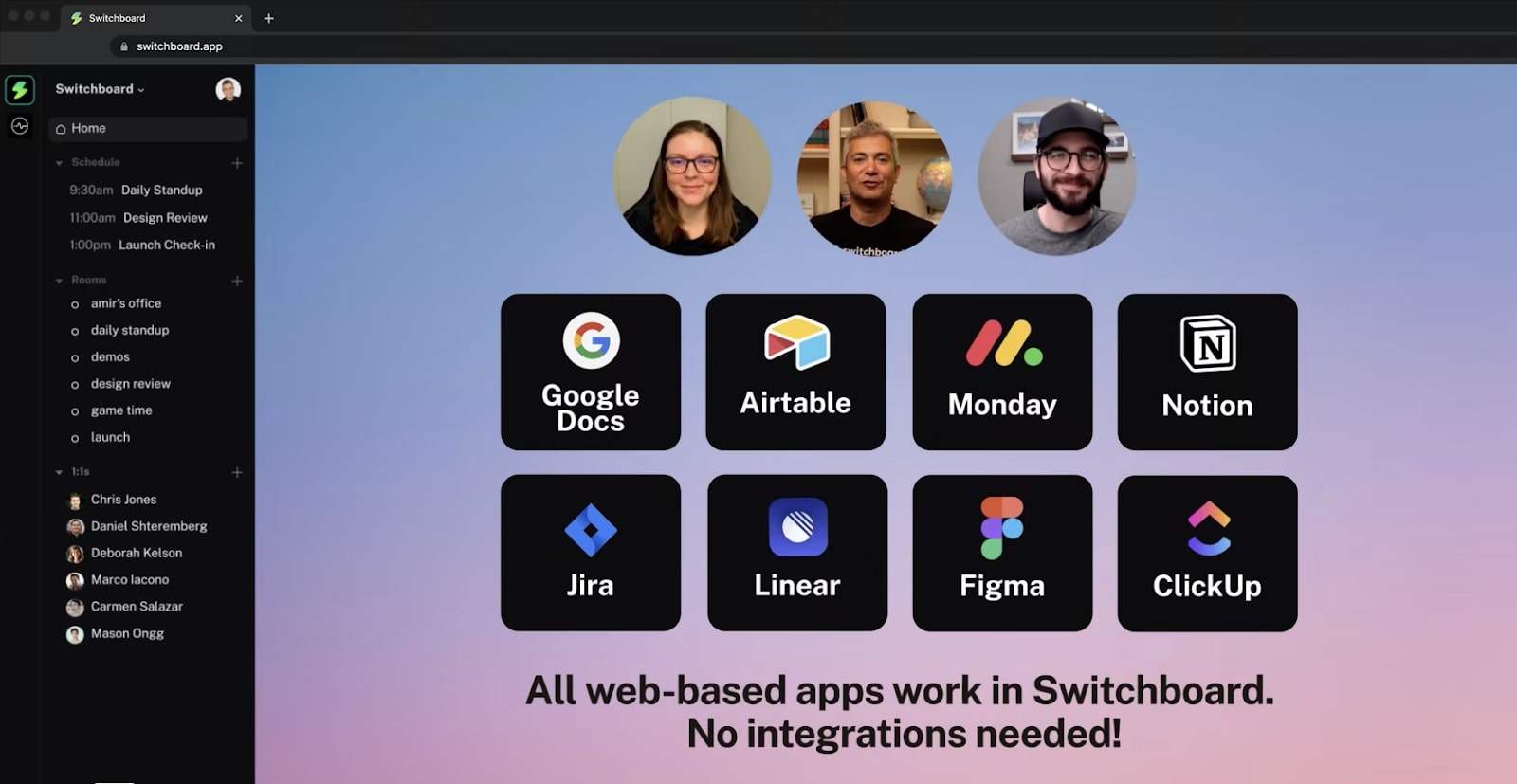
Source: Switchboard
How to create the right conditions for effective remote team collaboration
To get your distributed teams brainstorming and working together well, first you need to sow the seeds. Here are six ways to give your virtual team the space to grow together, even when they’re in different time zones.
1. Lead by example
It all starts with you. To create a team that enjoys working together, you need to lead by example and live your values when it comes to collaboration. That means seeking out diverse opinions and modeling collaboration.
For example, when you’re setting team or company values to inspire teamwork–like radical candor or transparency–behave in the way you expect your managers and team members to behave. That means always being kind and fair when giving feedback and encouraging honest communication.
If you’ve taken risks or made mistakes and learned important lessons, be open about that to your team. Tell them about what you’ve learned and how you plan to move forward during your all-hands meeting. Being vulnerable and sincere gives everyone a standard to live up to and shows how much you value transparency.
How successful your people are at working together reflects how much you and your leadership team value teamwork.
2. Build processes and guidelines, but make them people-centric
Processes and guidelines give clarity to your daily workflows, guide teamwork, reduce mistakes, and make communication easier, so make sure there’s a Standard Operating Procedure (SOP) for every process you need. This is especially important if you’re a fast-growing team because it lets you scale and onboard new people more easily.
For example, employees need to know which channels to use for specific messages, how to prep for meetings, and how to use each internal collaboration tool. With clear SOPs, your employees will always know what they need to do, why they need to do it, and how to ace it.
To help both managers and team members embrace collaborative processes, make sure these ways of operating don’t just become more work about work. Processes need to serve people, not the other way around. To make them people-centric, review them from time to time and ask your teams if processes are genuinely working for them. If not, change them up, simplify them, or pivot entirely.

Source: Switchboard
3. Never ghost anyone
No one likes to be ghosted whether it’s in their personal life or at work. Acknowledging and responding to team members’ messages and emails is both respectful and makes remote work more transparent. That’s because it keeps everyone on the same page and gives visibility into who’s working on what.
Always reply by a certain time and encourage your people to do the same, or at least confirm they’ve seen or read messages by the end of their day. For example, if you’re using Slack as your instant messaging tool, ask people to react to messages with a thumbs-up emoji if they’ve seen it. (Don’t forget to add this to your internal comms SOP!)
This doesn’t mean you or your teams should be “on” all the time. It’s about promoting open communication between everyone in your company, no matter what timezone or department they’re in.
It’s also about encouraging your people to let others know when they can expect a response from them. Let’s say someone prefers to have long periods of deep focus. They can set their Slack status to communicate that, add their working hours to their Slack profile, and respond to messages when they open the app again.

4. Enable virtual coworking
When you’re sharing a physical workplace, it’s easy to walk over and tap someone on the shoulder to ask for help. To reproduce this with your distributed team, you can organize virtual coworking sessions, like study hall in high school, to help people feel like they’re in the same space. This could be a video call with colleagues working on different—or shared—projects at the same time.
For example, in a content marketing agency, two writers can jump on a Google Meet call, or any alternative solution, and get down to writing. This way, they can easily stop and ask their teammates a question or get feedback whenever they’re stuck. Since they’re in the space together, it’s easier and more enjoyable to bounce ideas off each other on the fly and get the creative juices flowing.
Plus, the peer support of having someone on the call with you encourages you to be more productive and brings you closer to your teammates.
Pro tip: When you use Switchboard, you can create a permanent, dedicated coworking room where people can join to work together in real time on the same project.

Source: Switchboard
5. Hold regular 1:1 and team check-ins
Just as plants need regular tending, your people need regular 1:1s and team check-ins. This helps them feel more connected and gives them a space to ask questions and get clarity on their tasks.
Lead by example and ask your leaders to do the same. Try scheduling one-hour time slots on your calendar app as office hours, and invite your people to book a time whenever they need to talk. Encourage your managers to also meet with their team members at least once a month to talk about their performance, successes, and areas of improvement. This doesn’t have to be a formal appraisal, but rather a dedicated time for people to connect with their team leads.
For smaller, more informal virtual meetings, team members can also create a regular team huddle. These safe, low-pressure spaces help people work together, brainstorm, and build trust. Because of their low-key nature, employees are more likely to actively engage and connect with each other—and you.

Source: Switchboard
Want to learn how to run more productive meetings? Check out our guide to Virtual meetings: 10 best practices for remote teams.
6. Use the right tools but focus on relationships
Online collaboration tools are like a virtual greenhouse for people who are spread across the globe. They let them work together and make online work feel the same–or better than–in-person work. But to consciously improve teamwork in your remote organization, you need to provide tools designed for remote work. Not the ones you think you can make work for you.
For example, many video conferencing tools out there aren’t made specifically for remote teams. This is because they’re limited to a single-player experience where only one person shares their screen
To create a great remote work environment–and run more productive, engaging meetings–use tech that’s designed for two-way communication. Switchboard helps you do that by creating an interactive virtual space where you and your teams can work alongside each other for more effective collaboration, any time, on any project, from anywhere in the world.
Collaboration: The seed that grows into successful teamwork
Remote teams can work together as well–or better–than in-person teams. But effective remote team collaboration doesn’t just happen. You need to create the right conditions, plant the seed, and nurture it.
Sometimes, that’s easier said than done. Remote teams can get bogged down trying to find the right information across multiple tools. And creating a cohesive team culture when everyone’s working in different spaces takes time and dedication.
That’s why, as CEO or leader (aka head gardener), you need to lead by example and consciously develop virtual collaboration. That means rethinking how you manage your team and creating a remote culture that people want to be a part of. When you do that, you can inspire them to collaborate as if they’re working face-to-face.
Use our six tips to create the right atmosphere for team collaboration to thrive. For example, building people-centric processes, checking in regularly, being respectful of people’s time, enabling virtual coworking, and using the right tools.
And when it comes to virtual collaboration platforms, you can’t get more fertile soil than a dedicated online workspace like Switchboard. It works as an interactive space that brings all your people, remote work apps, and documents together so you can focus on growing relationships among your team and creating a thriving, collaborative work culture.
Want an internal collaboration tool that lets remote teams flourish?
Switchboard gives your people the feeling of being in the same space, so you can create a collaborative, positive work culture.
Sign up
Frequently asked questions about virtual collaboration in the workplace
What Is virtual collaboration and why is it important?
Virtual collaboration is when remote and hybrid teams work together on a project or task by using tools for video conferencing, instant messaging, or project management. Online teamwork is important for remote teams because it’s what lets them be more efficient and deliver results, even if they’re living in different time zones.
How can virtual collaboration be used to improve effectiveness?
Virtual collaboration improves your people’s effectiveness by helping them work and communicate better. This increases productivity and creates a more positive work environment. Working together virtually also makes your teams more effective by:
- Giving your people more flexibility around when and where they work.
- Streamlining communication and making it easier to pass along the right information to the right person.
- Helping employees create more meaningful relationships and feel more connected to their colleagues.
- Allowing teams to work together side by side, even if they’re based in different locations.
What is the difference between virtual collaboration and telecommuting?
Telecommuting is a type of virtual work arrangement where employees can work from anywhere but still need to go to the office from time to time. It’s like a hybrid work model, where people still need to be on-site for certain team meetings or events.
Virtual collaboration, on the other hand, is the process of working together on a project or task fully remotely by using tools like Slack, Asana, Microsoft Teams, or Zoom.



