
How to make virtual meetings more engaging: 7 effective tactics
Hosting dynamic online meetings is the key to higher productivity and better collaboration. Here are 7 ways to make virtual meetings more engaging.
Table of Contents
In 1948, Anthony E. Pratt created one of the earliest, and most popular, murder mystery board games of its kind: Cluedo, or Clue.* The game was a hit and set the stage for future interactive mystery games.
Today, you can play similar games as live-action role-play or escape rooms. You can physically immerse yourself in the mystery, solve puzzles, and work together to uncover the criminal’s identity. If you’ve ever played one, you’ll know how much they depend on teamwork and creative thinking.
It might sound like a stretch, but making virtual meetings more engaging is like organizing a thrilling murder mystery: You've got to keep everyone invested and find ways to get them working together.
This isn’t just a nice-to-have either: Online meetings are an essential part of work and people have a lot of them, so you need to make them count. You see, it’s not the meetings that’s the problem—it’s the fact that many of them are boring.
To energize and motivate your people during meetings, you need to adopt tactics and use the right platform to make them more engaging and productive—so everyone can contribute and get more done together.
In this piece, we’ll walk you through seven ways to host more exciting meetings. Ones that bring your people closer together and leave them feeling intrigued and accomplished.
Let the investigation begin!
Want virtual meetings that actually engage your people?
Switchboard’s digital workspace lets you come together to solve the case—and get more done in real time or async.
Sign up for free.
7 ways to make virtual meetings more engaging
One-sided remote meetings are like having your friends give you a recap of the mystery they solved over the weekend instead of inviting you to play too—you’re a passive observer instead of an active participant.
Engaging meetings draw people in, so they can figure out whatever puzzle or problem they have in front of them together. With that in mind, here are some virtual meeting best practices to make every team member feel like Sherlock Holmes:
1. Make sure you can get work done during the meeting
On average, we spend about 10 hours a week on video calls. The best way to make those hours count is to avoid one-sided screen sharing and, instead, create a multiplayer experience where everyone can get involved and work side-by-side on apps, documents, and files.
Meetings are also more engaging when people can work together to check items off their to-do list and make progress. Treat the call as a thrilling whodunnit adventure, not a retelling of an old case. (That’s what true crime podcasts are for.)
Here’s how to do that:
1. Make meetings more spontaneous
Relying on one-sided screen sharing makes calls transactional and unengaging. But when you enable spontaneous interactions, everyone has the chance to jump in, contribute, and build relationships while still respecting virtual meeting etiquette like turn-taking and allowing others to speak.
These meetings encourage team members to brainstorm, solve problems creatively, and have open discussions. The focus is on generating new ideas and exploring fresh solutions.
To make meetings more spontaneous and interactive:
- Create opportunities for everyone to contribute. Use a meeting platform that enables a multiplayer experience where everyone can easily pitch in. For example, on Switchboard, multiple people can share their screens as every participant has equal control of the room. They can also add a sticky note to the browser-based file, document, or app the team is working on and contribute thoughts, ideas, or questions as they come up.
- Be flexible. Leave room and time for unplanned discussions, spontaneous brainstorming, or idea generation. This shows that in-depth discussions aren’t an afterthought that make the meeting run overtime, but rather an important part of the meeting.
- Use breakout rooms. Divide participants into smaller teams for focused discussions or problem-solving activities. This breaks the monotonous format and helps people feel more engaged and motivated. Plus, it’s harder to zone out if you’re put on the spot in a smaller group. If you’re using Switchboard, you can set up dedicated, persistent rooms for people to head off into and collaborate in small groups.
- Foster psychological safety. Team members are more likely to speak up and contribute ideas if they trust you and their coworkers and feel safe. This is especially important for distributed teams because it strengthens communication and bonds between employees who aren't physically in the same place.

2. Use the right online collaboration tools
Tools like Google Meet and Slack are great for quick catch-ups, check-ins, and talking but they don’t let you work together and get things done in the same app or doc. Instead, you’re left jumping between tabs and tools outside the call–or watching someone’s screen share–which breaks up the workflow.
Instead, look for tools and fun virtual meeting platforms that are designed specifically for distributed teams and let you share, edit, and save your work in a unified online workspace. Switchboard is a browser-based collaborative digital workspace that recreates the feeling of being in a room together with all the resources you need.
Switchboard’s persistent rooms save everything you put in them, so you’re not wasting time setting each meeting up or sharing materials afterward. Instead, just create a dedicated room for recurring meetings, keep all the materials you need in there, and jump in when you’re ready—together or alone. Having these spaces also means you don’t have to set up a meeting each time, invite people, make sure they have the right link, or wait for a host to start the call. Just join the room and crack the case wide open.
Check out the video below to see what your project room could look like on Switchboard.
2. Ask for feedback
One of the challenges of virtual meetings is that it’s harder to read the room and know how it went if you aren’t physically in the same room. It’s also more difficult to pick up on the warning signs of remote work burnout and meeting fatigue.
Asking for–and acting on–frequent, candid feedback helps you gauge how people feel about your meetings and know what you can do to improve and keep them motivated and involved. You can do this by:
1. Using live polls
Interactive polls are a great way to get teams engaged and contributing and make themselves heard. You can set up your poll at the beginning as an icebreaker, in the middle for a quick temperature check, or at the end of the meeting for a real-time recap.
Some questions you can ask include:
- What are some issues you’re facing with this particular project?
- Which additional support or resources do you think would benefit the project?
- Which aspect of this task requires immediate attention?
- How would you rate the overall meeting effectiveness?
- What’s something you’d like to see or do in the next meeting?
Pro tip: When you use Switchboard for calls like all-hands meetings, project meetings, or sprint planning, you can use its polling feature to quickly get feedback on the meeting or any aspects of the project without leaving the platform.

2. Call on people
Not everyone is comfortable speaking up voluntarily, but being able to share your thoughts, ideas, and perspectives makes it easier to stay fully engaged.
To give everyone a chance to contribute, call on them in turn and ask them what they think about a particular discussion point. Pay special attention to the team members who’ve spoken the least.
“Soliciting direct feedback from specific people… is engaging and keeps people on their toes,” says Doug Arms, COO of the TemPositions Group of Companies. “I think calling on people proactively through the meeting is…fairer. There are always…people who have more input than others…and it kind of shuts other people down. But [calling on them] gives them an opportunity to speak and gives you an opportunity to hear what they have in their mind, which you may not otherwise have.”
Pro tip: To avoid putting people on the spot, share your questions with the meeting participants ahead of time so they can prepare.
3. Mix it up
Experimenting with different ways to run the meeting can enhance employee engagement. After all, variety is the spice of life. Here are some ideas to add a plot twist to your virtual meeting story:
- Have everyone turn their cameras off for a few minutes. This removes visual distractions and urges team members to practice active listening.
- Try a phone call instead. Take the meeting as an audio call for a change of pace and give your people a break from video. This helps with Zoom fatigue by reducing visual overload and screen time.
- Do walking 1:1s and meetings. Taking your meetings–or casual chats–on the go is a fun way to get a break from your daily routine and make the call more dynamic and interesting. Physical movement also helps you feel more present and focused, which helps with creative thinking and problem-solving.
- Have different people present. Letting different people take turns to be the meeting facilitator. This encourages active involvement and changes up the usual dynamic of the call.
Pro tip: Switchboard makes meetings into a multiplayer experience by letting everyone run the meeting or present. You don’t have to pause screen sharing to hand over control and meeting permissions aren’t restricted to the host alone. This way more people can take turns being the host.
When you need to get everyone’s attention, just use “present mode” to focus their eyes on what you’re looking at.
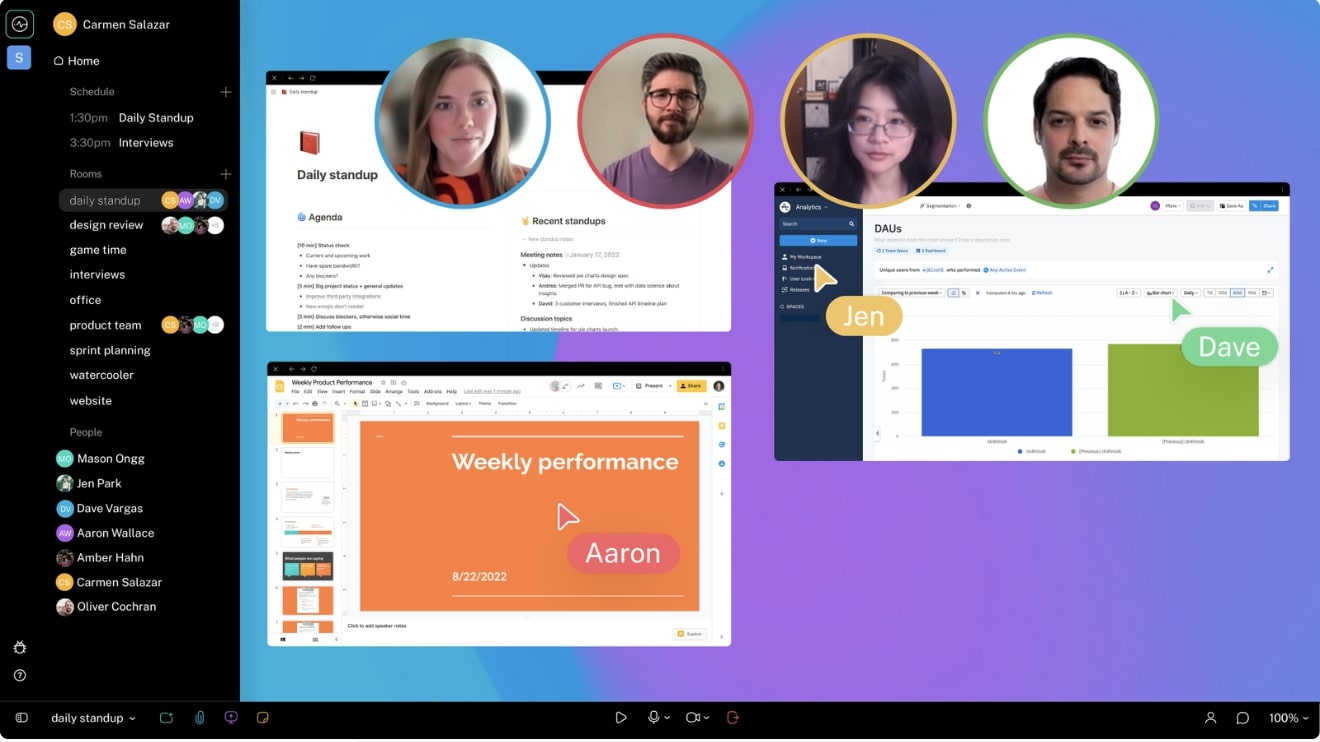
4. Avoid readouts or status updates
If Agatha Christie’s “Murder on the Orient Express” was a predictable story with an obvious plot line and slow pacing, it wouldn’t have become one of the top mystery novels of all time. It’s the suspense and anticipation that keeps you engaged with the story.
Your online meetings aren’t too different. They’ll be more engaging if you spend less time on readouts or updates and get straight down to business instead. Unless you’re doing a daily standup, avoid repeating what you discussed last time or taking time over in-depth status updates.
Instead, when you lay out what the meeting is for, says Doug Arms, ask them to get back to you with any questions they might have in advance so you can prepare for it. This approach eliminates the need for a lengthy recap and lets you dive right into meaningful work, keeping everyone involved and focused. It also encourages a sense of ownership and helps your people stay more motivated and engaged.
Pro tip: For recurring meetings, you can create a dedicated virtual room on Switchboard to keep all your materials in one place. Store all your meeting recordings in that room so people know where to go to catch up on the last meeting’s content. This way, they can come to the next call ready to go.

5. Ask people to limit distractions
To find clues, unearth secrets, and crack their case, detectives need to stay focused and not get distracted by red herrings. And to have more collaborative and successful meetings, participants also need to limit distractions like notifications and other tasks.
Here are some best practices to help everyone–including yourself–stay focused:
- Turn off Slack and other notifications. When you’re in deep focus or work mode, that little red notification and annoying “bongs” are the last thing you need. Pausing, turning off notifications, or closing other apps entirely gives you the headspace you need to fully dive into your work. It’s also great mindfulness practice to be present with one thing at a time.
- Use fewer tools, tabs, or browser pages. The more of these you have open, the easier it is to get distracted by other tasks. Instead, open only what you need in your persistent Switchboard room so you can focus on getting essential work done on the call. Not having to sift through the clutter to find information also frees up precious brain space.
Pro tip: In Switchboard, you can have everything you’ll need for a meeting open in a dedicated room. Its visual canvases also let you organize your material into different sections so everything’s right where you want it to be.
6. Make the meeting shorter
Parkinson’s Law says that work tends to expand to fill the time you’ve allotted for it. That means that if you dedicate one hour to a meeting, it’ll take the full hour, regardless of what you actually need to get done or how complex the task is. However, if you set aside 30 minutes, the call will only take that long.
To manage time effectively and increase productivity, experiment with having shorter meetings. To do this:
- Review the meeting goal. Tell everyone the purpose of the call right off the bat so they’re clear on what they’re there to discuss. This also prevents distractions and helps you steer the conversation back to business if it goes off the rails.
- Establish a stop time. Setting hard stops urges participants to be efficient and only stick to the action items.
- Assign time limits to agenda points. This gives the meeting more structure, prevents conversations from dragging on, and helps your remote team be more productive.
- Limit attendees. Keep the meeting small when possible, and only invite the people who absolutely need to be there. This helps the attendees feel more focused and make decisions more easily.
“I try to avoid inviting too many people,” says Umesh Joshi, Founder of Calibr.AI. “When you have a limited number of people, it becomes easier to actually have everyone participate and contribute…I also typically keep meetings no longer than 30 minutes. I’ve noticed that [this way] you’re not beating around the bush and stay focused.”
7. Cancel the meeting
Team meetings aren’t the only way to communicate and work together. Sometimes, the most engaging and productive thing is to abort that mission.
If you can fit your meeting agenda in a brief email, announcement, or Loom, do that instead and give your people that time back. Doing this means that when they do commit time to a meeting, they’ll know they really need to be there and will take it more seriously.
If you need to get work done async, you can also use virtual collaboration tools like Switchboard. Either use the built-in whiteboard or another browser-based whiteboard app to brainstorm, share ideas, and make decisions. You can also leave sticky notes to give absent team members more context when they come into the room after you.

Switchboard: How the right virtual meeting platform improves your meetings
The best virtual meeting platforms dig deeper than simple video calls and make meetings as engaging as in-person ones. They bring your teams together and help them work more effectively, whether it’s in real time or async.
Switchboard is like your trusty investigator’s briefcase, which you can use to:
- Present, share, and work on important information. Share multiple screens, visual aids, charts, graphs, or slides to enhance communication during meetings and co-working sessions. You can also work on documents and apps together or separately during the meeting without getting in anyone’s way.
- Organize documents and files. Switchboard gives you a dedicated space to neatly store files and data so everything lives in one place. This way, everyone knows where things are and can find what they need more easily.
- Provide a home for all your tools. Your online workspace lets you open all the essential browser-based apps you use on a day-to-day basis—from project management apps to note-taking software to intranets. With everything in one place, you save time setting up the call and switching between different platforms and tabs
- Work on the go. You can use Switchboard to create persistent rooms and get work done whenever, wherever—not just during a meeting. This gives you more flexibility and lets you work when you’re most productive.
Watch the video below to see how your design and creative review room looks on Switchboard. Or check out more use cases to see how our tool helps you get more done as a group, no matter where you are.
Motive, means, and opportunity: Turning boring meetings into thrilling whodunnits with Switchboard
Let's say you’re reading a whodunnit where all the clues and evidence point toward the victim’s evil twin brother. He had a clear motive, was present at the crime scene, and his fingerprints were found on the murder weapon. At the end of the story, the detective reveals that he is indeed the murderer.
The detective explains that the case was straightforward, with no hidden twists or surprises. The story concludes without any additional layers of complexity, leaving you with a sense of predictability and a lack of intrigue.
Sounds like a one-way ticket to Yawnsville, right?
Well, this is what a lot of virtual meetings feel like, especially when you’re using traditional platforms that rely on one-sided screen sharing and don’t give everyone a chance to contribute.
To make meetings more engaging and productive, you need to adopt strategies and use platforms that bring your team together for an engaging, multiplayer experience. Try out our seven strategies to run more exciting meetings—from asking for feedback and avoiding status updates to cutting meetings short and using the right collaboration tools.
Then, look for a collaborative digital workspace like Switchboard that lets your fearless team of investigators interrogate the subject at hand and make progress during meetings. With “always-open” rooms and features like chat, polls, and sticky notes that allow everyone to get involved, it brings all your teams, tools, and processes together for more collaborative, engaging meetings and spontaneous interactions.
The game’s afoot! Ready to play?
Want virtual meetings that actually engage your people?
Switchboard’s digital workspace lets you come together to solve the case—and get more done in real time or async.
Sign up for free.
*The Game is Afoot!: A History of Murder Mystery Games - Court Theatre



